Emc-3 controller module, Outputs ( all via 18 way ) – High Country Tek emc-3 User Manual
Page 14
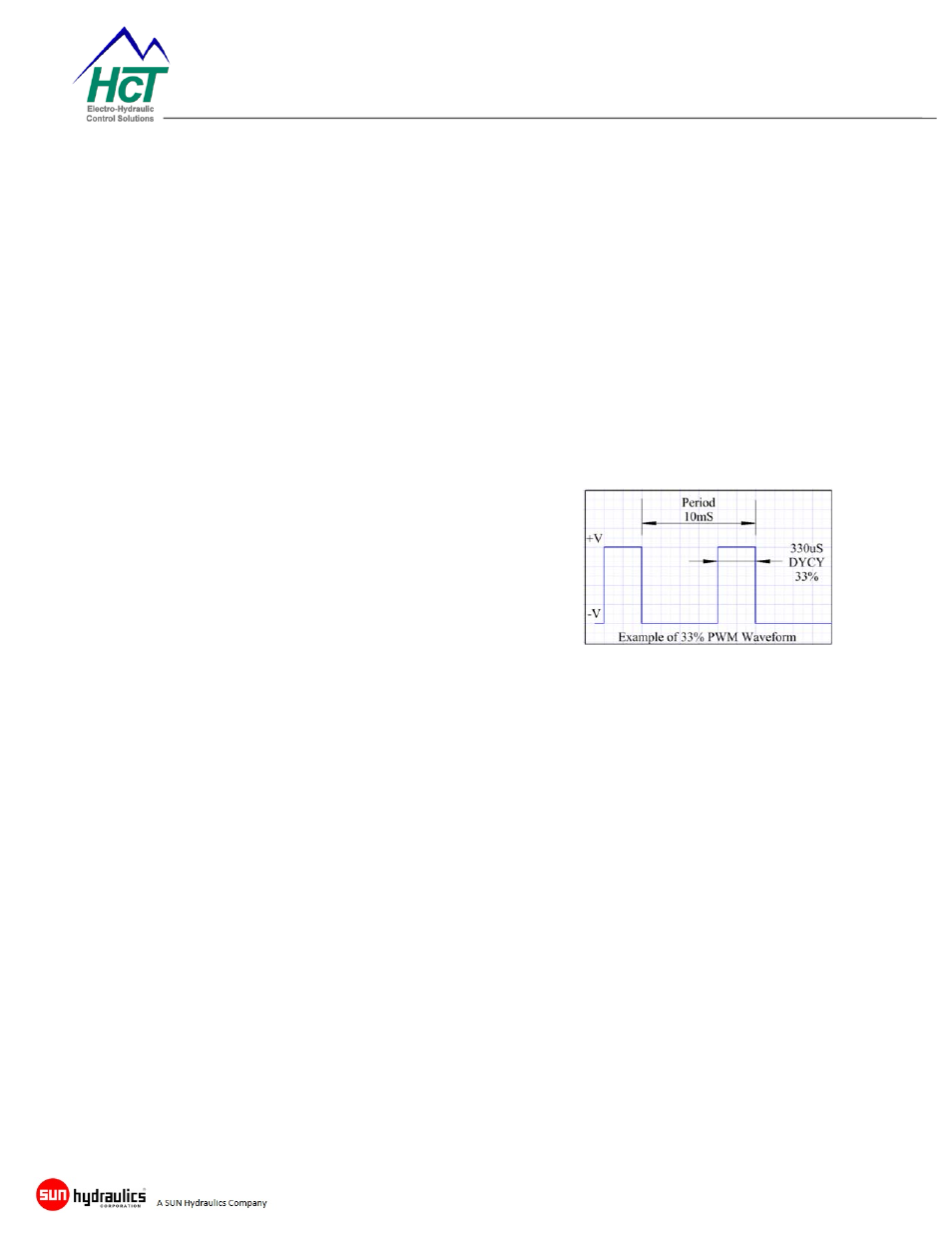
Page 14 of 39
emc-3 Controller Module
User Guide – Rev A
Outputs ( all via 18 way )
Output Bank Settings
Each Bank has the following configuration settings;
1. Off DYCY – The duty cycle used to turn the fan off
2. Start DYCY – The duty cycle used to run the fan at minimum speed
3. Max DYCY – The duty cycle used to run the fan at maximum speed
4. Rev DYCY – The duty cycle used to run the fan in reverse.
5. Number of Fans – The Number of fans assigned to the bank
6. Fans Idle Enable – When set, it makes the fans run at minimum speed
when the system is enabled and there is no cooling demand.
Fan Bank Outputs
The Fan Bank Outputs source a 100Hz PWM signal
up to 3 Amps/Channel by switching the input supply
voltage at the output pin.
Fans In Reverse Output
The Fans In Reverse Output will source up to 3 amps at the input supply voltage
during the Reverse Cycle. The Fans In Reverse Output is intended to drive an
indicator that can notify the operator that a Reverse Cycle is in progress. Duty
Cycle = 50%, Period = 1Hz
Check Fan System Output
The Check Fan System Output will source up to 3 amps at the input supply
voltage whenever there is a trouble detected by the module. The Check Fan
System Output is intended to drive an indicator to notify the operator that the Fan
System requires attention. When no errors are detected, the output will be “Off”.
Normally, the Check Fan System Output is either on or off. In the event that the
Module Internal Temperature ≥ 85°
C
, the module will pulse the output on and off
as follows;
Duty Cycle = 50%, Period = 1Hz.
