ª« ª, ª« ª « ª – Red Lion PAXCK User Manual
Page 13
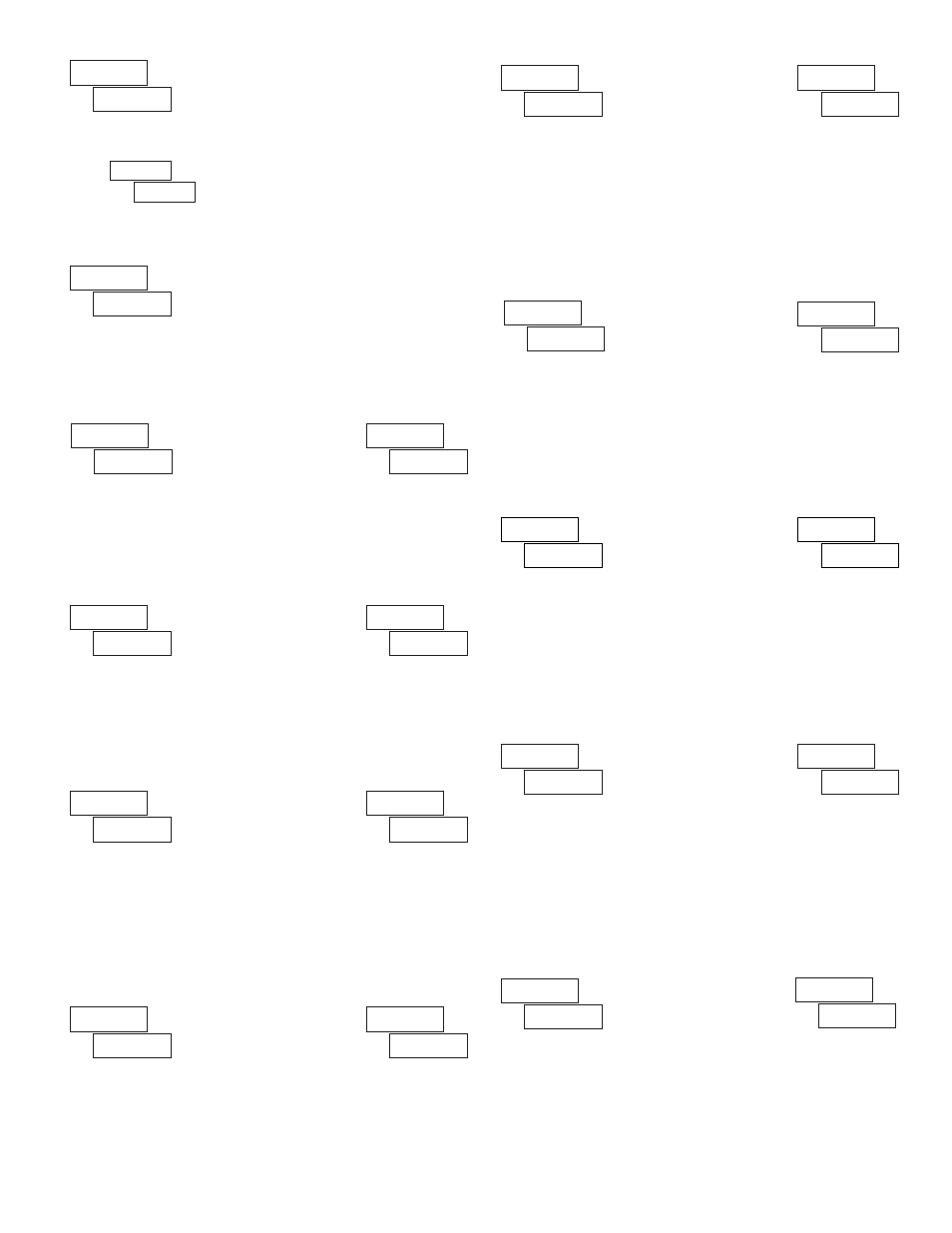
13
ª
«
ª
«
DISPLAY HOLD and RESET (Edge Triggered Reset)
When activated, the meter “freezes” the display values entered as
in the
sublist, before performing an internal Momentary Reset on the selected
displays. This function does not apply to the RTC Time or Date displays.
Program only one user input for this function.
NO
Cycle Counter
C-dSP
NO
Timer
t-dSp
FACTORY
DESCRIPTION
DISPLAY
ª
«
ª
«
DISPLAY SELECT (Level Active)
When active (maintained action), the meter continuously scrolls through all
displays that are not “locked-out” in the Display mode. (See Module 3 for
Display Lock-out details.) A sub-menu provides Scrolling Speed selection.
DISPLAY SELECT (Edge Triggered)
When activated (momentary action), the meter advances to the next display
that is not “locked-out” in the Display mode. (See Module 3 for Display Lock-
out details.)
ª
«
ª
«
ª
«
DISPLAY RESET (Level Active)
When active (maintained action), the meter continually resets only the
currently shown display. If the RTC Time or Date is displayed, this function
applies to the Outputs assigned to the RTC, and does not Reset the actual RTC
Time or Date display. (See Module 6 for details on Output Assignment and
Output Reset with Display Reset.)
ª
«
ª
«
DISPLAY RESET (Edge Triggered)
When activated (momentary action), the meter resets only the currently
shown display. This is the factory setting for the Reset (RST) key. If the RTC
Time or Date is displayed, this function applies to the Outputs assigned to the
RTC, and does not Reset the actual RTC Time or Date display. (See Module 6
for details on Output Assignment and Output Reset with Display Reset.)
ª
«
ª
«
MAINTAINED RESET (Level Active)
When active (maintained action), the meter continually resets the displays
entered as
in the sublist. The sublist appears when the
PAR
key is pressed.
This function does not apply to the RTC Time or Date displays.
NO
Cycle Counter
C-dSP
NO
Timer
t-dSp
FACTORY
DESCRIPTION
DISPLAY
ª
«
ª
«
MOMENTARY RESET (Edge Triggered)
When activated (momentary action), the meter resets the displays entered as
in the sublist. Function does not apply to RTC Time or Date displays.
ª
«
ª
«
DISPLAY HOLD (Level Active)
When active (maintained action), the meter “freezes” the display values
entered as
in the sublist, while normal meter operation continues internally.
Program only one user input for this function.
NO
Cycle Counter
C-dSP
NO
Timer
t-dSp
FACTORY
DESCRIPTION
DISPLAY
NO
RTC Time
rtC-t
NO
RTC Date
rtC-d
NO
Cycle Counter
C-dsp
NO
Timer
t-dsp
FACTORY
DESCRIPTION
DISPLAY
ª
«
ª
«
DISPLAY HOLD and RESET (Level Active Reset)
When activated, the meter “freezes” the display values entered as
in the
sublist, before performing an internal Maintained Reset on the selected
displays. This function does not apply to the RTC Time or Date displays.
NO
Cycle Counter
C-dSP
NO
Timer
t-dSp
FACTORY
DESCRIPTION
DISPLAY
When active (maintained action), the timing or counting direction for the
display entered as
in the sublist, will be reversed from the direction set by
the Timing Direction (
) and/or Counting Direction (
) parameters in
Modules 1 and 4. (Program only one User Input per display for this function.)
This function does not apply to RTC Time or Date displays.
When active (maintained action), timing and counting ceases for the displays
entered as
in the sublist. The inhibit function is not a
or
event in Setpoint programming. This function does not apply to RTC Time or
Date displays. Program only one user input for this function.
ª
«
ª
«
INHIBIT (Level Active)
ª
«
ª
«
CHANGE DIRECTION (Level Active)
NO
Cycle Counter
C-dSP
NO
Timer
t-dSp
FACTORY
DESCRIPTION
DISPLAY
NO
Cycle Counter
C-dSP
NO
Timer
t-dSp
FACTORY
DESCRIPTION
DISPLAY
