Red Lion GEMINI 2 User Manual
Page 48
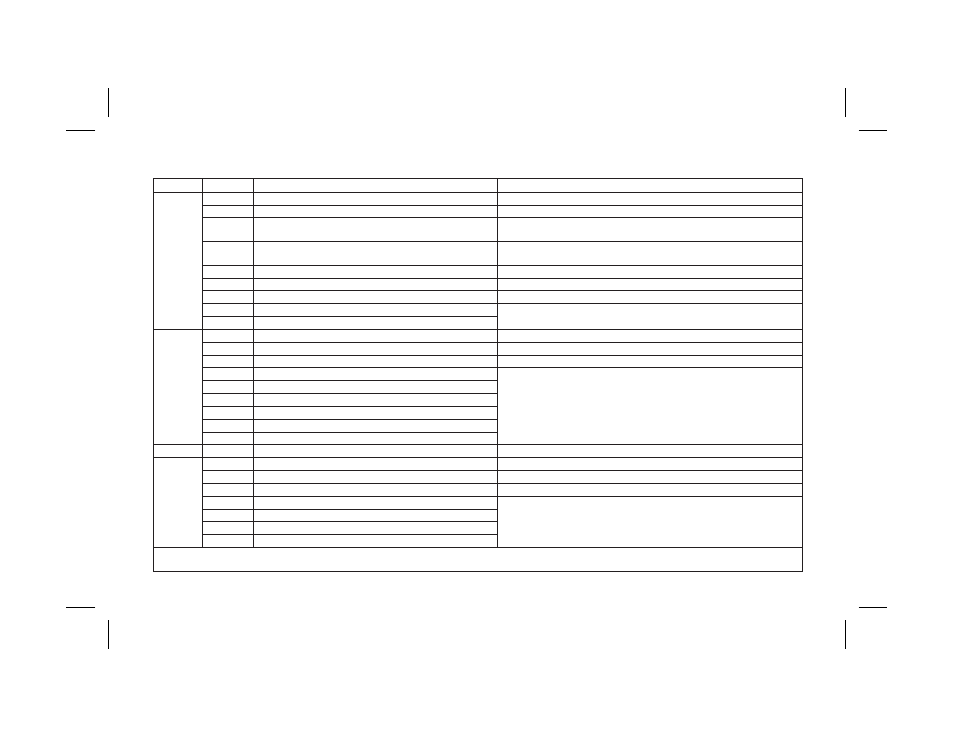
APPENDIX “D” - GEMINI FUNCTION COMMAND CODE SUMMARY (Con’t)
–46–
CODE
MODE
DESCRIPTION
COMMENTS
51
RESET MODES
-
(+) Maintained
Unit will remain reset as long as reset is activated.
-
(-) Momentary
Unit will reset instantly and will start counting again even if reset is still
activated.*
+/-1
Manual to zero
Automatically selected when Rate or Boundary [54 6],is programmed,
all others are locked out.
+/-2
Manual to Preset **
+/-3
Auto to Zero after Output Time Delay **
Output activates at Preset **
+/-4
Auto to Preset after Output Time Delay **
Output activates at zero. **
+/-5
Auto to Zero at Preset **
+/-6
Auto to Preset at Zero **
52
OUTPUT 1 TERMINATION
-
(+) Normal Phase
Output normally “OFF”, turns “ON” at preset.
-
(-) Reverse Phase*
Output normally “ON”, turns “OFF” at preset.*
+/-1
Terminate at Output 2 Start (Gemini 2000 Only)
+/-2
Terminate at Output 2 End (Gemini 2000 Only)
+/-3
Terminate at Manual Reset
+/-4
Terminate at Manual Reset End
+/-5
Terminate after Output 1 Time Delay
+/-6
Boundary
53
NA
OUTPUT 1 TIME DELAY
Range 0.01 to 599.99 sec.
54
OUTPUT 2 TERMINATION (Gemini 2000 Only)
-
(+) Normal Phase
Output normally “OFF”, turns “ON” at preset.
-
(-) Reverse Phase*
Output normally “ON”, turns “OFF” at preset.*
+/-1
Terminate at Output 1 Start
+/-2
Terminate at Output 1 End
+/-3
Terminate at Manual Reset
+/-4
Terminate at Manual Reset End
*Polarity sign is displayed in front of the identifier, a (-) sign is displayed, a (+) sign is not.
** For the Gemini 2000, all reset to preset modes reset to preset 2 and Output refers to Output 2.
