Red Lion GEMINI 2 User Manual
Page 14
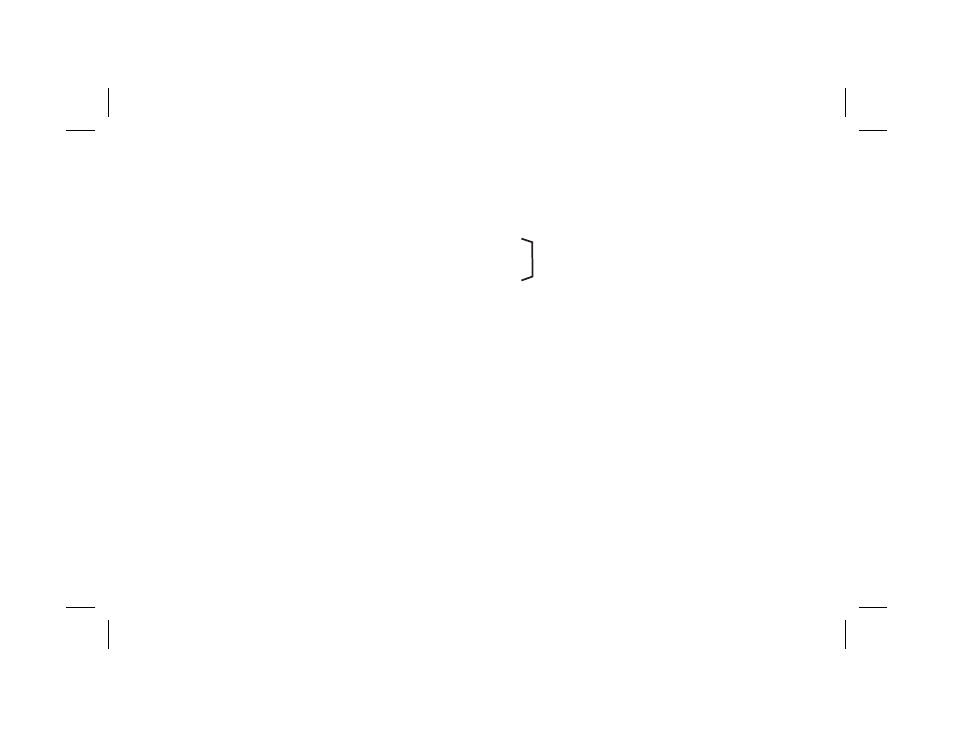
CODE 55 - OUTPUT 2 TIME DELAY (GEMINI 2000 Only)
The Gemini 2000 has the capability of varying the output time delay from 0.01
second to 599.99 seconds. When the code is entered, instead of a single mode
identifier digit being displayed, six digits will be shown. Refer to the “Programming
Preset, Scale Factor, and Output Time Delay” section for more details about
entering. Output time delay will be terminated if the unit is manually reset.
Note: A time delay value of zero cannot be programmed into the Gemini 2000. If a
value of 0 is entered into the display and the “E” key is pressed, the unit will
not enter the 0, but will revert back to displaying the previous time delay.
CODE 61 - RIGHT HAND DUMMY ZEROS
These zeros are used to effectively move significant digits to the left. Up to three
non-functional zeros can be used. Therefore, a normal count of 1 could be shown as
a 10, 100, or 1000 without setting or changing any other parameter of the system.
Note: Use of dummy zeros or scale factor values greater than one could cause the
displayed value to overflow before a value of 999,999 (6-digits) is
accumulated. See “Overflow Indication” section for more details.
[61 1] 1 RIGHT HAND DUMMY ZERO - One is displayed.
[61 2] 2 RIGHT HAND DUMMY ZEROS - Two are displayed.
[61 3] 3 RIGHT HAND DUMMY ZEROS - Three are displayed.
[61 4] NO RIGHT HAND DUMMY ZEROS - None are displayed.
CODE 66 - “OPERATOR ACCESSIBLE FUNCTIONS” MODES
(PGM. DIS. Connected to “COMMON”)
The Gemini has four basic levels of “Operator Accessible Functions”.
However, each of these levels can be modified to enable or disable manual reset.
When the “PGM. DIS.” (program disable) terminal is connected to
“COMMON”, access to all functions is disabled except for those listed below
which will remain enabled. All of the function codes and parameters can be
interrogated regardless of the “Operator Accessible Functions” mode selected.
A “-” sign in front of the mode identifier will disable reset and the absence of a
“-” sign will enable the reset terminal and front panel reset button.
(Note: Front panel reset can be independently “Disabled” by using the disable
reset DIP switch.)
[66 1] NO FUNCTIONS ENABLED EXCEPT RESET - In this mode, manual
reset is enabled, but none of the programming functions can be changed.
[66 2] PRESET PROGRAMMING AND RESET ENABLED - In this mode,
manual reset and the programming of the Preset Values are enabled.
[66 3] SCALE FACTOR PROGRAMMING AND RESET ENABLED - In this
mode, manual reset and the programming of the Preset values are enabled.
[66 4] SCALE FACTOR, PRESET PROGRAMMING AND RESET
ENABLED - In this mode, manual reset and the programming of the Scale
Factor and Preset Values are enabled.
[66 -1]
[66 -2]
These Modes are the same as above with the
[66 -3]
exception that manual reset is disabled.
[66 -4]
PRESET VALUES
Whenever the count value equals the preset value, an output action will occur.
(This action depends on the previously programmed modes). The Preset Value may
vary from -999,999 to 999,999. Refer to “Programming The Presets, Scale Factors,
And Timed Output Values” section for instructions on entering the Preset Value.
The Scale Factor value will have a direct effect on the preset being entered. For
Scale Factors greater than one, the preset value should be an integer multiple of
the scale factor. If it is not, the Gemini will automatically adjust the preset value
up or down to force it to be evenly divisible by the scale factor.
“1” - PRESET 1 VALUE
“2” - PRESET 2 VALUE (GEMINI 2000 ONLY)
SCALE FACTOR
“3” SCALE FACTOR - The internal count value is multiplied by the scale
factor value, which changes the displayed value accordingly. This is true for all
response modes, Count with Inhibit, Count with UP/DN Control, Two Input
Anti-Coincidence and for all Quadrature Counting Modes. Scale factor is used
primarily for conversion from existing pulses per unit of measure to the required
displayed units. This includes conversion from different units of measure (i.e.
feet to meters, etc.). The scale factor value may range from -5.9999 to 5.9999.
(Refer to “Programming The Presets, Scale Factor & Output Time Delays”
section for entering instructions.)
–12–
