Red Lion GEMINI 2 User Manual
Page 47
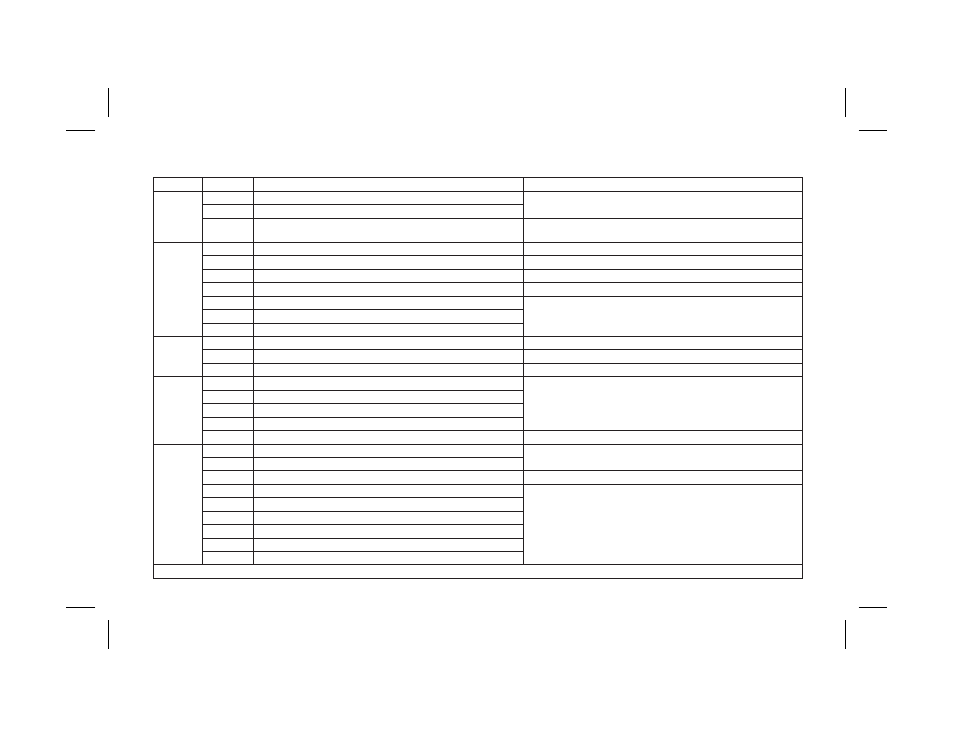
APPENDIX “D” - GEMINI FUNCTION COMMAND CODE SUMMARY
–45–
CODE
MODE
DESCRIPTION
COMMENTS
41
UNIT PERSONALITY
1
Counter
2
Rate
Automatically selects [51 1], [52 6] & [54 6] if [54 1,2] or[52 1,2] was
programmed.
43
INPUTS A & B RESPONSE MODES (counter only)
1
Count with Inhibit
Input A = Count, Input B = Inhibit
2
Count with Up/Down Control
Input A = Count, Input B = Up/Down
3
Input Anti-Coincidence Add/Subtract
Input A = Add, Input B = Subtract
4
Input Anti-Coincidence Add
5
Quadrature
6
Quadrature x4
44
NUMBER OF COUNT EDGES
Cannot be programmed in Quad x4.
1
1
Count on falling edge of count input.
2
2
Count on both edges of count input.
45
SCALE MULTIPLIER
1
1
2
0.1
3
0.01
4
0.001
46
DECIMAL POINT & LEADING ZERO BLANKING
-
(+) Leading Zero Blanking Enabled
-
(-) Leading Zero Blanking Disabled
*
+/-1
No Decimal Point
+/-2
Decimal Point Right of Digit 2
+/-3
Decimal Point Right of Digit 3
+/-4
Decimal Point Right of Digit 4
+/-5
Decimal Point Right of Digit 5
+/-6
Decimal Point Right of Digit 6
*Polarity sign is displayed in front of the identifier, a (-) sign is displayed, a (+) sign is not.
