Vaisala WMT700 User Manual
Page 45
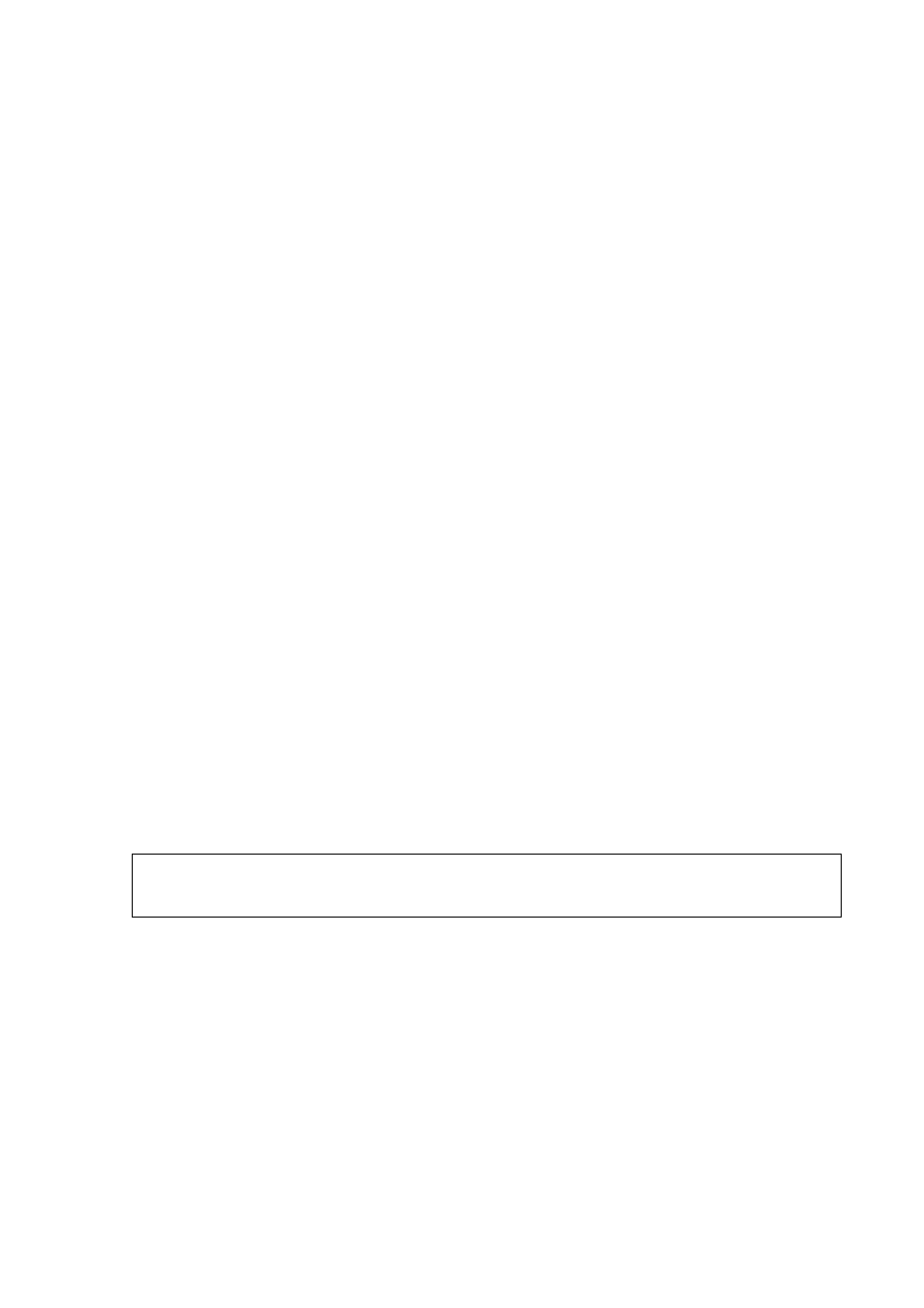
Chapter 5 ______________________________ Operating WMT700 with WS425 and SDI-12 profiles
VAISALA _______________________________________________________________________ 43
For the correct settings for SDI-12 profile, see section SDI-12 on
page 60.
7. Click
Apply and OK.
8. On
the
Settings tab, click ASCII setup. Select ASCII sending -
Send line ends with line feed (optional). Click OK and close the
New Connection Properties window.
9. On
the
View menu, click Font. In the Font list, select Terminal.
10. From
the
Call menu, click Call. Enter a name and select an icon
for the connection. Click OK.
11. Switch the sensor power supply on.
The following information is displayed:
wmt700 v.
12. Wait for 4 seconds. WMT700 enters measurement mode
automatically.
13. To test the connection, enter configuration mode with the following
command.
$0OPEN
14. Use the following command to return to measurement mode:
CLOSE
You can now start operating WMT700. However, WMT700 does
not send data messages automatically unless configured to do so.
For information on operating commands and data messages, see the
profile-specific section in Vaisala WINDCAP
®
Ultrasonic Wind
Sensor Series WMT700 User's Guide.
NOTE
In configuration mode, you can use any of the following end-of-line
character combinations: <
CR>
, or <
LF>
.
