Extend analog output range – Vaisala DPT146 User Manual
Page 43
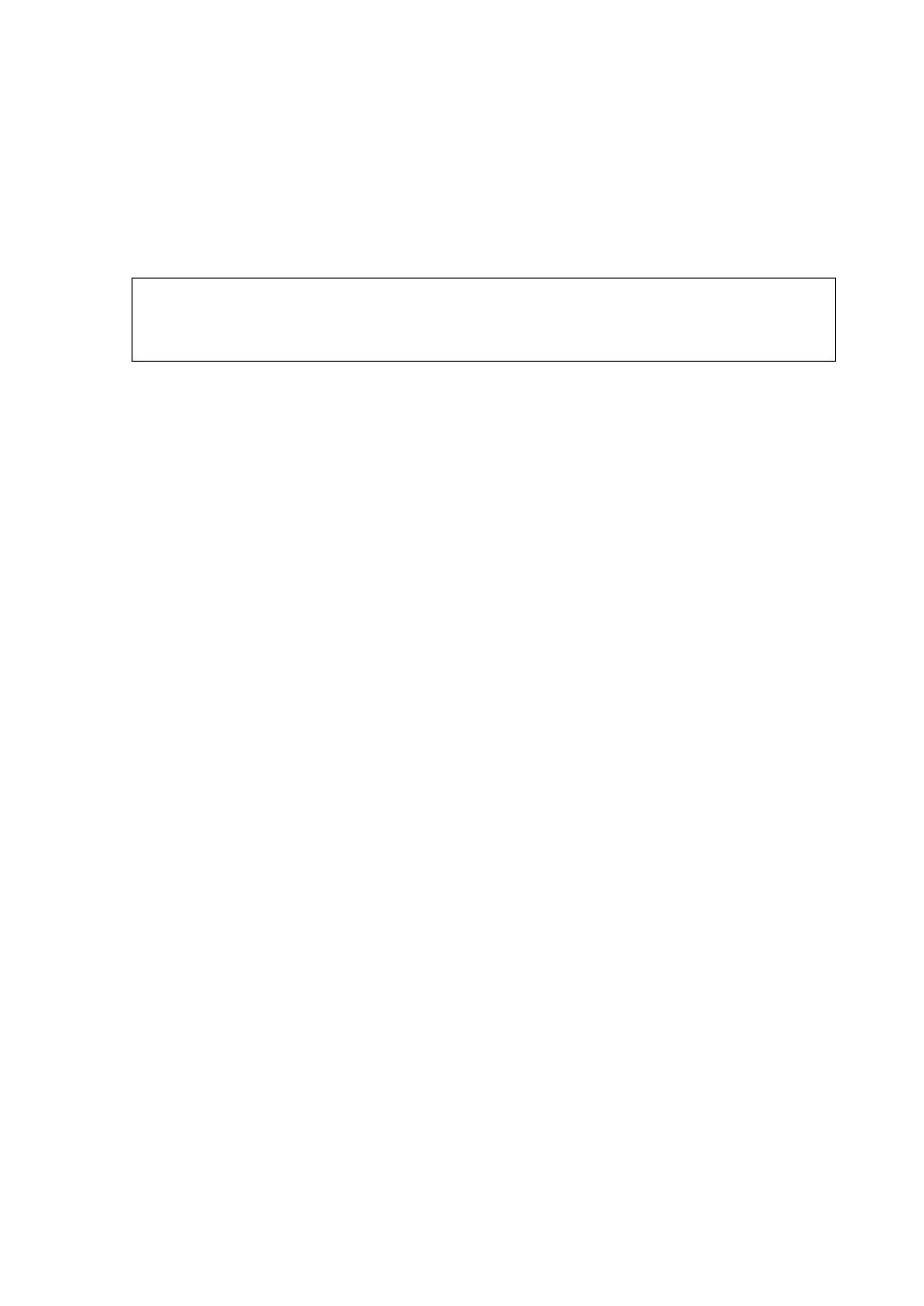
Chapter 5 _________________________________________________________________ Operation
VAISALA ________________________________________________________________________ 41
Example (set channel 1 error level to 20 mA, channel 2 to 10 V):
aerr 20 10
Ch1 error out : 20.000 mA
Ch2 error out : 10.000 V
NOTE
The error output value is displayed only when there are minor electrical
faults such as a sensor damage. When there is a severe device
malfunction, the error output value is not necessarily shown.
Extend Analog Output Range
Use the AOVER command to allow the analog output channels to
exceed their specified range by 10%. The scaling of the parameter
remains as before; the extra range is used for additional measurement
range in the high end of the scale.
AOVER [ON/OFF]
Example:
aover on
AOVER : ON
The following example illustrates how the analog output is affected.
Channel 1 outputs T
d
with voltage output 0 … 5 V (-80 … -30 °C). After
giving the AOVER ON command, the range is 0 … 5.5 V
(-80 … -25 °C). Note that the -30 °C T
d
point is still at 5 V.
