Contrast adjustment, Alarm sound – Vaisala DM500 User Manual
Page 58
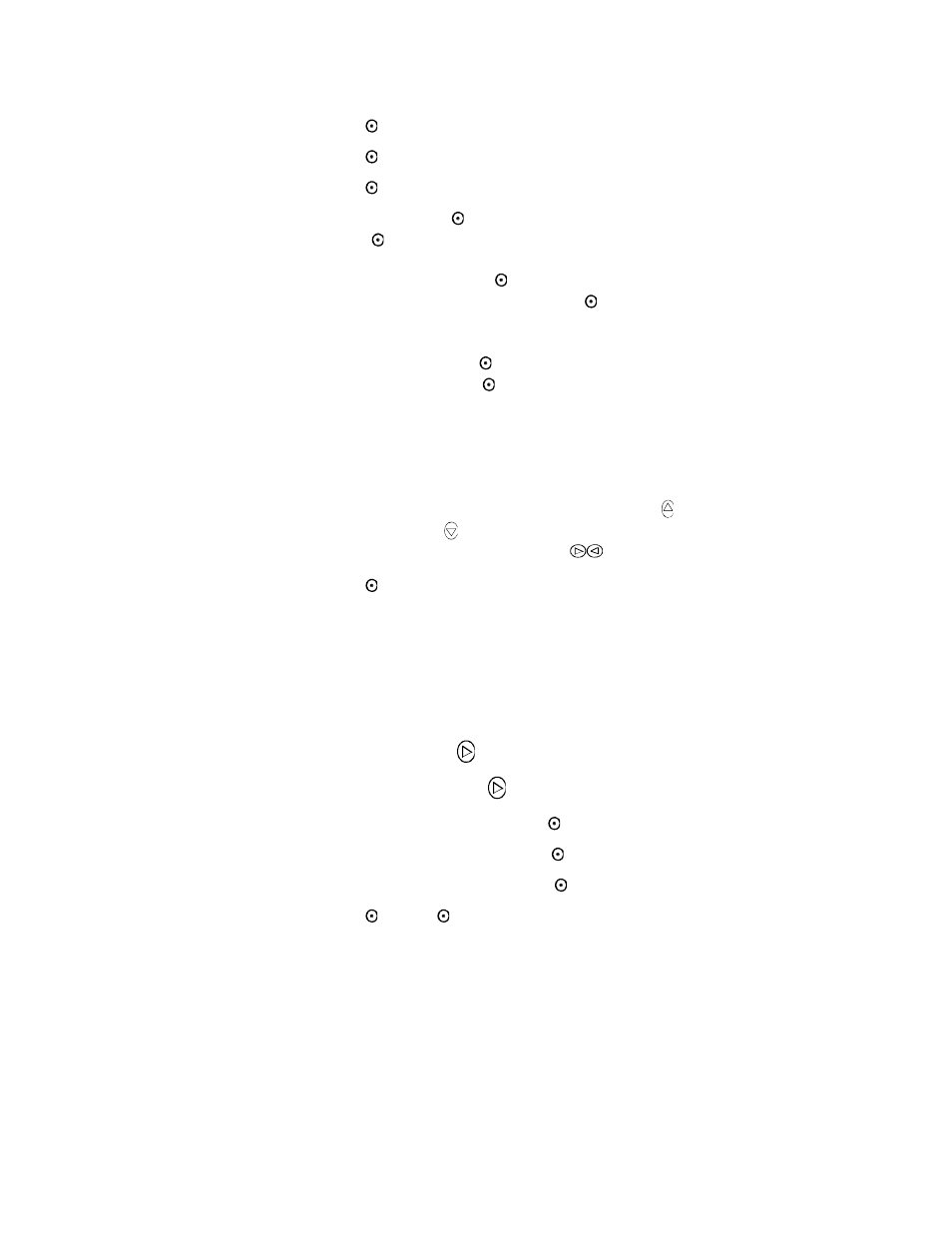
User's Guide ______________________________________________________________________
56 __________________________________________________________________ M210205EN-D
4.
Press
NEXT
to see the graphic trend of the other parameters.
5.
Press
INFO
to see the statistics of the saved data.
6.
Press
OPTIONS
to set the following graph options
Show value
: Select
YES
to have the data shown numerically.
Select
NO
to hide the numerical value.
Hide function keys
: Select
YES
to hide the function keys shown in
the right side of the display. Select
NO
to have the function
keys shown.
Automatic scale
: Select
YES
to have the y-axis scaled
automatically. Select
NO
to have the y-axis scaled manually.
To set the scaling manually, select with the arrow button the
Min
and
Max
values and change the values by using the numerical
buttons. If you set manually impossible values (for example
min > max ), the automatic scaling is forced to the on state.
7.
To zoom in the curve, press the arrow button . To zoom out,
press the button . To select the individual data points from the
curve, press either of the buttons
.
8.
Press
MAIN VIEW
to return to the main view.
Contrast Adjustment
You can change the contrast of the LCD display using the
Contrast
adjustment
.
1.
Open
MENU
: press .
2.
Select ►
Display
, press .
3.
Select
Contrast adjustment
, press
START
.
4.
To increase the contrast, press
DARK
.
5.
To decrease the contrast, press
LIGHT
.
6.
Press
OK
and
EXIT
to return to the main view.
Alarm Sound
DM500 alarms by beeping and blinking the display. You can select
the alarm quantity and set the alerting set points. The alarm function
can be enabled also on the basis of the measurement status. If there are
no set points selected, measurement status controls the alarm.
