Vaisala DM500 User Manual
Page 101
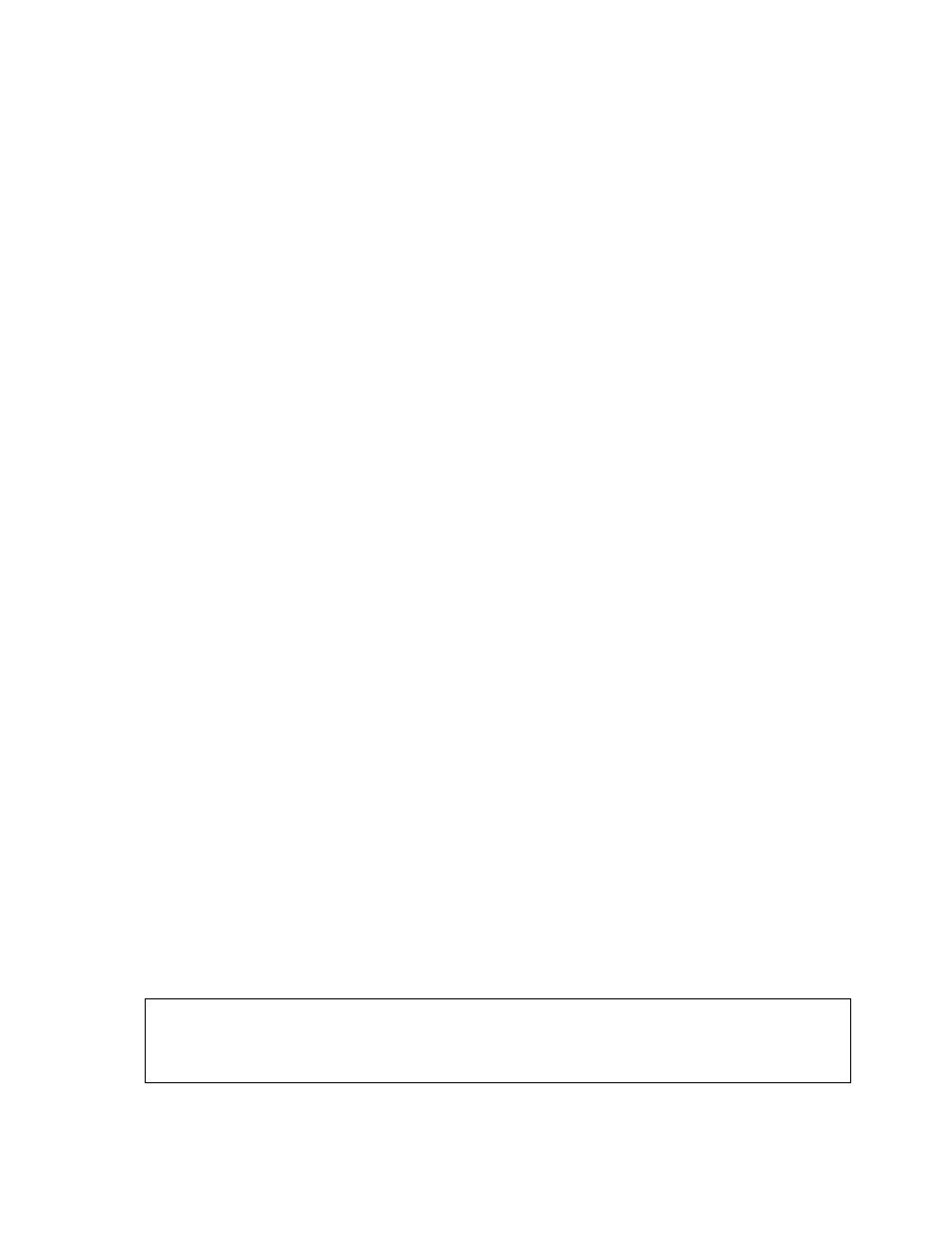
Chapter 16 _____________________________________________________ Serial Line Commands
VAISALA _______________________________________________________________________ 99
Example:
>aerr
Ch1 error out : 4 mA ? 20
Ch2 error out : 4 mA ? 20
Ch3 error out : 4 mA ? 20
>aerr ?
Ch1 error out : 20 mA
Ch2 error out : 20 mA
Ch3 error out : 20 mA
>
COOLER Setting the Cooling Method Status
Syntax:
COOLER [WATER/AIR]
Example:
>cooler
Cooler : AIR
>
>cooler water
Cooler : WATER
>
>cooler air
Cooler : AIR
FLOW Setting the Flow Value
Syntax:
FLOW
Sets the flow value in current unit selected with UNIT command. This
command is used only when there is no flow sensor in the system.
Flow value is needed for the dewpoint calculation algorithm,
especially when the dew/frostpoint is changing.
Example:
>flow ?
Flow : 1 slpm
>flow
Flow : 1 slpm ? 1.5
NOTE
If the flow setting is frequently adjusted, e.g. by using an external
flow meter as a flow input source, the command XFLOW is
recommended.
