Technical support, Return instructions – Vaisala DM500 User Manual
Page 118
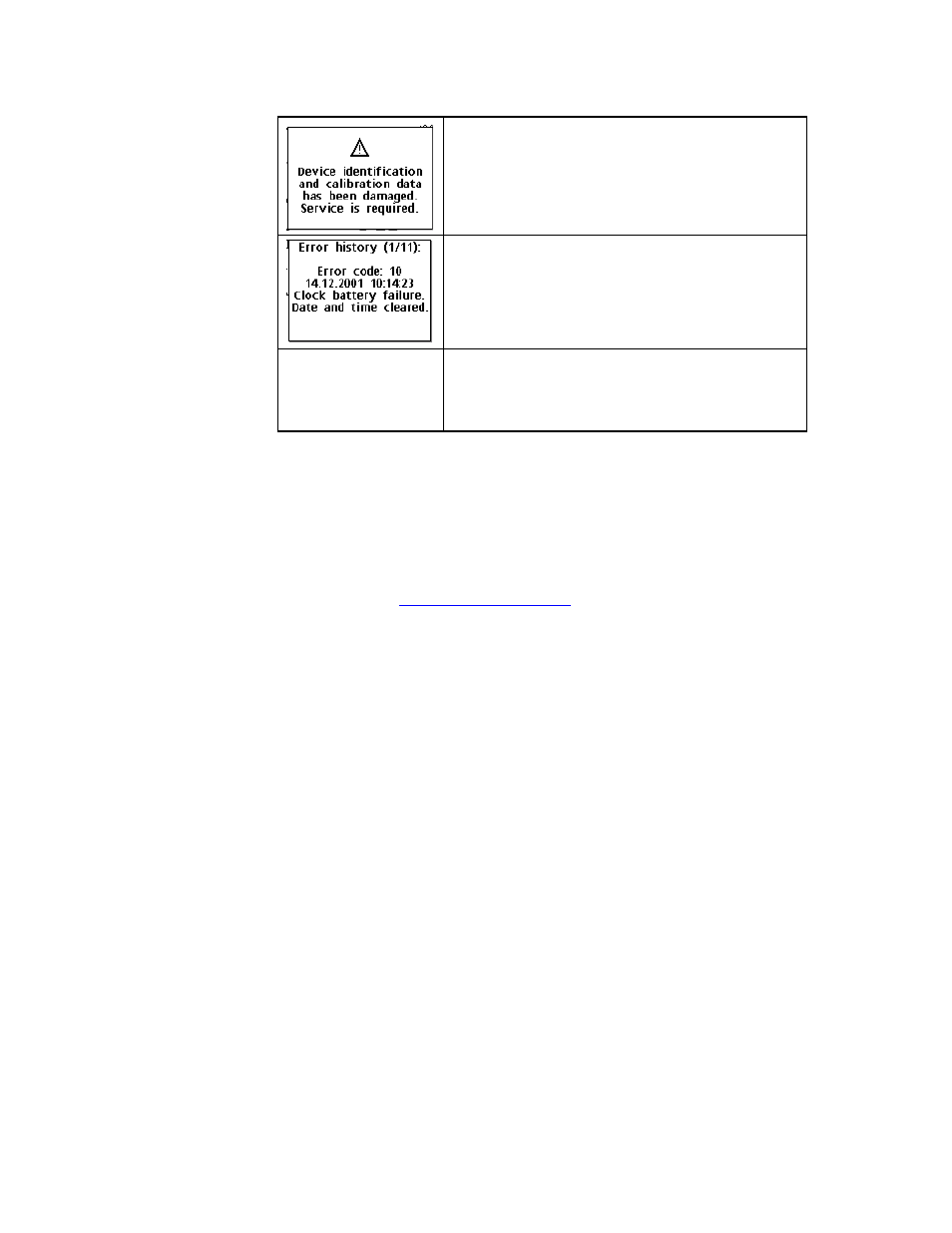
User's Guide ______________________________________________________________________
116 _________________________________________________________________ M210205EN-D
Please contact Vaisala, send the device for repair,
page 19.
Clock battery failure. Please contact Vaisala, send
the device for repair, page 19.
DMI500 selftest
"C/D/F/L" failed. Let
the service check
the device.
Please contact Vaisala, send the device for repair,
page 19.
*Errors marked with* are shown only in the error history log.
Technical Support
For technical questions, contact the Vaisala technical support:
Phone (int.)
+358 9 8949 2789
Fax
+358 9 8949 2790
Return Instructions
If the product needs repair, please follow the instructions below to
speed up the process and avoid extra costs.
1.
Read the warranty information.
2.
Write a Problem Report with the name and contact information
of a technically competent person who can provide further
information on the problem.
3.
On the Problem Report, please explain:
- What failed (what worked / did not work)?
- Where did it fail (location and environment)?
- When did it fail (date, immediately / after a while /
periodically / randomly)?
- How many failed (only one defect / other same or similar
defects / several failures in one unit)?
