Vaisala DM500 User Manual
Page 106
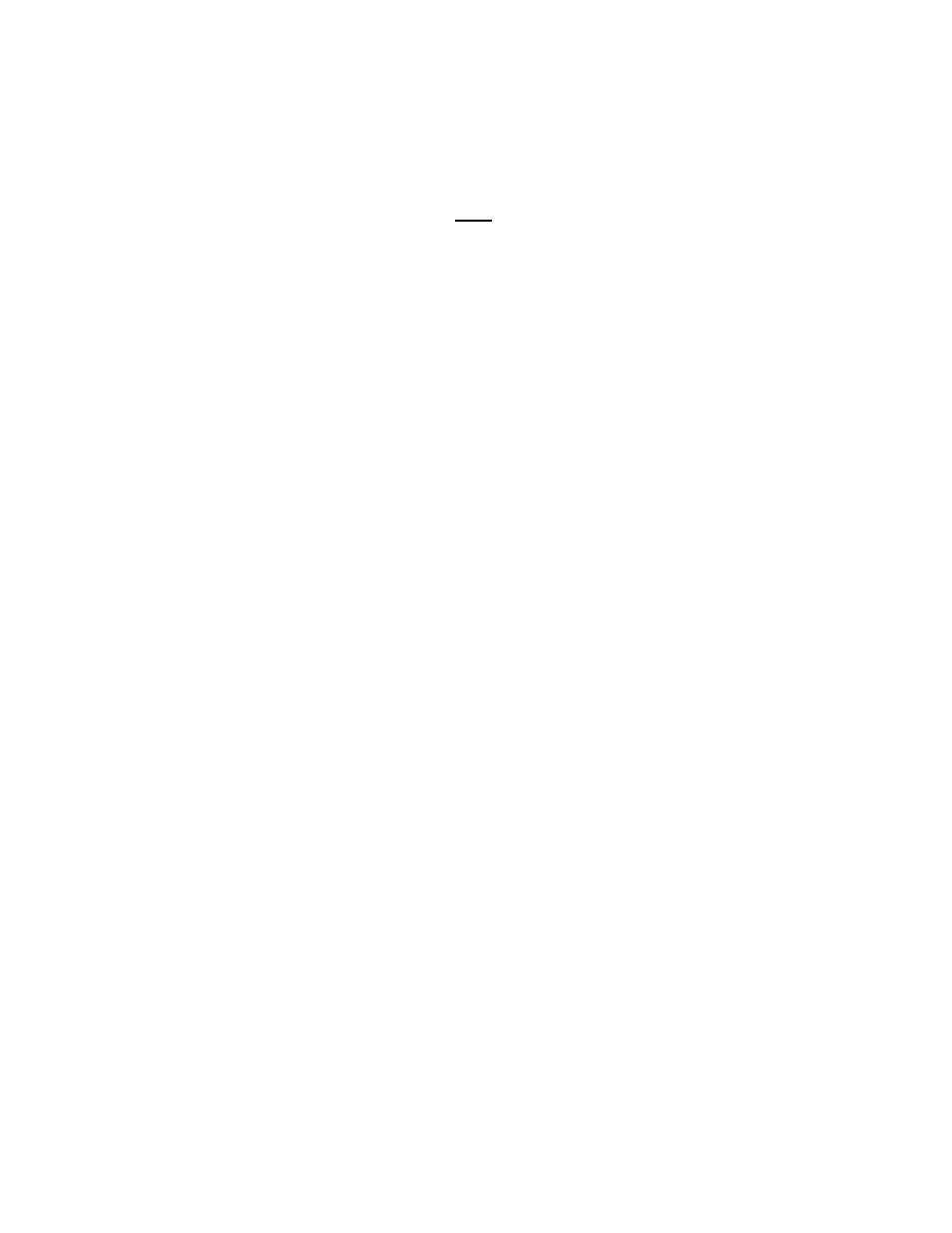
User's Guide ______________________________________________________________________
104 _________________________________________________________________ M210205EN-D
7. measurement : 19.982
8. reference : 29.98
8. measurement : 29.989
9. reference : 39.98
9. measurement : 39.989
10. reference :
Reference Measurement
-39.990 -40.009
-30.010 -30.030
-20.010 -20.026
-9.980 -9.977
0.000 -0.006
10.000 10.002
19.990 19.982
29.980 29.989
39.980 39.989
Overwrite previous calibration ? Y/N
2.40135193E-01
-2.59960938E+00
9.08935547E+00
-1.30498052E+01
-4.00089979E+01 -1.94864569E-02
-3.00300002E+01 -1.91654568E-02
-2.00259995E+01 -1.26176178E-02
-9.97700024E+00 -5.47681761E-03
-6.00000000E-03 -1.04680657E-03
1.00020003E+01 -2.92509794E-05
1.99820004E+01 -7.64131546E-04
2.99889994E+01 8.67143250E-04
3.99889994E+01 1.14340186E-02
OK
>
CTP Adjusting the Dewpoint Temperature (in two
points)
Syntax:
CTP
1.
Turn the switch 4 (see Figure 4 on page 18, service switches) to
ON-position to enable the adjustment. After adjustment return
the switch 4 to OFF-position.
2.
Set the temperature sensor to the reference conditions. Wait
until the reading is stabilized.
3.
Type the command CTP and give the value of the first
reference, press ENTER.
CTP
>ctp
Tp : 20.0000 1. ref ? 21
Press any key when ready ...
