Figure 27, Filter removed, Figure 28 – Vaisala HMDW80 User Manual
Page 41: Sensors on hms82/83 models
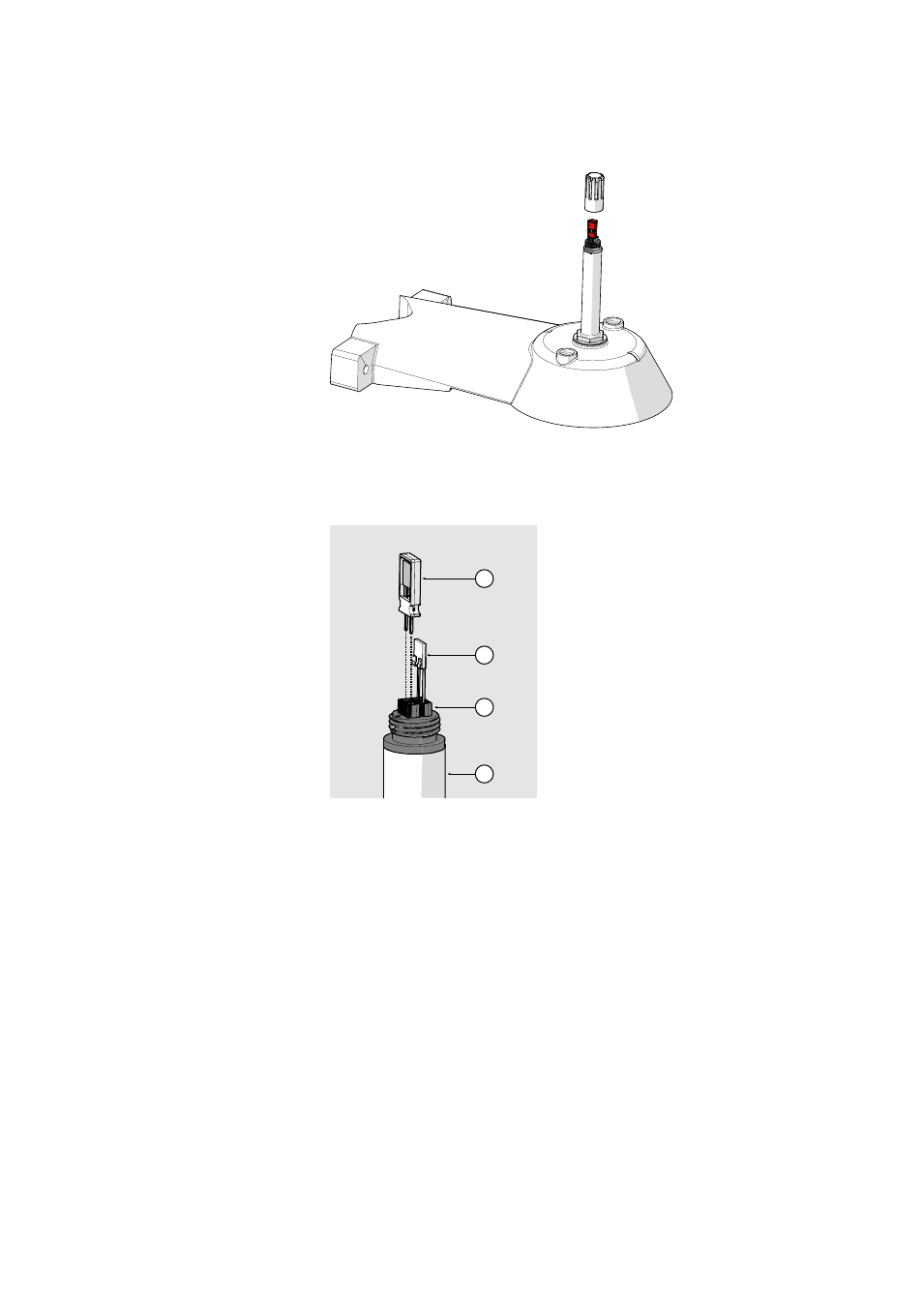
Chapter 4 _______________________________________________________________ Maintenance
VAISALA ________________________________________________________________________ 39
7.
Open the filter to expose the sensors.
1305-017
Figure 27
Filter Removed
8.
Pull out the old INTERCAP
®
sensor, and insert the new one.
1305-024
Figure 28
Sensors on HMS82/83 Models
1 = Vaisala INTERCAP® humidity sensor.
Handle by the plastic frame.
2 = Temperature sensor. Do not touch or attempt to remove.
3 = Sensor socket.
4 = Transmitter probe.
9.
Insert the new filter.
10. Reassemble, remount, and reconnect the transmitter.
11. Power up the transmitter.
12. Verify that the transmitter now provides a valid humidity reading.
1
2
3
4
See also other documents in the category Vaisala Humidifiers:
- Calibration of Digital Transmitters with HMI41 (36 pages)
- Calibration of Series HMDW2030 and HMP130 Transmitter with HMI41 (14 pages)
- Calibration of Series HMDW6070 and HMP140 Transmitter with HMI41 (30 pages)
- HM34 (30 pages)
- HM40 (47 pages)
- HM44 (52 pages)
- HM70 (83 pages)
- HMD40 (1 page)
- HMD60 (4 pages)
- HMD70 (18 pages)
- HMDW110 (62 pages)
- HMI41 (74 pages)
- HMP41 (72 pages)
- HMK15 (39 pages)
- HMM100 (71 pages)
- HMM105 (23 pages)
- HMM211 (42 pages)
- HMM212 (36 pages)
- HMM213 (52 pages)
- HMP140 (28 pages)
- HMP155 (84 pages)
- HMP228 (115 pages)
- HMP230 (163 pages)
- HMP240 (130 pages)
- HMP260 (118 pages)
- HMP60 (71 pages)
- HMT100 (52 pages)
- HMT120 (87 pages)
- HMT130 (95 pages)
- HMT140 (76 pages)
- HMT310 (88 pages)
- HMT310 (105 pages)
- HMT330 (209 pages)
- HMT360 (97 pages)
- HMT360 (63 pages)
- HMT360N (110 pages)
- HMW40 (1 page)
- HMW90 (110 pages)
- SHM40 (68 pages)
- RDP100 (14 pages)
