DAVIS Vantage Pro2 Temperature/Humidty Sensor Replacement Kit User Manual
Page 2
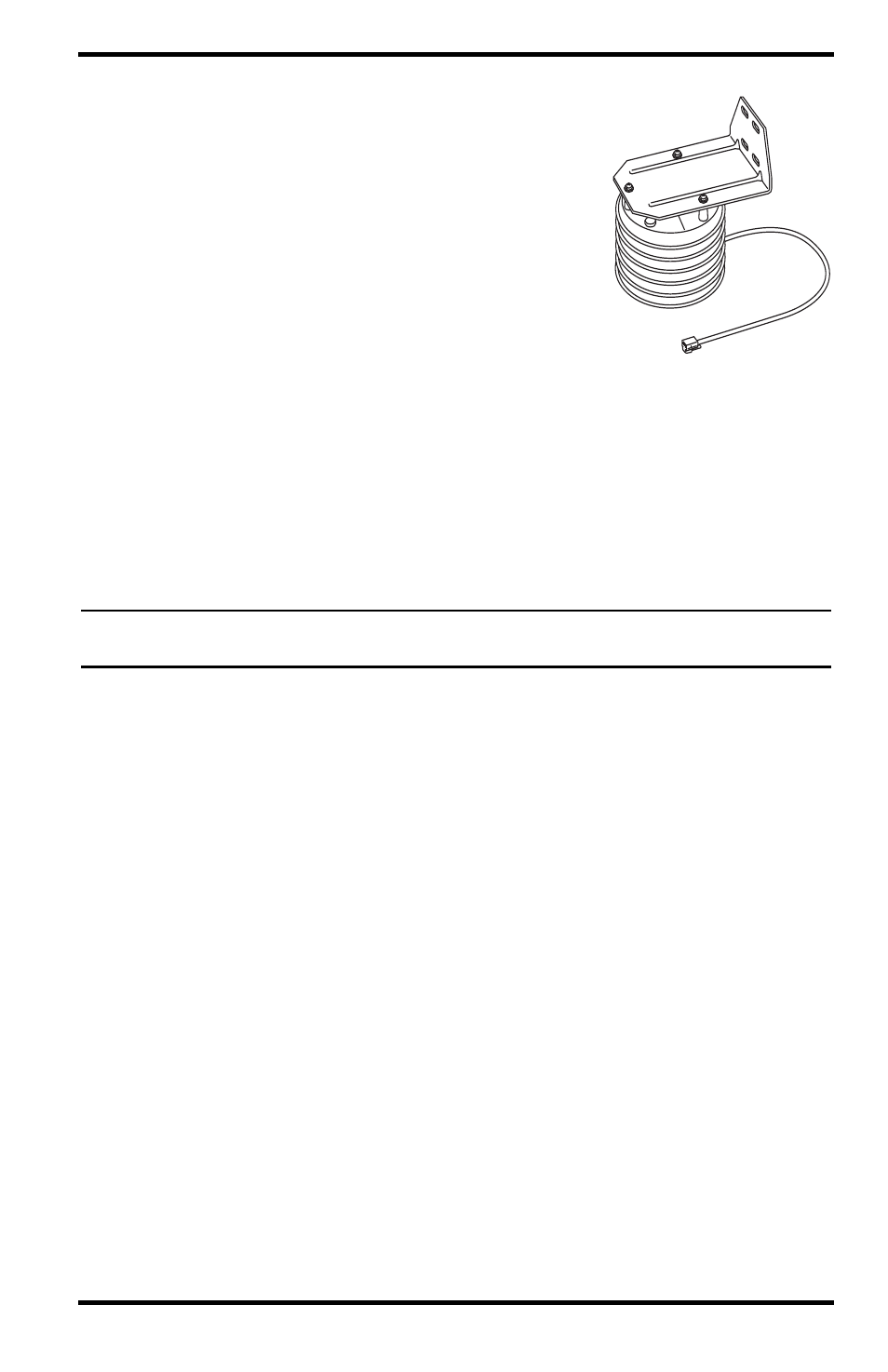
2
The Temperature/Humidity Station (# 6382)
contains a Temperature/Humidity sensor in a
radiation shield and connects to a provided SIM
shelter.
Optional — Put Console in Setup Mode
If you have a console, you need to put it in Setup Mode. This prevents the
reception of erroneous data while you are removing the ISS. To put your
console in Setup Mode:
• At your Vantage Pro2 console, press and hold DONE and then press the
down arrow ( - ) to put the console in Setup Mode. The “Receiving from...”
screen will display.
Note:
Additional information on clearing and setting console data can be found in the
Vantage Pro2 Console Manual.
If you have an Envoy and are concerned with erroneous data, you may edit the
data via the WeatherLink software. See the WeatherLink Online Help for more
information.
Take Down the ISS
Please work on your Vantage Pro2 ISS in a safe place. We strongly
recommend that you take the station down from its sited location before
replacing the sensor.
To take down the ISS:
1. Locate the SIM housing cover on the side of the ISS and open it.
2. Disconnect the Solar Panel wire on the SIM cover from the SIM board by
pulling the Solar Panel connector.
3. Pull the foam insert out of the cable access port in between the cables and
set the foam insert aside.
4. Disconnect the anemometer cable from the sensor connector labeled
WIND and slide the cable out of the cable access port.
5.
Cabled ISS Only:
Disconnect the console cable from the SIM.
6. You can now remove the ISS from its mounted position. Move it to a safe
place to install the sensor.
Temperature/Humidity Station
