DAVIS Wireless Temp/Hum Station, 2003 & newer User Manual
Components, Tools for setup
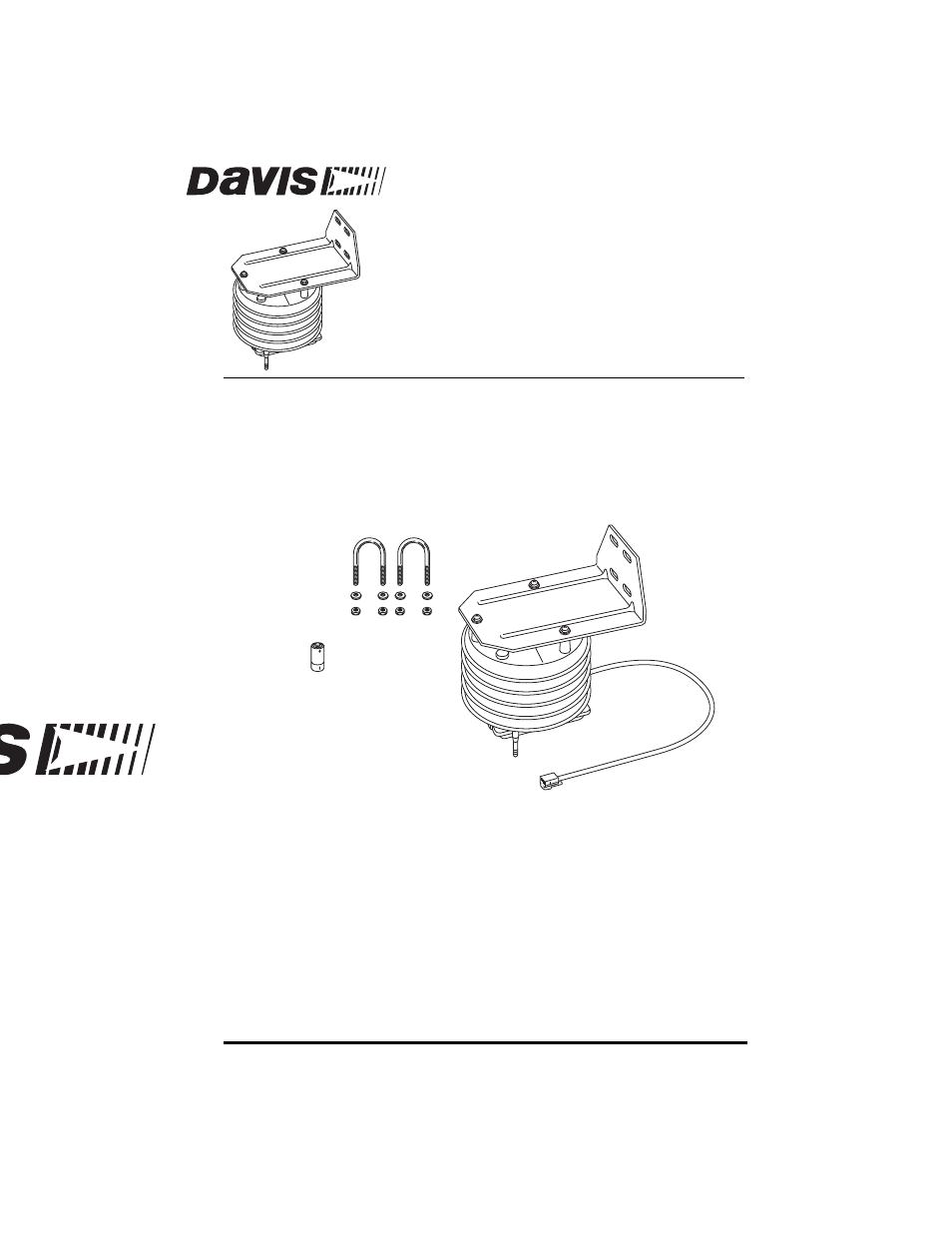
Product # 6380
W i r e l e s s
Te m p e r a t u r e / H u m i d i t y
Sta t i o n
I n s ta l l a t i o n M a n u a l
For Vantage Pro
®
or Vantage Pro Plus
™
The Wireless Temperature/Humidity Station, referred to as the Temp/Hum
Station in this manual, is for use with Wireless Vantage Pro
®
weather stations.
Components
The Temp/Hum Station consists of a temperature and humidity sensor located
in a radiation shield, plus a sensor interface module and transmitter located in
a protective housing.
Tools for Setup
In addition to the hardware provided, you will need some or all of the follow-
ing materials:
• Small Phillips-head screwdriver
• Adjustable wrench or 11/32" wrench and 7/16" wrench
• Ballpoint pen or paper clip (small pointed object of some kind)
• Drill and 3/16" (5 mm) drill bit (if mounting on a flat, vertical surface)
• Four 1/4" x 1-1/2" (6 x 38 mm) lag screws (if mounting on a flat, vertical
surface) and a wrench to fit the lag screw hex head.
1-1/2" U-Bolts
1/4" Flat Washers
1/4" Hex Nuts
3-Volt
Lithium
Battery
Mounting
Bracket
Radiation Shield
Assembly
Sensor Interface Module Housing
Document Outline
- Wireless Temp/Hum Manual - 2003 & Later
- Components
- Tools for Setup
- Installation Steps
- Preparing the Temp/Hum Station
- Setting the Transmitter ID
- Choosing a Location for the Temp/Hum Station
- Testing Transmission from Proposed Location
- Mounting the Temp/Hum Station
- Maintenance
- A Note on Securing Cables
- Contacting Davis Instruments
- Specifications
