DAVIS WeatherLink Irrigation Add. User Manual
Page 9
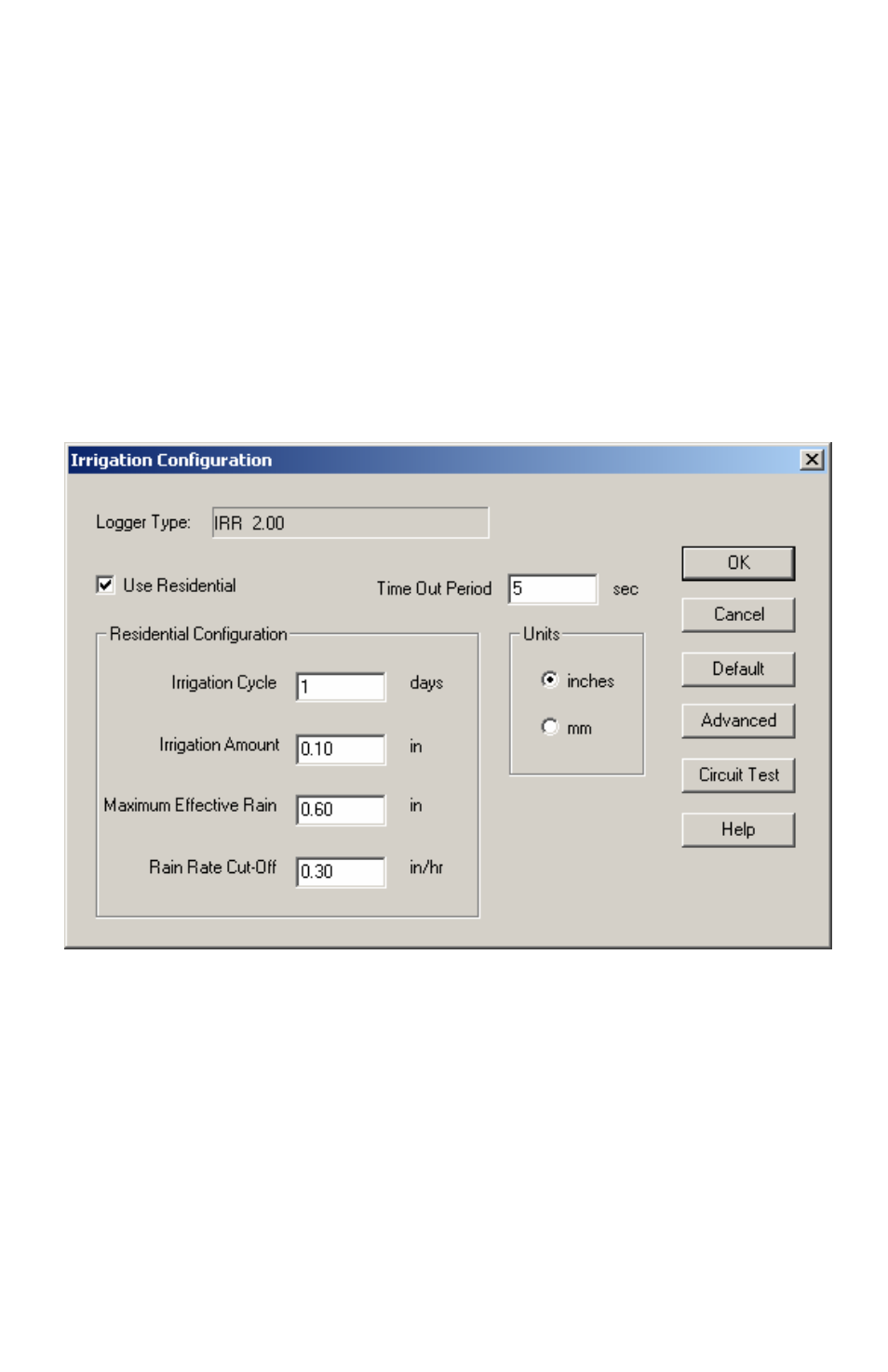
9
irrigation system to run. Positive numbers in the balance indicate more rain
and irrigation than ET; negative numbers indicate more ET than rain and
irrigation has occurred over the irrigation cycle. If the value is negative, then
it indicates that watering needs to occur to make up for the deficit that
rainfall has not made up. Please note that this difference only updates once
per every cycle, thus there will be a cycle-long delay in the system
responding to rain. Also, the irrigation system will be enabled upon power
up until the first Irrigation Cycle has completed.
The following functions are only available in the Residential mode with “Use
Residential” checked:
Irrigation Cycle
Indicate the length of your entire watering cycle in days. The irrigation data
logger determines for the duration of each cycle whether or not to allow the
irrigation system to run. The default value is 1 and represents a daily
watering cycle. This value is used to determine over what period to calculate
the Rain – ET balance. Enter a value of 2, for example, if your watering
cycle is every other day. If your schedule is a Monday, Wednesday, Friday
schedule, for example, you can either use the most frequent watering interval
