Time out period, Use residential, Units – DAVIS WeatherLink Irrigation Add. User Manual
Page 5
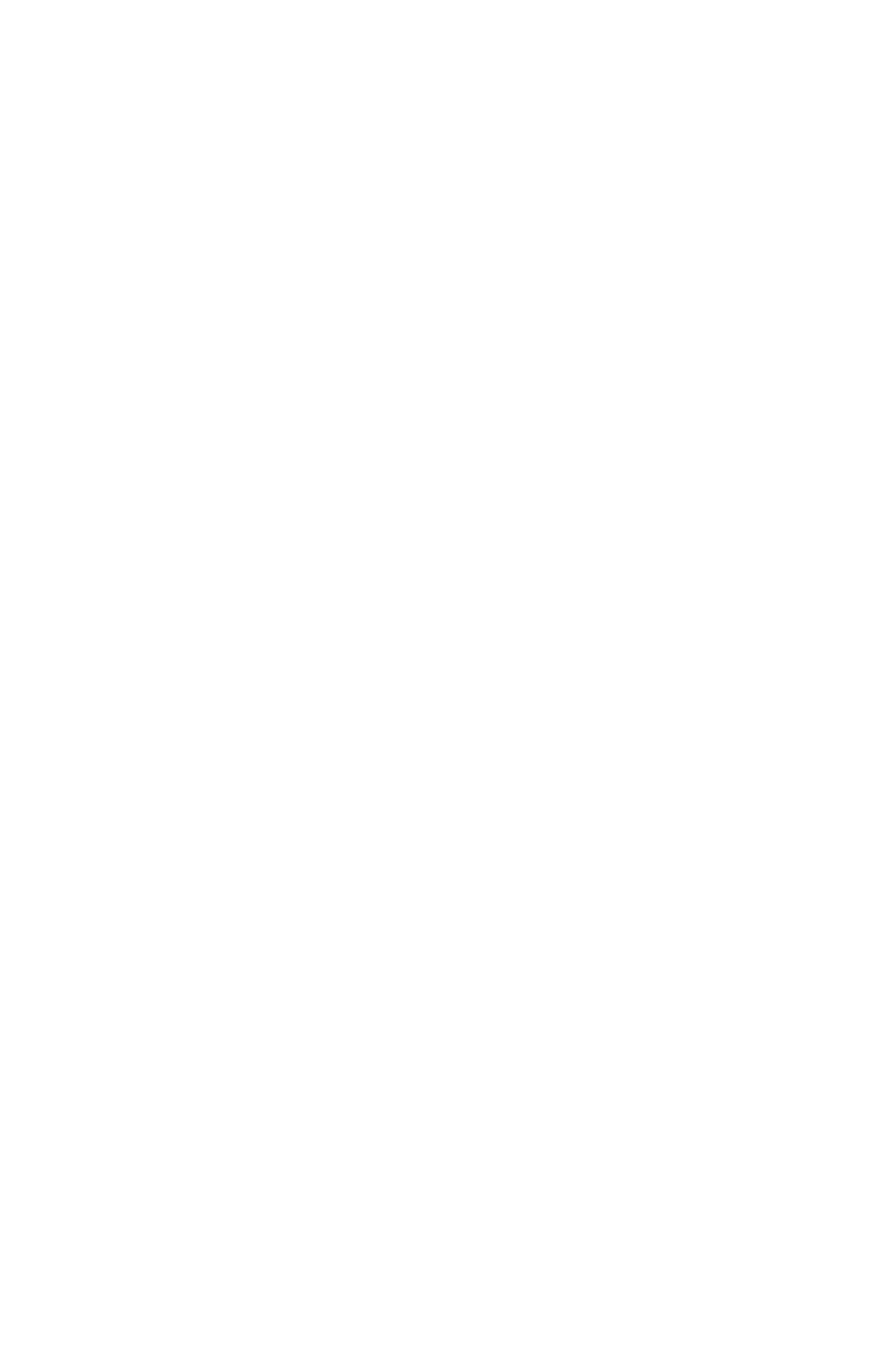
5
Time Out Period
Normally, the Irrigation data logger will send pulse data to an Automated
Irrigation Sprinkler System Controller. However, the Irrigation data logger
utilizes a time-out period for ceasing Irrigation functions whenever software
attempts to communicate to the logger. The default setting is 5 seconds.
You may adjust this value if you wish Irrigation functions to resume sooner
or later after communicating to the logger using WeatherLink
®
or the
Streaming Data Utility.
Note: Once communications to WeatherLink are initiated and successful, the
streaming data logger will be unable to communicate with the Streaming
Data Utility until the Time Out Period expires. If you need to communicate
to the logger with both the Streaming Data Utility and WeatherLink
®
, you
should communicate using the Streaming Data Utility first.
Use Residential
Check this dialog box if you choose to use the Irrigation data logger with a
Residential Irrigation System Controller to inhibit the watering cycle. This
type of sprinkler controller will be what is typically installed by most
homeowners and will have inputs for a Common and in many cases a Rain
Sensor. See the Installation section below for installation instructions.
Do NOT check this box if you are using this product in an Industrial
application where the controller has inputs for wind, rain and/or ET.
Units
Choose whether you want to enter your Rain and ET values in inches or
millimeters. This will not affect how the rain or ET outputs function. The
Rain will still output according to the rain collector type and ET will always
output every 0.01 inch.
