DAVIS WeatherLink Irrigation Add. User Manual
Page 7
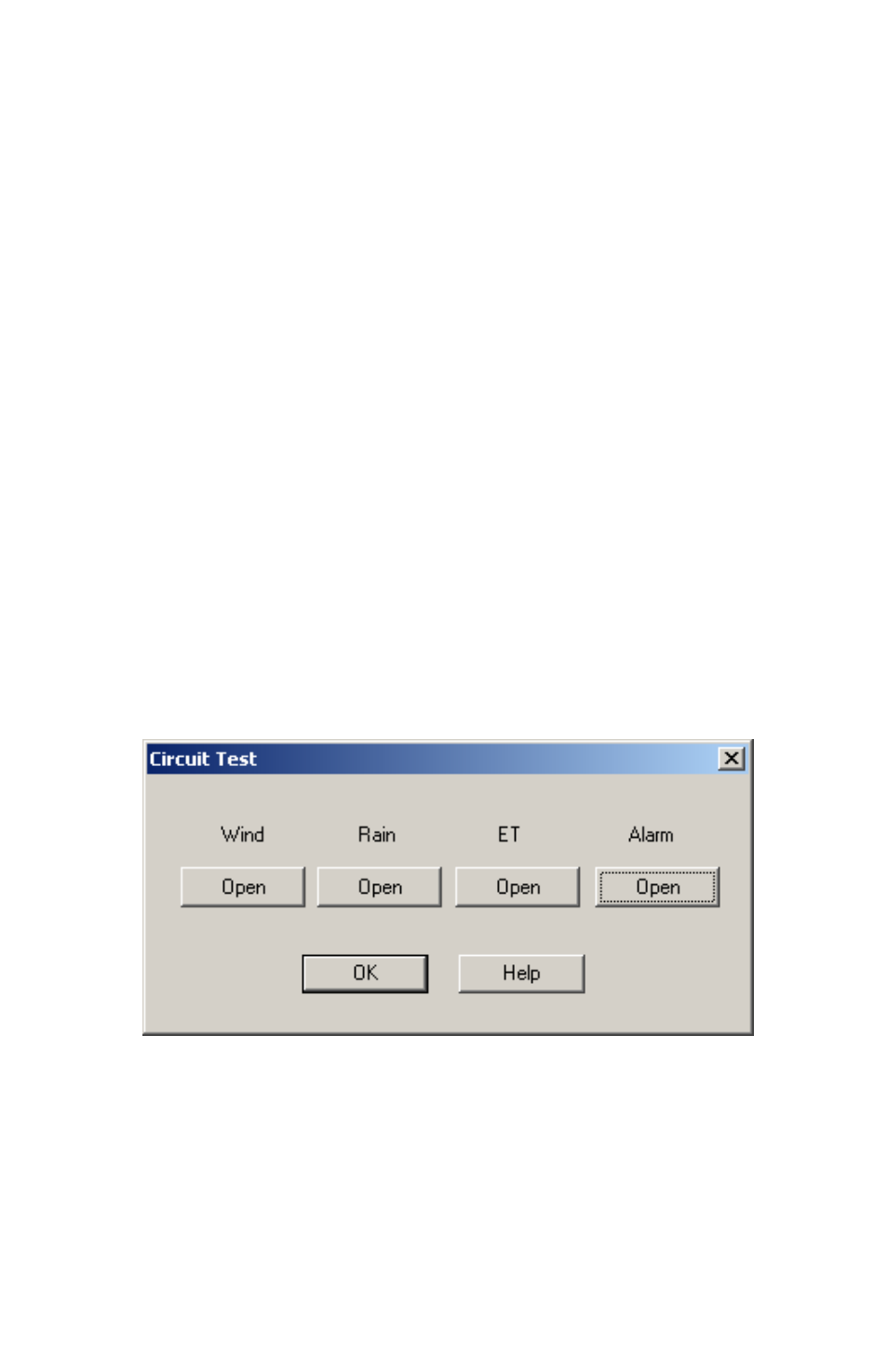
7
determines the time between pulses. In most cases, there is no need to alter
this value unless directed to do so by the Irrigation controller manufacturer.
Alarm Activation
This command determines whether a pulse for alarm activation is continuous
throughout the activation time or a one time pulse. The default is continuous
activation and is appropriate for most Irrigation controllers. Pulsed relay
oriented devices will require the one-time pulse.
Circuit Behavior
This command determines whether the circuit stays open or closed when no
alarms are active. The opposite behavior occurs for an active alarm
condition. Default is normally closed. Choose normally open if you want
the irrigation controller to inhibit the system unless an alarm condition
occurs. Choose normally closed if you want the irrigation controller to run
its normal cycle unless an alarm condition occurs (This is the most typical
operation.).
Circuit Test
Pressing the Circuit Test button puts the Irrigation data logger into Circuit
Test mode. In this mode, all other functions of the data logger cease. Do not
press this button unless you wish to perform a test because it may disrupt the
behavior of your Irrigation system.
This function is used to test the output of the Irrigation logger. Push the
button of the output you want to test (Wind, Rain, ET, or Alarm). The button
