Test the sensors, Unplug the sensor cables from the sensor interface, Securing the sensor on the shelf – DAVIS Solar and UV Radiation Sensors for Vantage Pro/Pro2 User Manual
Page 6
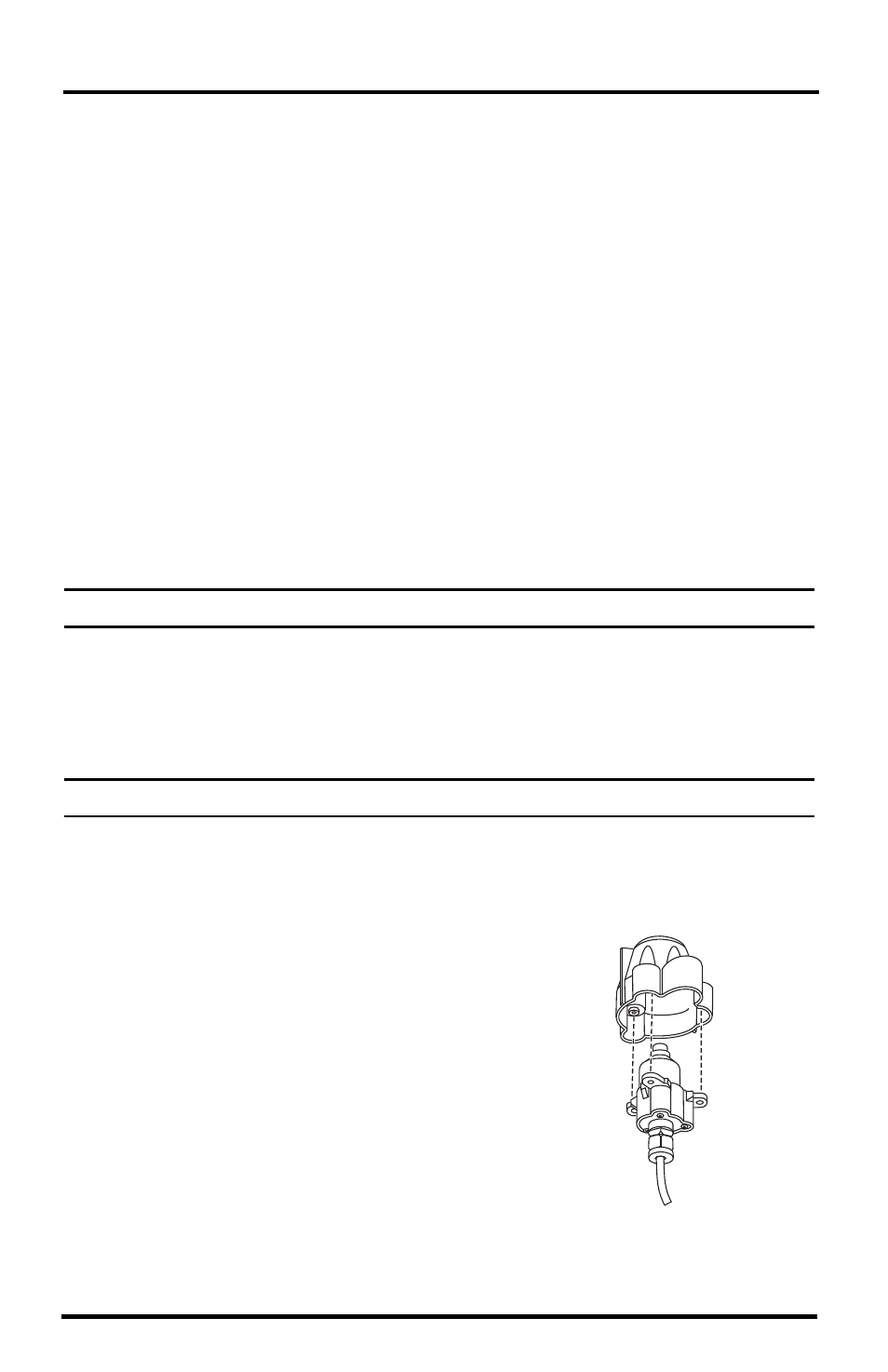
4
Test the Sensors
Before permanently installing your new sensor, you should test it. To do this, take
your console with you out to your ISS, and follow the instructions below.
On the Vantage Pro2 ISS, open the transmitter shelter. See Opening the
Transmitter Shelter in the Vantage Pro2 ISS Installation manual for more
information.
1. Plug the UV Sensor cable into the receptacle labeled “UV”; plug the Solar
Radiation Sensor into the receptacle labeled “SUN.”
With the sensor in sunlight, hold the sensor body with the white diffuser pointed
upward. Do not touch the diffuser. If you do, clean it after mounting using a
cotton swab and ethyl alcohol. Do not use rubbing alcohol.
2. On the Vantage Pro2 console, press 2ND then UV to see the UV Sensor reading
and 2ND then SOLAR to see the Solar Radiation reading. The dashes should
change to numbers as the sensor reports data. If you still see no reading after
two minutes, reconnect the sensor cable to the ISS, ensuring it is in the proper
receptacle. If you still see no reading, contact Davis Technical Support (see
Technical Support at the back of this manual).
Note: The sensors update every 50 seconds to one minute.
3. Unplug the sensor cables from the sensor interface.
For permanent mounting, unplug the cable from the ISS and follow the
instructions below. The test procedure is complete.
Securing the Sensor on the Shelf
Note: It does not matter which sensor is mounted on the right/left side of the shelf.
1. Remove the rain collector cone from the ISS: turn it counterclockwise until the
latches allow you to lift it up and off.
2. Place the sensor shield onto the sensor
body as shown. Be careful to avoid
touching the diffuser.
3. Route the sensor cable down through one
of the large holes in the mounting shelf
Place a flat washer over the end of each
screw and insert it through the shield and
body. Place a spring over the end of each
screw and hold the springs in place using
a #6 screw retainer.
Shield
Sensor
Body
