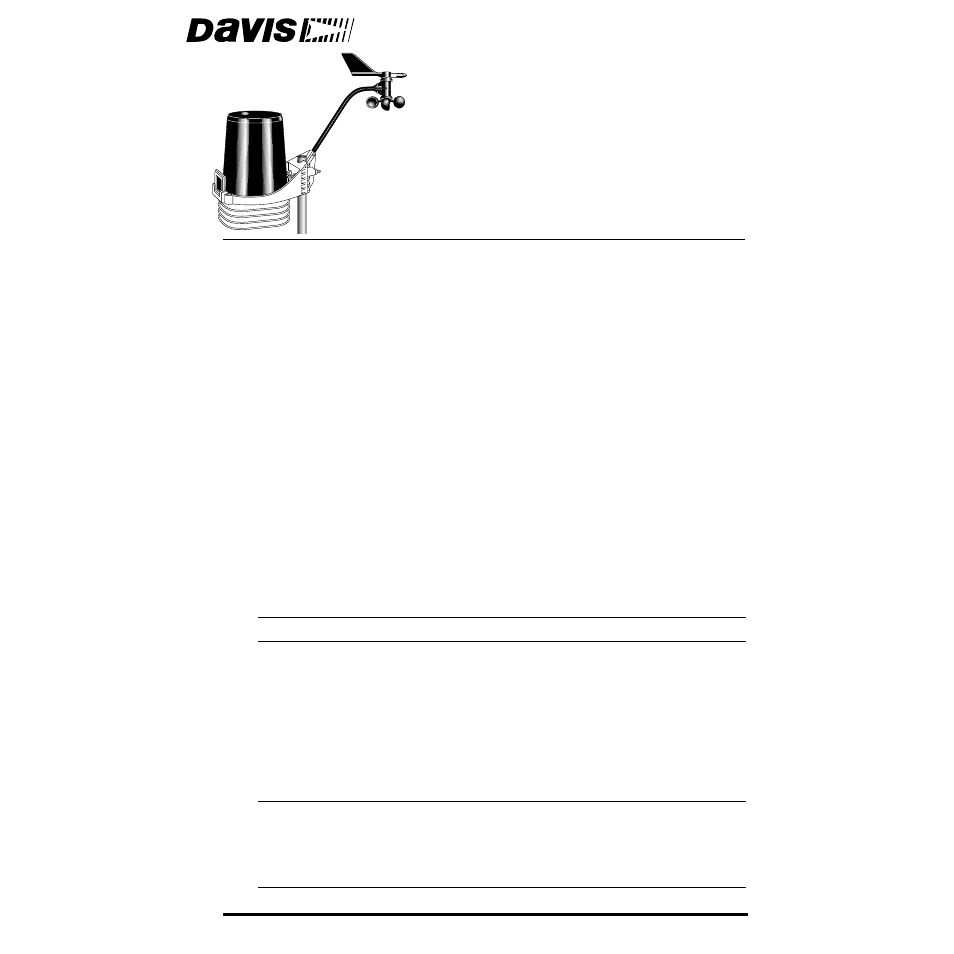DAVIS Vantage Pro ISS, 2002 & earlier User Manual
U i t e
Table of contents
Document Outline
- Integrated Sensor Suite
- The Integrated Sensor Suite (ISS) collects several types of weather readings for display at your ...
- Components
- Table of Contents
- Tools for Setup
- Preparing the Anemometer
- Attaching Anemometer Arm to Base
- Attaching Wind Cups to Anemometer Arm
- 1. Slide the black plastic drip ring onto the anemometer head. Gently push the drip ring up until...
- 2. Make sure the lower edge of the drip ring is aligned with the lower edge of the anemometer head.
- 3. Push the wind cups up onto the stainless steel shaft that is protruding downward.
- 4. Slide the wind cups up the shaft as far as possible.
- 5. Use the Allen wrench provided to tighten the set screw on the side of the wind cups.
- 6. Spin the wind cups.
- Attaching Wind Cups to Anemometer Arm
- Wind Vane Must Be Correctly Oriented
- Ensure correct orientation of the wind vane in one of two ways:
- 1. Mount the anemometer so that the arm points north.
- Disassembling the Radiation Shield
- Removing Radiation Shield Plates
- 1. Turn the rain collector side of the ISS upside down. Locate three wing nuts on the underside o...
- 2. Remove the wing nuts, lock washers and flat washers.
- 3. Remove the first three plates of the radiation shield.
- 4. Verify that the rain sensor cable is plugged into the receptacle labeled “RAIN” on the SIM.
- 5. If you have a Vantage Pro Plus, verify that the UV and solar radiation sensors are plugged int...
- Sensor Interface Module (SIM)
- Connecting Anemometer to SIM
- (Wireless Vantage Pro instructions continue on page 12.)
- Cabled Version: Powering the ISS and Testing Communication with the Console
- Wireless Version: Powering the ISS and Testing Communication with the Console
- DIP Switches in Top-right Corner of SIM (Illustration has been enlarged for clarity)
- 1. You changed the transmitter ID on the ISS but didn’t change it at the console/receiver.
- Reassembling the Radiation Shield
- Preparing the Rain Collector
- See the illustration on the following page.
- 1. Remove the rain collector cone from its base by rotating the cone counter-clockwise until its ...
- 2. Carefully cut and remove the plastic cable tie (usually black in color) that holds the two-sid...
- 3. On your console screen, look for DAILY RAIN display.
- 4. While watching the daily rain display, slowly tip the bucket mechanism until it drops to oppos...
- 5. You can put the rain collector cone back on temporarily, but you will need to remove it again ...
- Choosing a Location to Mount the Integrated Sensor Suite
- Mounting the Integrated Sensor Suite
- Mounting on a Post
- Mounting on a Pole
- Start by mounting the rain collector side
- 1. Place the U-bolt for the anemometer around the pole so that its round end will fit in the top ...
- 1. The two ends of the anemometer’s U-bolt should now be pointing away from the mounted rain coll...
- 1. While holding the mounting base against the pole, place the two ends of a U-bolt around the po...
- 2. Slide the metal backing plate over the bolt ends as they stick out toward the rain collector c...
- 3. Using an adjustable wrench or 7/16" wrench, tighten the nuts.
- 4. Re-attach the rain collector cone.
- 5. Place the debris screen (shown in the illustration on page 2) inside the cone, “feet- down” ov...
- Mounting Anemometer on a Pole by Itself
- 1. While holding the mounting base against the pole, place a U-bolt around the pole and through t...
- 1. With a 3/16" (5 mm) drill bit, drill two holes approximately 2-1/8" (54 mm) apart. Use a carpe...
- 2. Insert the 1/4" x 3" lag screws through the metal backing plate and the holes in the mounting ...
- 3. Using an adjustable wrench or 7/16" wrench, tighten the lag screws.
- 4. Re-attach the rain collector cone.
- 5. Place the debris screen (shown in the illustration on page 2) inside the cone, “feet- down” ov...
- Mounting Anemometer on a Vertical Surface
- 1. With a 3/16" (5 mm) drill bit, drill two holes approximately 2-1/8" (54 mm) apart. Use a carpe...
- 1. Press the WIND key so the graph icon appears underneath “Wind” in top-left corner.
- A Note on Securing Cables
- Additional Mounting Options
- Maintenance
- Troubleshooting
- Contacting Davis Instruments
- Weather Variable Update Intervals
- Specifications for Cabled Version
- Specifications for Wireless Version
- Appendix A: Wireless Transmitter IDs
- DIP Switches in Top-right Corner of SIM (Illustration has been enlarged for clarity)
- ID Code
- Switch 1
- Switch 2
- Switch 3
- Using Multiple Transmitting Stations with Wireless Vantage Pro
- Appendix B: Optional Accessories
- Appendix C: Re-orienting the Wind Vane
- Wind Direction Chart
- Placing Vane onto Shaft
- Securing Wind Vane