If you do not see current readings, Test mode – DAVIS Vantage Pro ISS, 2002 & earlier User Manual
Page 14
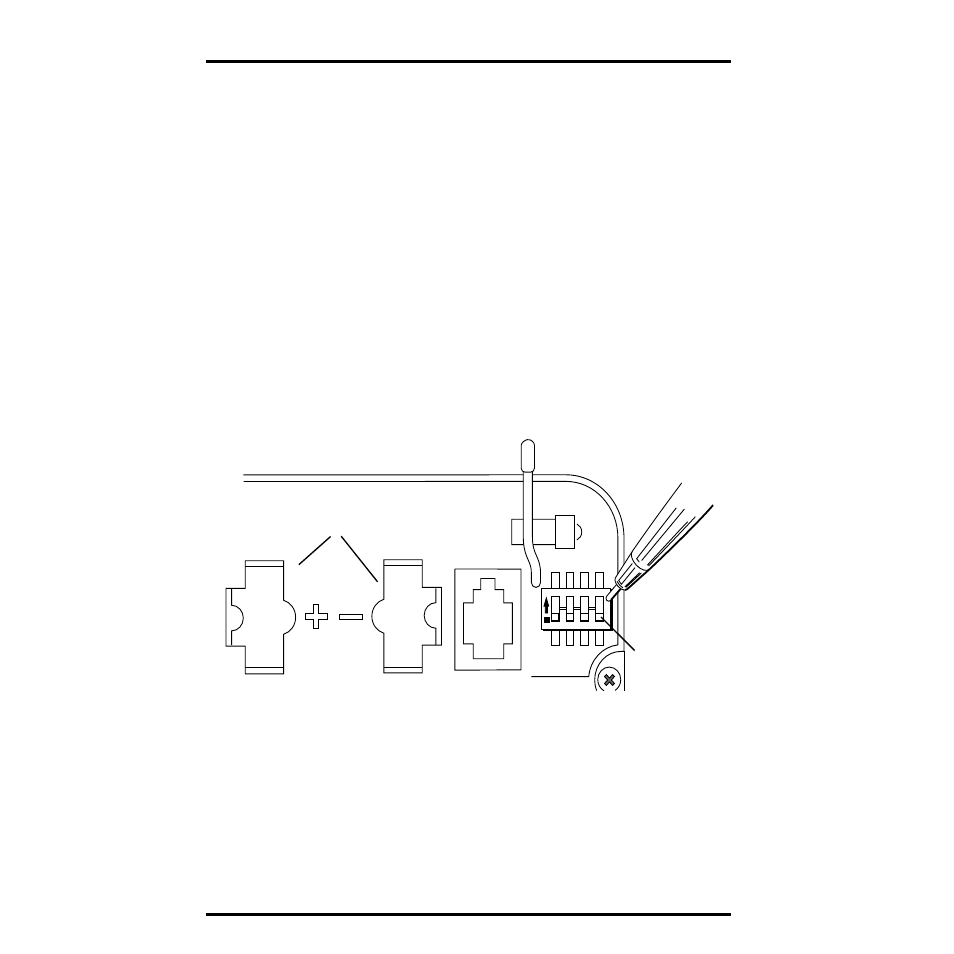
Page 14
Integrated Sensor Suite
If You Do Not See Current Readings
First, verify that the console/receiver is powered and is not in Setup Mode.
Then, on your ISS, ensure that all sensor cables are firmly connected to the SIM
and the battery is properly installed. Walk around the room with the console,
standing for a few moments in various locations to see if you are picking up
signals from the ISS. There is an ‘X’ on the lower right hand corner of the screen
that appears when a transmission is received and disappears when the next
one is received. If you do not see the ‘X’ slowly blinking, no matter where you
stand with the console, put your ISS in TEST mode.
TEST mode
DIP switch #4 on the SIM (see the diagram below) is the TEST DIP switch.
Switch it to the ON position, using a ball-point pen or paper clip. This puts the
ISS in Test Mode. An LED indicator light on the SIM will flash each time the ISS
transmits:
✦
The LED will immediately flash once to show that the light itself functions.
✦
Then it will flash each time the transmitter broadcasts a signal, which should be
every 2.5 seconds.
DIP S
WITCHES
IN
T
OP
-
RIGHT
C
ORNER
OF
SIM (I
LLUSTRATION
HAS
BEEN
ENLARGED
FOR
CLARITY
)
If the LED flashes only once and then remains dark, there is a problem with the
ISS transmitter. See “Contacting Davis Instruments” on page 25.
1
2
3
4
ON
Antenna
Battery Holder
DIP Switch #4
