Tools for setup, Before going outside, Preparing the anemometer – DAVIS Vantage Pro ISS, 2002 & earlier User Manual
Page 5: Attaching anemometer arm to base
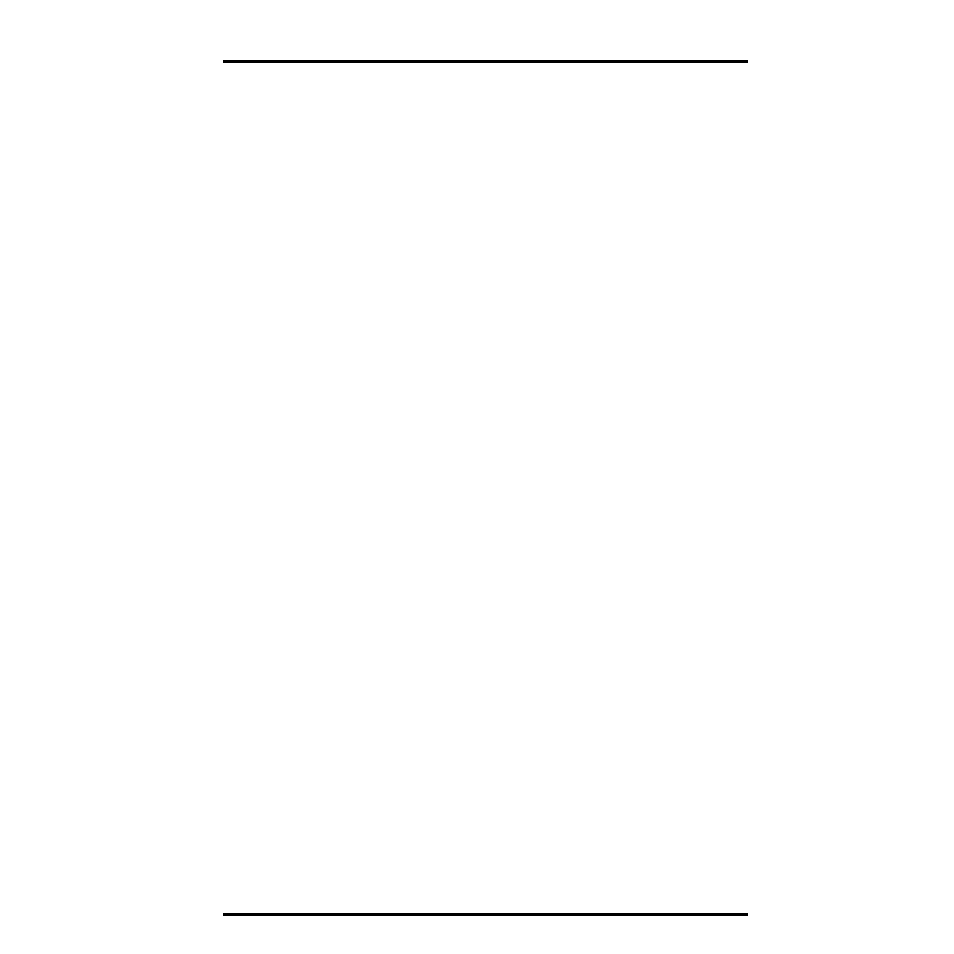
Tools for Setup
Page 5
T
OOLS
FOR
S
ETUP
✦
Small Phillips-head screwdriver
✦
Scissors or wire-cutters
✦
Adjustable wrench or 7/16" wrench
✦
Compass or local area map
✦
Ballpoint pen or paper clip (small pointed object of some kind)
✦
Drill and 3/16" (5 mm) drill bit (if mounting on a vertical surface)
Before Going Outside...
Before mounting the Integrated Sensor Suite,
you will need to prepare sen-
sors, apply power, and test the connection between your ISS and the Vantage
Pro console. You may want to stay inside at a well-lit working table until ready
for “Choosing a Location to Mount the Integrated Sensor Suite” on page 16.
For ease of installation, please follow the steps in the order they are pre-
sented in the manual.
(Each step builds on tasks completed in previous steps.)
P
REPARING
THE
A
NEMOMETER
The anemometer measures wind direction and speed.
The wind vane is
already attached to the anemometer arm, but you will need to install the wind
cups and attach the arm to the base.
Please locate the following parts to prepare the anemometer:
✦
Anemometer arm (wind vane and cable already attached)
✦
Anemometer base
✦
Wind cups
✦
Drip ring
✦
Allen wrench (0.05")
✦
#4 machine screw, #4 tooth-lock washer, #4 flat washer, #4 hex nut
Attaching Anemometer Arm to Base
1. Insert the anemometer arm into the base, sliding the cable through the notch in the
base as shown in illustration on the next page.
Be sure to line up the small hole in the arm with the holes in the base.
2. Insert the machine screw through the holes in the base and arm.
