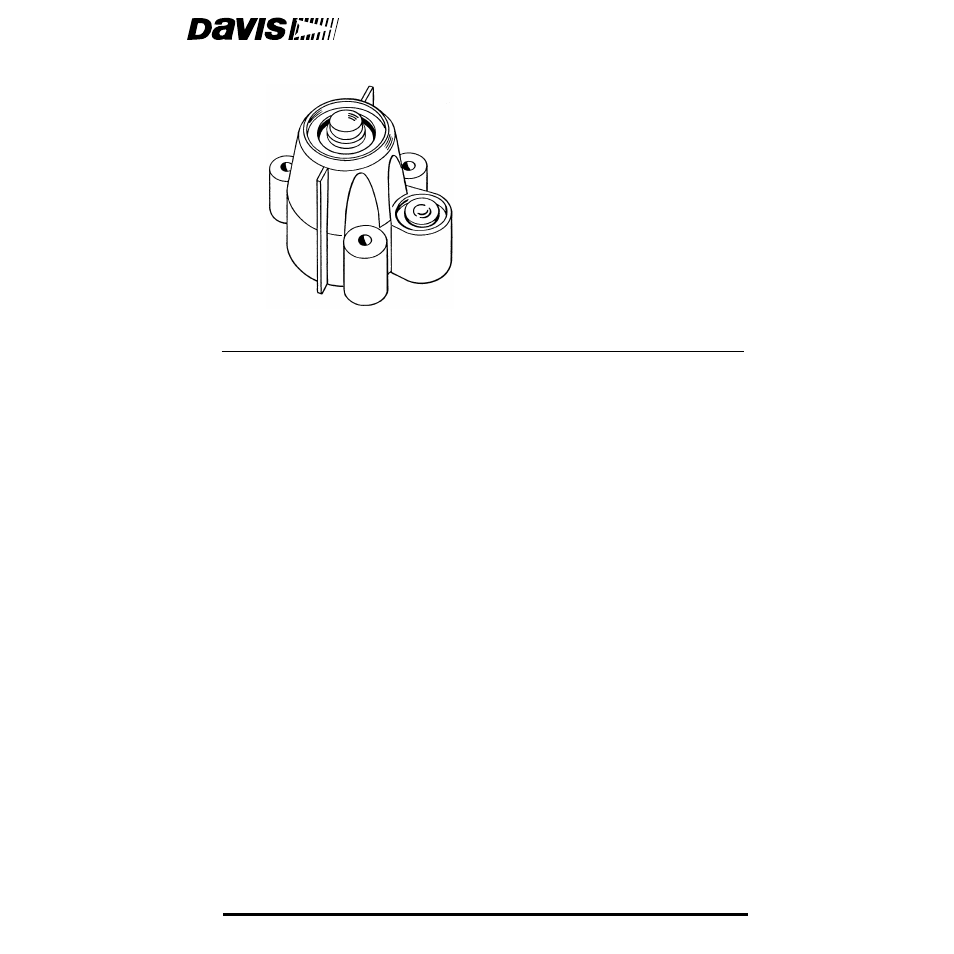DAVIS Solar Radiation Sensor for GroWeather and EnviroMonitor User Manual
O l a r
Table of contents
Document Outline
- Solar Radiation Sensor
- The Davis Solar Radiation Sensor is a precision instrument that detects radiation at wavelengths ...
- Mounting Hardware
- Tools and Materials Needed
- Contents:
- Specifications are Available
- Standard and Industrial Versions: Installation
- Testing the Sensor
- 1. Attach the sensor cable to the connector S5 on the sensor interface module, or “SIM”.
- Typical Standard Installation
- Typical Industrial Installation
- Placing Shield onto Body
- Mounting the Solar Radiation Sensor on the SMA
- Securing Sensor Cable
- Placing Shield onto Body
- Mounting the Solar Radiation Sensor on the Sensor Tilting Bracket
- Final sensor Positioning
- Securing Sensor Cable
- Placing Shield onto Body
- Solar Radiation Sensor Mounting Holes Template
- Mounting the Solar Radiation Sensor on a Wood Surface
- 8. Using the bubble level on the sensor as a guide, adjust the sensor until it is level by tighte...
- 9. Secure the sensor cable to the mounting surface. You may use the provided 3/16" cable clamp, #...
- Routing Sensor Cable
- Vantage Pro Version: Installation on the Sensor Mounting Shelf
- Follow these instructions to mount the solar radiation sensor on the shelf. The shelf has two lar...
- Testing the Sensor
- Accessing the SIM
- 1. Remove the wing nuts, lock washers and flat washers.
- 1. Remove the rain collector cone: turn it counter-clockwise until the latches allow you to lift ...
- 2. Place the shield onto the body as shown.
- 3. Route the sensor cable down through one of the large holes in the mounting shelf.
- 4. Place a flat washer over the end of each screw and insert it into the body.
- 5. Place a spring over the end of each screw and hold the springs in place using a #6 screw retai...
- 6. Secure the sensor to the mounting shelf by driving the screws into the appropriate holes as sh...
- 7. Using the bubble level on the sensor as a guide, adjust the sensor until it is level by tighte...
- Routing the Sensor Cable
- 1. Tie the sensor cable to the shelf support tube.
- 2. Squeeze the cable down into the cable notch on the circular edge of the rain collector base. T...
- 3. Route the cable down and out through the hole in the base.
- 4. In the rain collector base, loop up the slack in the cable. Using the two cable clamps in the ...
- 5. Cut off the ends of the cable ties.
- 6. Put the rain collector cone back on the base, turning it clockwise until the latches hold it i...
- 7. Clean the sensor as instructed in “Maintaining the Sensor” on page15.
- If You Are Going to Install the UV Sensor
- Reassembling Radiation Shield
- 1. Slide the two open plates over the threaded studs.
- Maintaining the Sensor
- Technical Support