Telenav for Nextel Supported Devices: v2.2.5 for Motorola i830 User Manual
Page 8
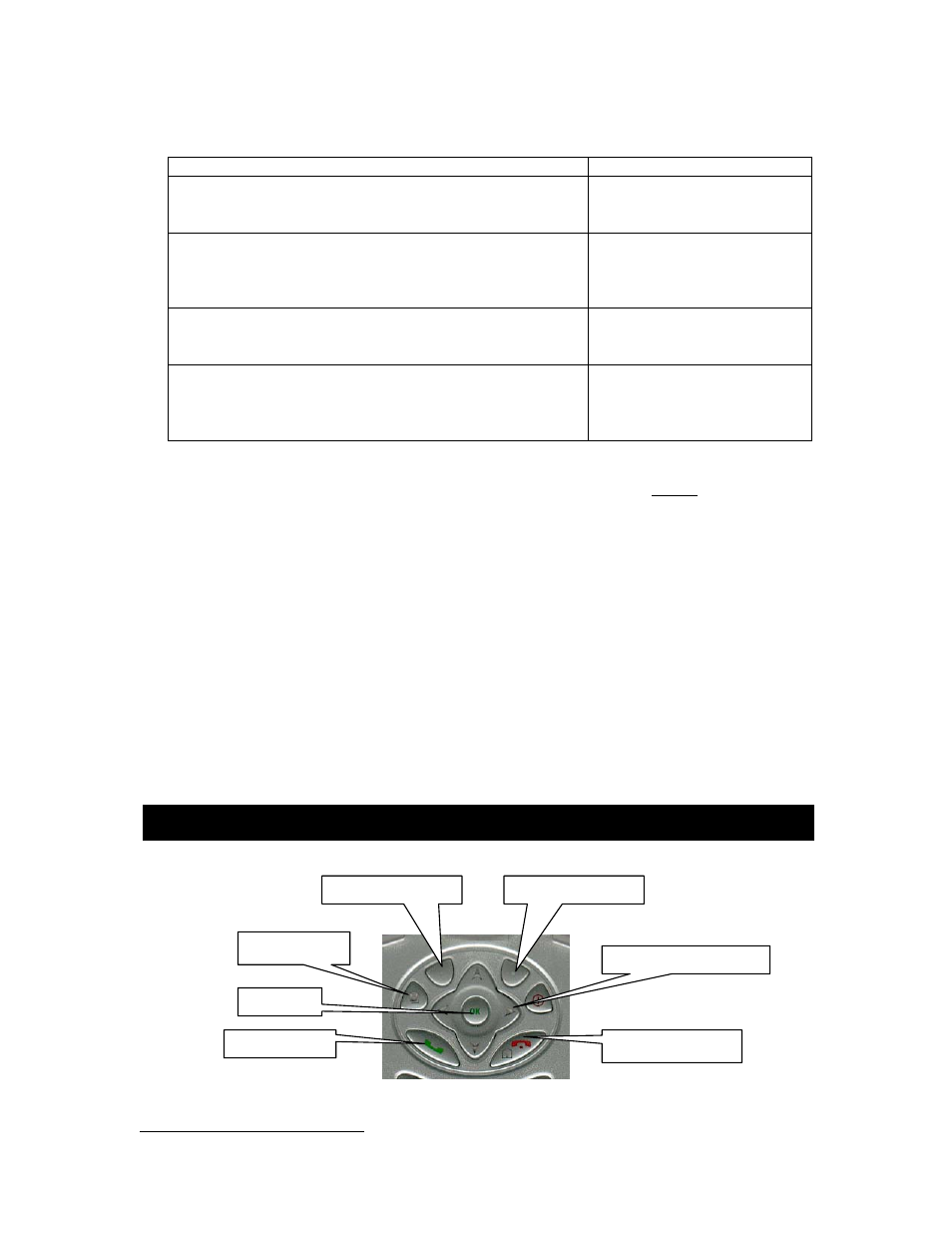
© TELENAV 2003-5
PAGE 8 OF 39
IP address (not public) of your choice. The following table is provided for your use in determining
whether you will need the 1 megabyte, 5 megabyte, or 10 megabyte Total Connect plan.
TeleNav Function and Demand
1
Expected Usage
120 Maps per month using a new keypad entered
reference address (only 1 zoom or pan)
1 megabyte per month
60 Non-GPS Driving Directions per month using 2 new
keypad entered endpoint addresses for trips less than 60
miles
1 megabyte per month
70 GPS Navigation routes per month using a new keypad
entered destination addresses for trips less than 60 miles
1 megabyte per month
140 TeleNav Biz Finder look ups per month using a new
keypad entered search point address (look ups only, no
navigation, no directions, no maps)
1 megabyte per month
NOTE: The above usage values assume you are using simple audio prompts without audible street
names. Audible street names will increase Navigation network usage by a factor of 2 to 3 depending
on the length of the street name audio record. If you are using audible street names, TeleNav
recommends using the Total Connect 5 megabyte per month plan unless you rarely use TeleNav.
NOTE: Using voice address input or the TeleNav website to enter addresses instead of phone keypad
entry will reduce network usage by about 20%, but will incur voice minute usage or Internet charges.
Our usage data shows that, on average, only 70 seconds is required to dictate an address.
STEP 3: Configure the GPS privacy settings in your phone so that the TeleNav Java application can
obtain position fixes from the internal receiver.
STEP 4: Place the phone so it can receive the GPS satellite signals from space. These signals are
very faint, and come from virtually every direction in the sky as the satellites move through their orbits.
We recommend placing the phone in a mount above the dashboard of your vehicle for best results.
4. The i830 Controls
Menu Key
Left Option Key
Right Option Key
OK Key
4-way Navigation Key
End/Home Key
Send Key
