Telenav for Nextel Supported Devices: v2.2.5 for Motorola i830 User Manual
Page 13
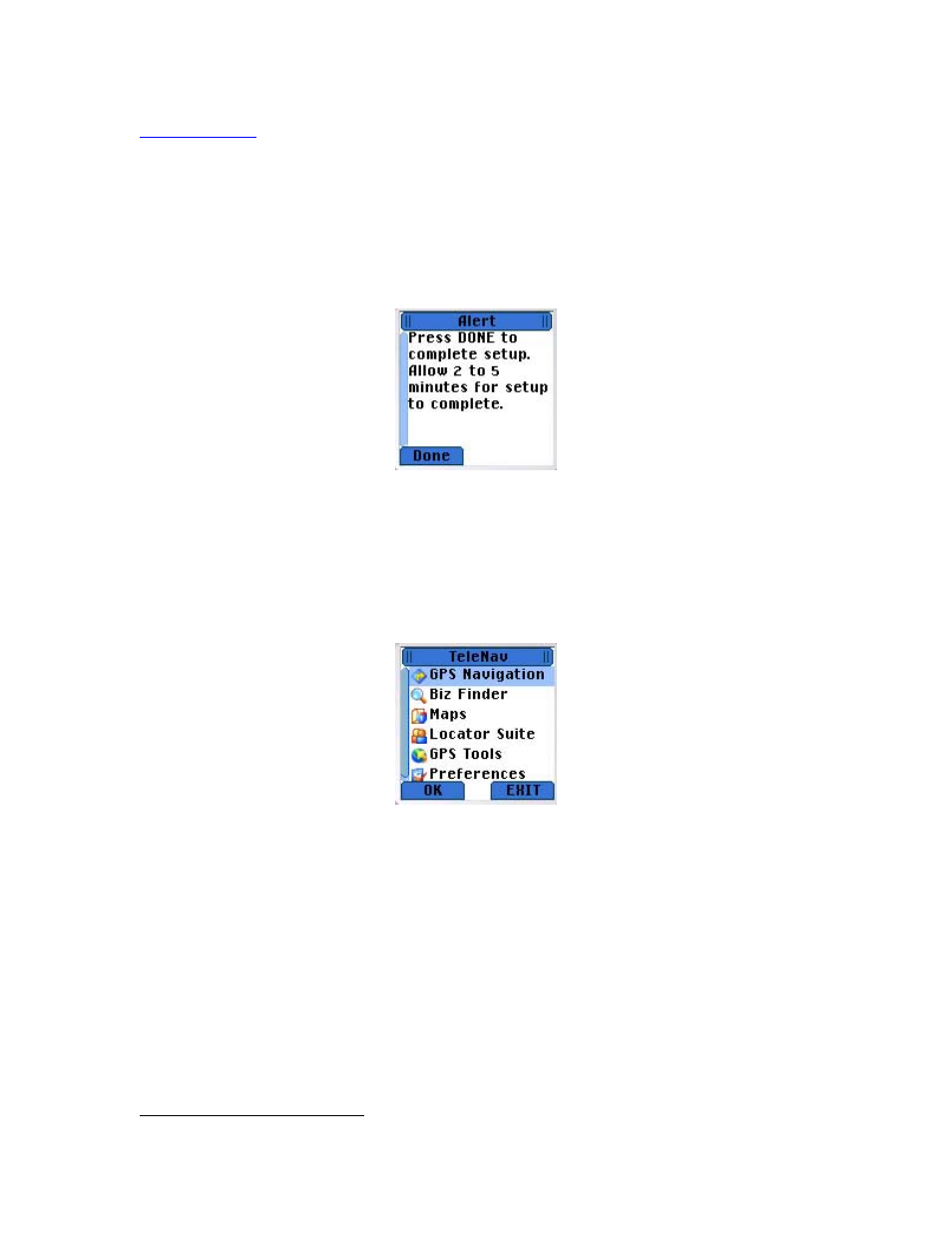
© TELENAV 2003-5
PAGE 13 OF 39
NOTE: If your TeleNav account is expired, you will be notified at this point, and will be directed to go to
www.telenav.com to extend your service agreement. You will not be able to progress beyond this point
until your account is returned to current status. You may also see an important message from us
regarding upgrades, scheduled downtime, pending account expiration, etc.
Initial Content Loading
During the first time use of TeleNav 2.2 subscription services, it will be necessary for the handset to
obtain the audible and graphical content needed to build the displays and produce the audible
messages you will hear. The following Alert screen will advise you this is about to take place.
Press Done to start the final content download and installation process.
TeleNav Main Menu
After the application launches, you will be taken to the TeleNav main menu. This menu packages the
free basic services under GPS Tools. Except for Preferences, the rest of the services require a
TeleNav subscription, and Total Connect packet data service. Highlight your choice, and press OK.
2
.
NOTE: You can only EXIT TeleNav from this menu screen. If you are elsewhere in the TeleNav
application, press BACK until you see this screen. To avoid inadvertently leaving TeleNav, you must
confirm your desire to exit by pressing YES on the confirmation screen.
GPS Tools
None of the GPS Tools require Nextel packet data service or a TeleNav subscription. If you select
GPS Tools from the main menu, you will be taken to the GPS Tools submenu. You can make a
choice by highlighting the item, and pressing OK. Otherwise, press BACK to return to the main menu.
The submenu item shown as Record track starts recording a track, and then the menu item changes
to End track.
2
The drawings of the phone screens in this document are not proportional to the actual screens. Instead, they are drawn
taller or shorter to allow the presented content to be shown completely.
