Telenav for Nextel Supported Devices: v2.2.5 for Motorola i830 User Manual
Page 16
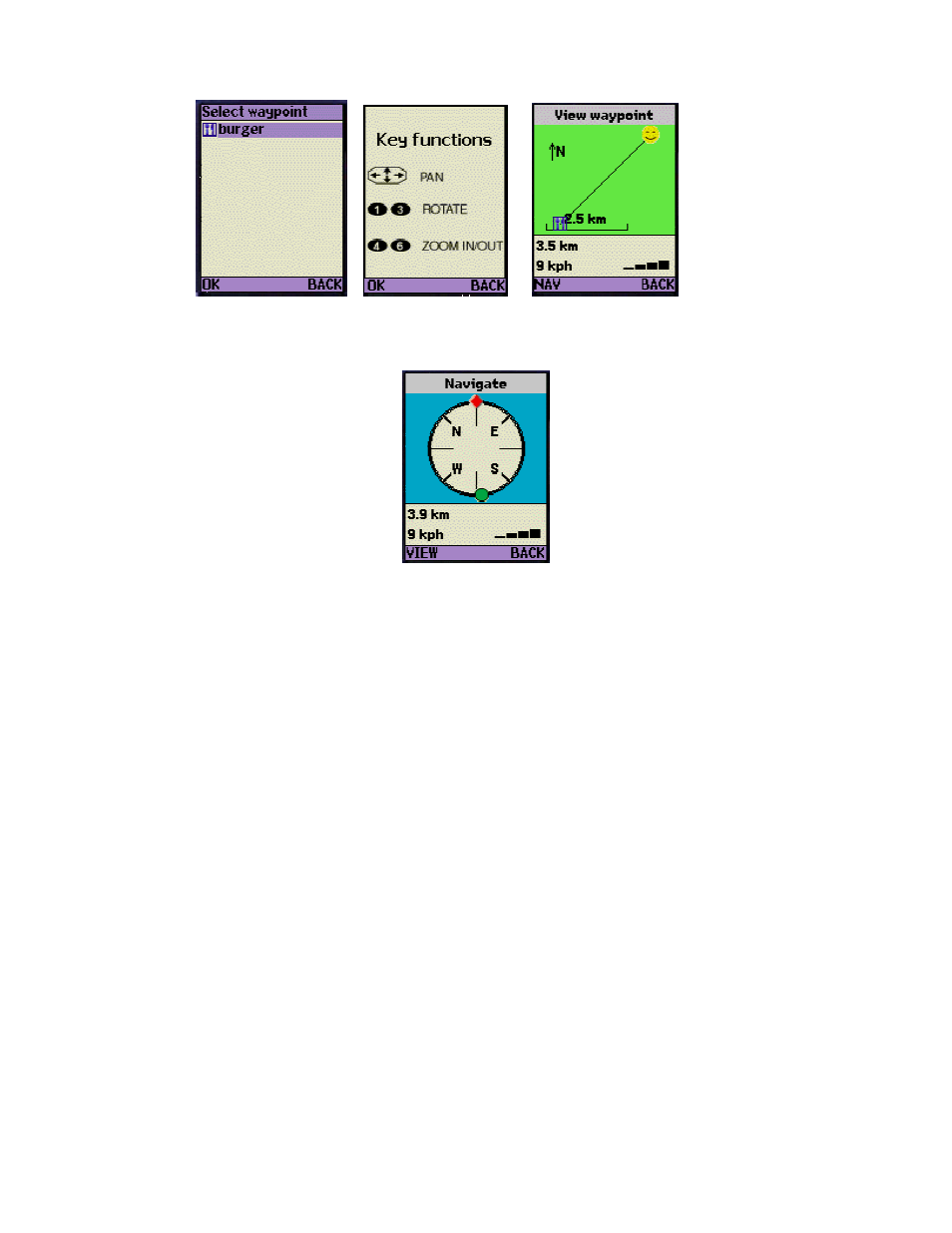
© TELENAV 2003-5
PAGE 16 OF 39
In the last display above, the waypoint is southwest of your current location. To see its position relative
to your current direction of travel, press NAV to produce the following view.
This example view shows that you are traveling toward the northeast, and the selected waypoint
(indicated by the green circle) is almost directly behind you in the southwest direction. The display also
shows your speed, and the distance to the waypoint. The Navigate view updates as you move. Press
View to return to the prior screen. Press BACK to return to the submenu.
Record track/End track
This feature allows you to record your location at the time interval specified in Preferences. After you
select Record track, you will be asked to select an icon for and label the track as described above for
waypoint marking. After you press OK, the Record Track item in the submenu will become End
Track. Select End Track when you are ready to stop recording.
There is a maximum of 60 entries in the track list, and if you attempt to record more, the interval is
automatically doubled in time, and half the previous data (alternate points) is discarded.
View track
Selecting View track allows you to select a previously recorded track as shown above for Waypoint
selection, and see its spatial relationship relative to your current location. If you have not previously
recorded any tracks, you will simply get a message “No tracks” and you should press OK to return to
the submenu. If you are currently recording a track, you will see only that portion of it that has been
recorded at the time you choose to view it.
The first display you will see after selecting a recorded track teaches you the available control keys (the
same behavior as above for viewing a waypoint).
