My telenav, Error conditions – Telenav for T-Mobile Supported Devices: v5.5 for Windows Mobile HTC devices User Manual
Page 61
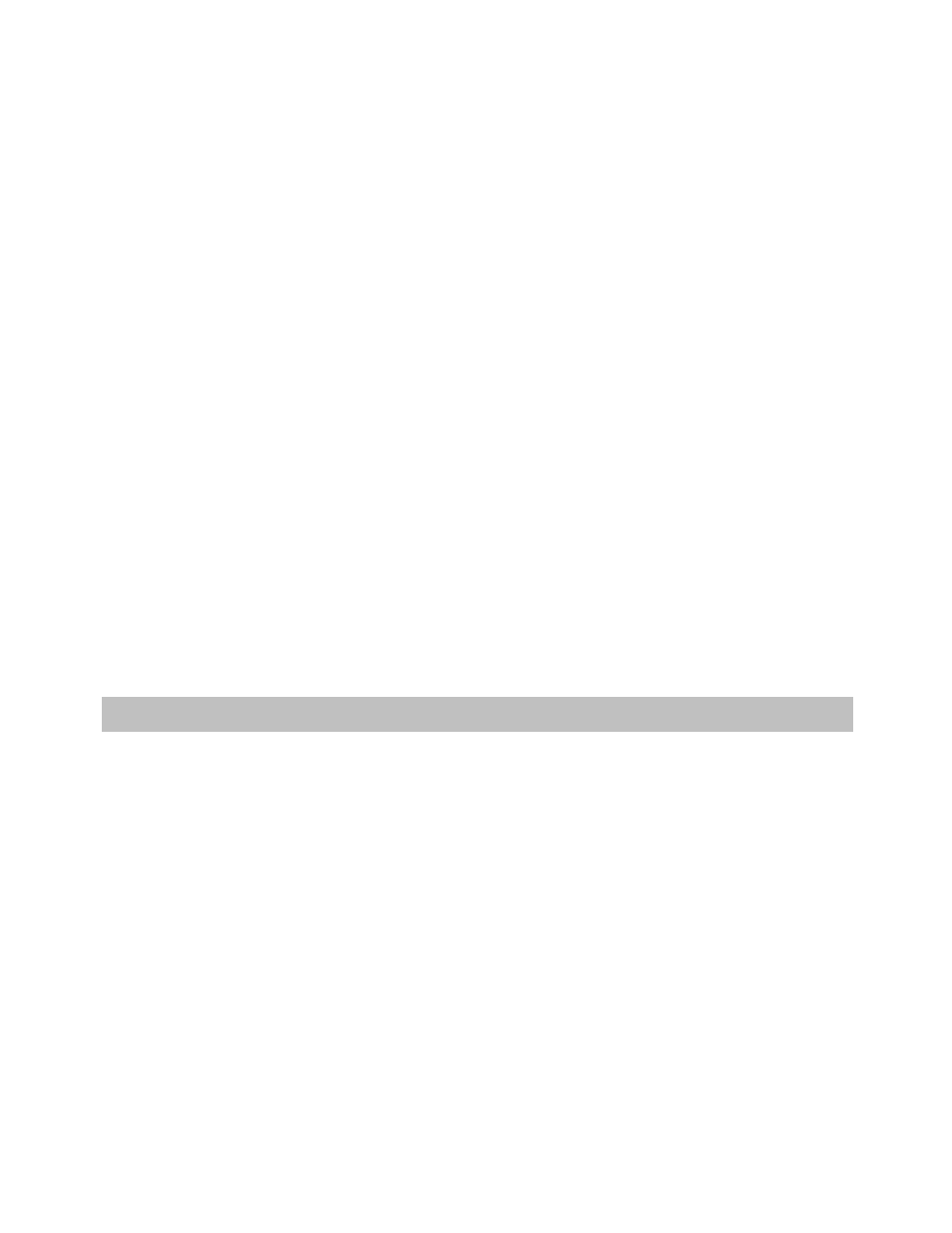
• Contact Customer Support.
My TeleNav
In My TeleNav, which requires logging in with your phone number and PIN, you can also:
• Add an address and save it to the My Favorites list on your phone. The next time you launch the
TeleNav GPS Navigator application on your phone, the new address will appear in your My Favorites
and Recent Places lists.
NOTE: If TeleNav GPS Navigator is running on your phone when you save the address on the website, the new
address will show up in your My Favorites list or your Recent Places list only if you have not accessed these lists in
your current TeleNav GPS Navigator session. If you have already accessed one of these lists in your current
session, the new address will not appear in either list until you exit and then re-launch TeleNav GPS Navigator.
• Manage addresses in your My Favorites and Recent Places lists (both of which update information on
your phone). These lists can grow to an unlimited length. You can also delete addresses you no longer
need.
• Manage an independent Web address book (saved to your Web address book only, not saved to your
phone).
• Update your personal information, including your home and work addresses and your email address.
• Change your PIN number.
• Shop at the TeleNav online store.
If you need to migrate your TeleNav account to a different phone number, please call TeleNav Customer Support at
1-888-353-6284. For security reasons, you cannot perform this change without assistance.
16. Error Conditions
Account cancelled/not found
You do not have a valid TeleNav GPS Navigator account. Contact TeleNav GPS Navigator Customer Support at
1-888-353-6284.
GPS signal weak, Cannot get GPS signal, or No GPS data
Move to an area where your device has a clearer view of the sky and can still connect with your device. Please
note that some car windshields that have heat-reflective coatings may reduce the quality of the GPS signal. Your
device should announce when you have adequate GPS signal again.
Invalid login
Your PIN is by default the last 4 digits of your phone number. If you forgot your PIN, contact TeleNav GPS
Navigator Customer Care at 1-888-353-6284.
Low battery
The GPS will not work if the device’s battery charge level is below about 15%. Starting with a freshly charged
standard battery, we have used TeleNav for around 4 hours before it became necessary to connect the charging
© TELENAV, INC. 2003-2009
PAGE 61 OF 64
