Save a location to my favorites, Recent places – Telenav for T-Mobile Supported Devices: v5.5 for Windows Mobile HTC devices User Manual
Page 19
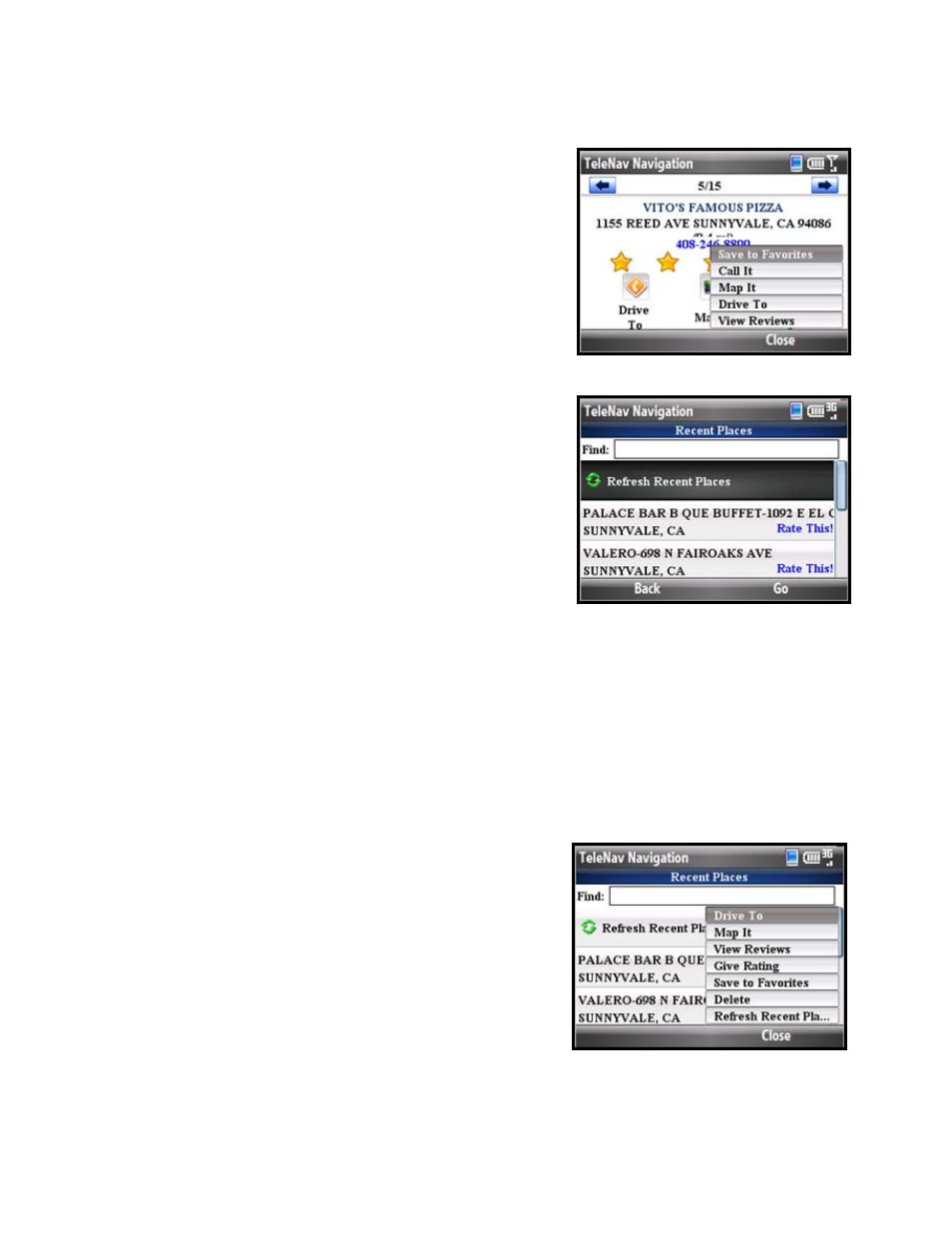
Save a Location to My Favorites
To save a location to your Favorites list, select the Save to Favorites
option from an Address Detail screen’s menu. You can reach the
Address Detail screen from a number of menus, including Search and
Maps & Traffic >> Menu >> Cursor Address.
Recent Places
Recent Places are addresses used recently for navigation, directions,
directory searches, or mapping. When an address in the list is used
within TeleNav, it is promoted to the head of the list.
TeleNav GPS Navigator automatically saves all of the places that you:
• Chose for navigation.
• Viewed as a map.
• Located using a street address, intersection, or airport.
• Viewed reviews or rated.
Choose an item to get navigation directions. Your Recent places list can grow to an unlimited length. If you have a
large Recent Places list, it may be easier to use the Find function to find your desired Recent Place. To use the
Find function, enter one or more alphanumeric characters in the Find text box. As you type, the closest match(es)
will appear at the top of the list.
1. You can press the Menu key on the Recent Places screen
for the following options:
• Drive To – Get driving directions.
• Map It – View a map of the Recent Place.
• View Reviews (depending on availability) – Read
reviews that others have given the business.
• Give Rating (depending on availability) – Rate the
business with your own star rating.
© TELENAV, INC. 2003-2009
PAGE 19 OF 64
