Address – type it – Telenav for T-Mobile Supported Devices: v5.5 for Windows Mobile HTC devices User Manual
Page 20
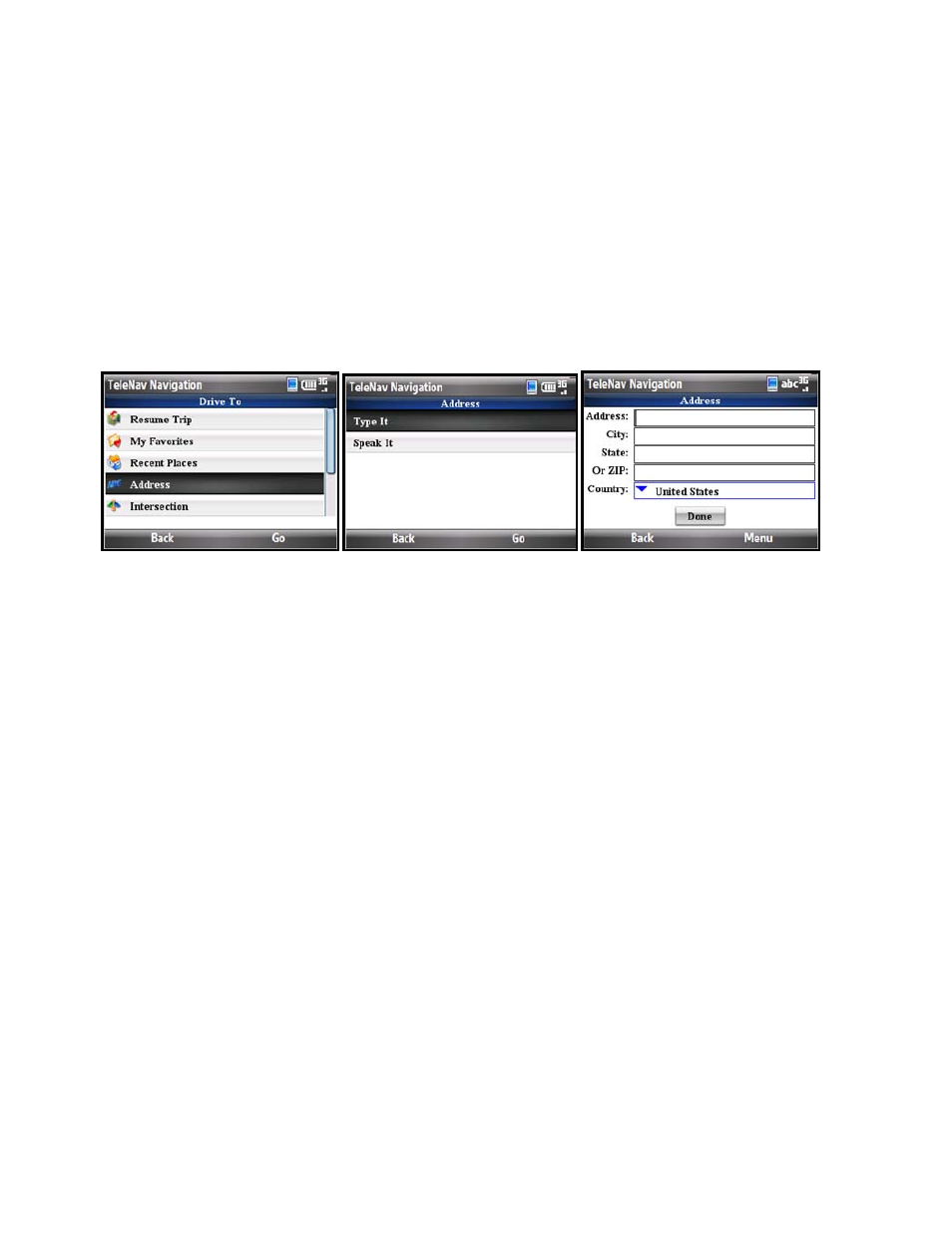
• Save to Favorites – Save the Recent Place to your
Favorites list to easily locate it later.
• Delete – Delete the Recent Place from the list.
• Refresh Recent Places – You may need to refresh the
list to pull in addresses that you have entered by calling
into the voice recognition system.
Address – Type It
Enter a street address by typing in the appropriate fields as shown above. See the User’s Guide for your phone for
information on how to enter numbers and letters. When you are done typing, select Done. Partial entry (5 or more
letters) is okay for the street name. Either upper- or lower-case letters can be used.
You can also leave the Address field blank and just type in a city and state or zip code to use the address of the
city’s center. As you enter characters, nearby cities or addresses that you have recently visited will be automatically
suggested. To save time, you can select the suggestions before you finish typing.
TeleNav GPS Navigator checks to see if the address that you entered can be found. TeleNav GPS Navigator
prompts you to modify the address if the address is too new to be found in the mapping database or if the street
number cannot be found for some other reason (i.e., if the street number does not exist). If multiple matching
addresses are suggested, choose an address from the list to generate the route. You can also enter an address by
speaking (see next section).
© TELENAV, INC. 2003-2009
PAGE 20 OF 64
