City, Businesses – Telenav for T-Mobile Supported Devices: v5.5 for Windows Mobile HTC devices User Manual
Page 23
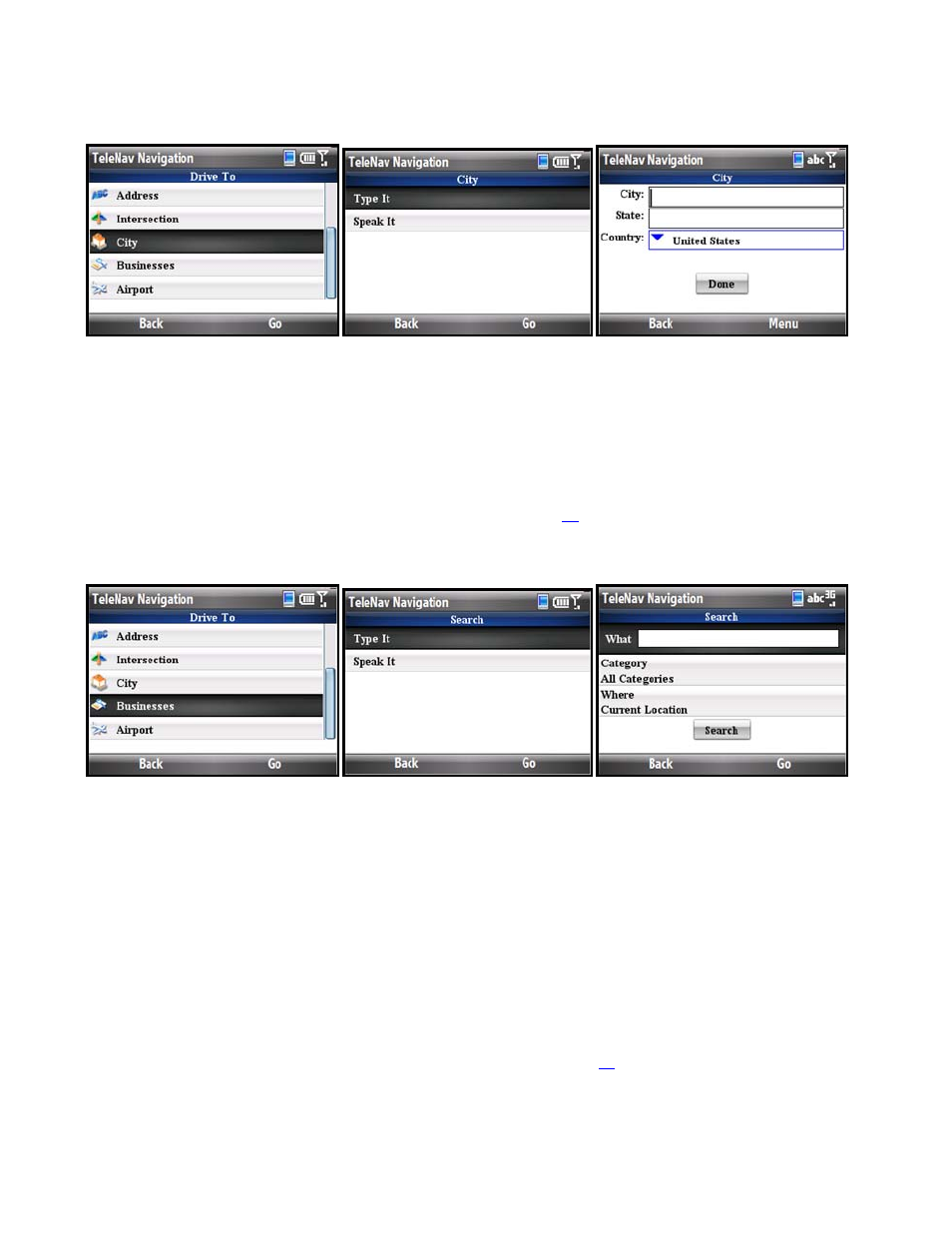
City
Enter a city by typing in the City field. If necessary, you can also type in the name of a State. Type the two-letter
abbreviation for the state if you know it, or spell the whole name of the state if you do not. As you enter characters,
nearby cities or addresses that you have recently visited will be automatically suggested. To save time, you can
select the suggestions before you finish typing. Choose Done to generate your route.
TeleNav GPS Navigator checks to see if the city that you entered can be found. TeleNav GPS Navigator prompts you
to modify the name of the city if it cannot to be found in the mapping database.
You can also enter a city by speaking (see “Address – Speak It” on page
Businesses
TeleNav GPS Navigator offers a full national business directory. Search by typing in a keyword or by choosing a
category in the extensive directory. You can find the addresses and phone numbers of businesses such as
restaurants, gas stations, banks, schools, etc. The search result is automatically saved to your Recent Places list.
In the Search screen, you have the following options:
• What – Type in a keyword for your search. Matching results are automatically suggested as you type.
• Category – Choose a business from the Category Tree.
• Where – Choose an origin for your search. Businesses will be sorted by distance from your chosen
location.
You can also enter a business by speaking (see “Address – Speak It” on page
).
© TELENAV, INC. 2003-2009
PAGE 23 OF 64
