Boonton PIM 31 User Manual User Manual
Page 89
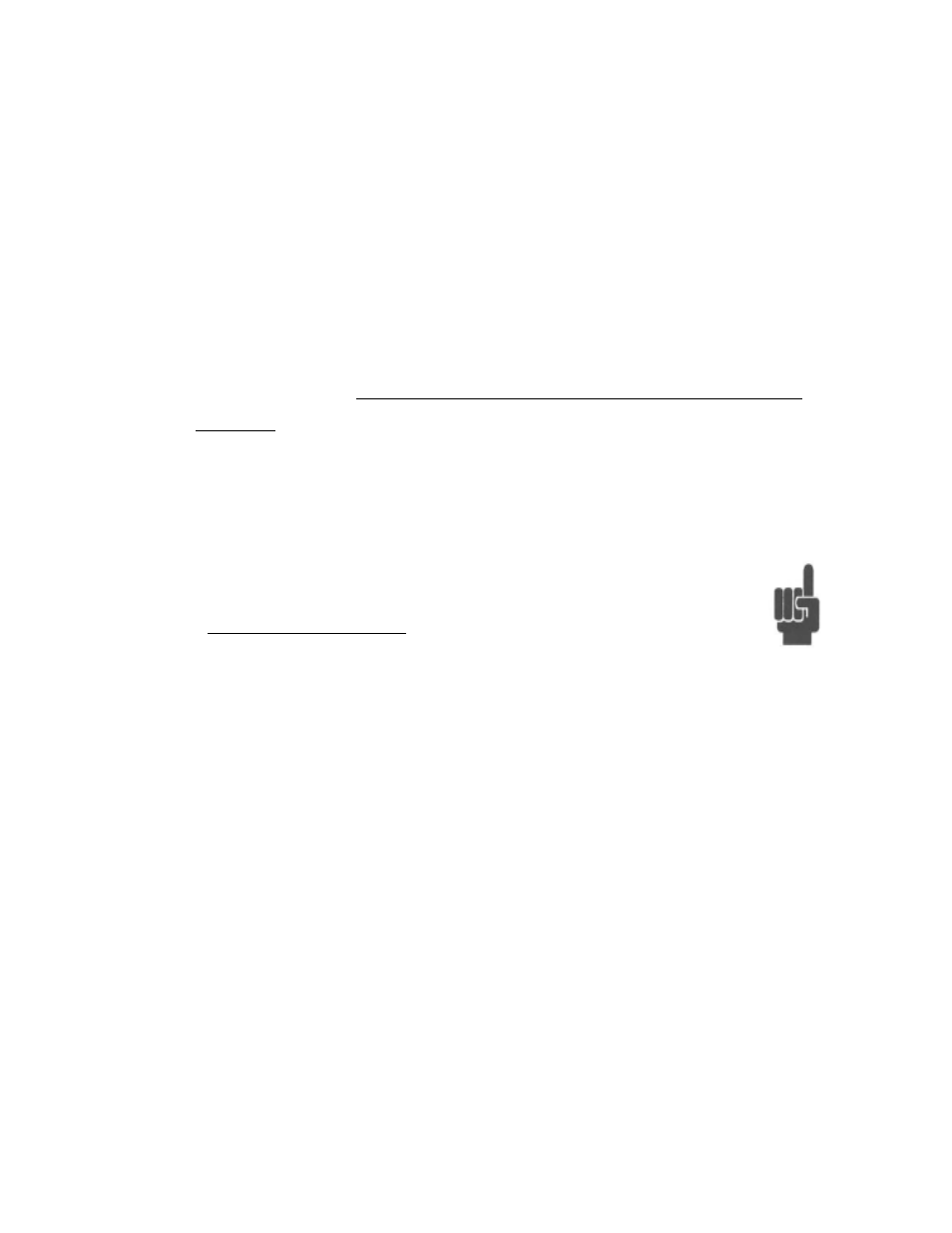
89
• Connect the Coupler, Low PIM Load and Spectrum Analyzer to the PIM
31 test system (use torque wrench)
• Set Spectrum Analyzer to proper measurement range
• Set the PIM 31 to Analyzer Mode
• Set the frequencies of carrier signals 1 and 2 to the start and end
frequency of the provided frequency band.
• Set the power level of each signal to 40 dBm (20W) – with ALC: ON
• Switch RF Power ON
• Spectrum analyzer should show both PIM 31 frequencies with +/-200 kHz
accuracy.
If the reading deviates, switch RF power OFF, disconnect connections,
reconnect and repeat the test.
If the reading is off by more than 200 kHz, it may be an indication that
the synthesizer module is malfunctioning. In this case, contact your
nearest Boonton Service Center
.
With the reading in limits, continue procedure:
• Increase on F1 Signal frequency by 1MHz
• Measure both frequencies
• Repeat the process you are no longer able to increase the signal
frequency F1
• If done, set F1 back to start frequency
• Decrease F2 by 1 MHz
• Measure both frequencies
• Repeat the process you are no longer able to decrease the signal
frequency F2
• Switch “RF Power OFF
