Boonton PIM 31 User Manual User Manual
Page 107
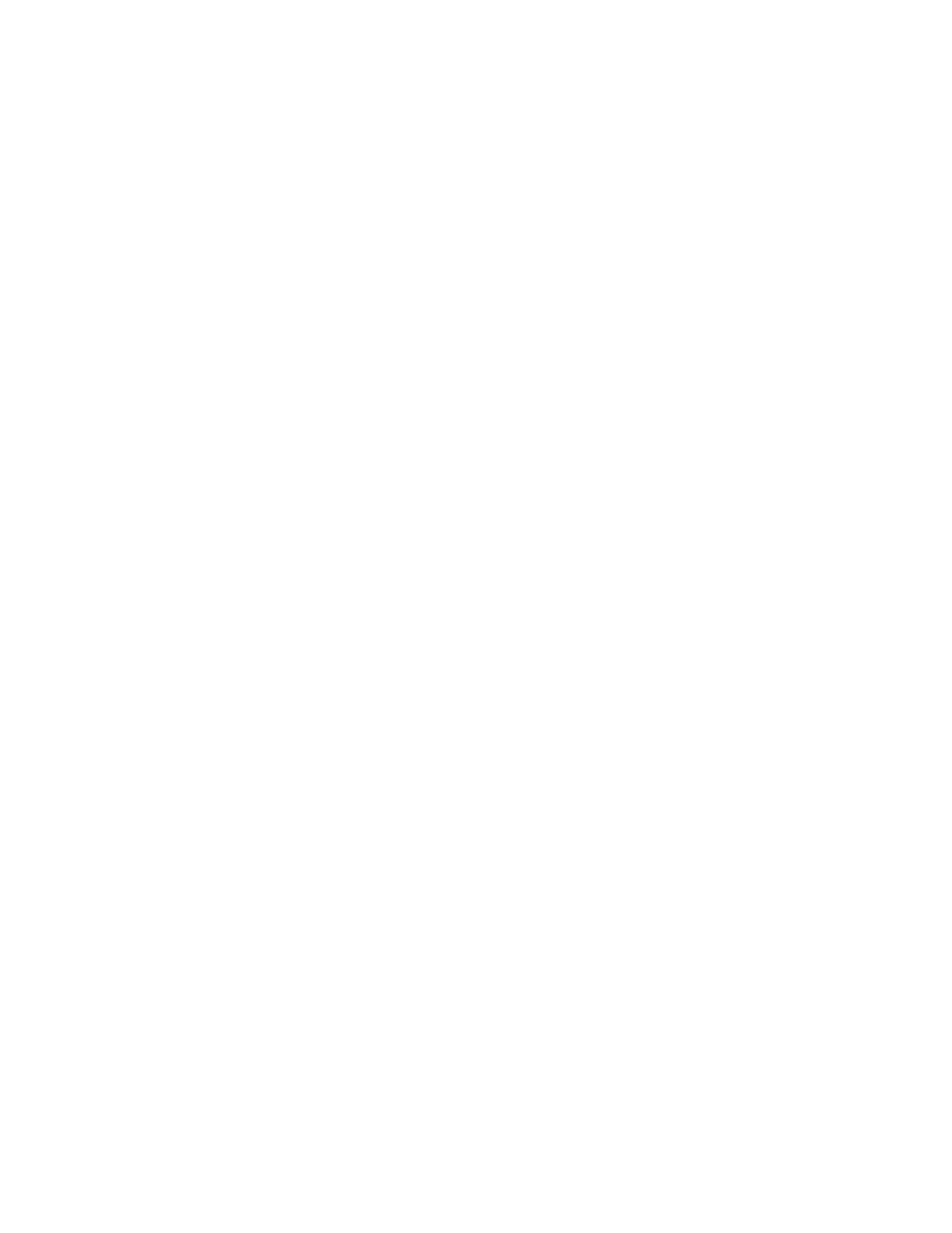
107
Frequency Mode:
In Frequency mode, IM products are displayed as vertical bars whose positions
indicate frequencies, and whose lengths indicate power level. Up to 2 signals can
be shown at the same time for each receiver band. Different colors are used
when more IM products are displayed. PIM products are also shown numerically,
and the colors of the bars correlate with the colors of the 4 numeric displays.
Time Mode:
In Time mode, IM products are displayed as a horizontally moving line, with the
position indicating the power level over time. This display is very helpful when
testing instantaneous PIM variations caused by effects such as loose
connections. Any change is immediately visible. Time mode displays a 10
second window, but up to 10 minutes of information may be recorded. Move
through traces captured in the window by touching, holding and drawing it to the
right or left until the section of interest appears.
Sweep Mode:
IM products in a linear environment are frequency independent. However, many
passive components show a frequency response that is less linear, or strongly
frequency dependent. The sweep mode increments / decrements carrier signals
by 1 MHz, covering a TX range which results in a sweep of the complete Rx
frequency range. Any deviations of PIM measurements that are frequency
dependent are immediately visible.
