Pimd management – Boonton PIM 31 User Manual User Manual
Page 66
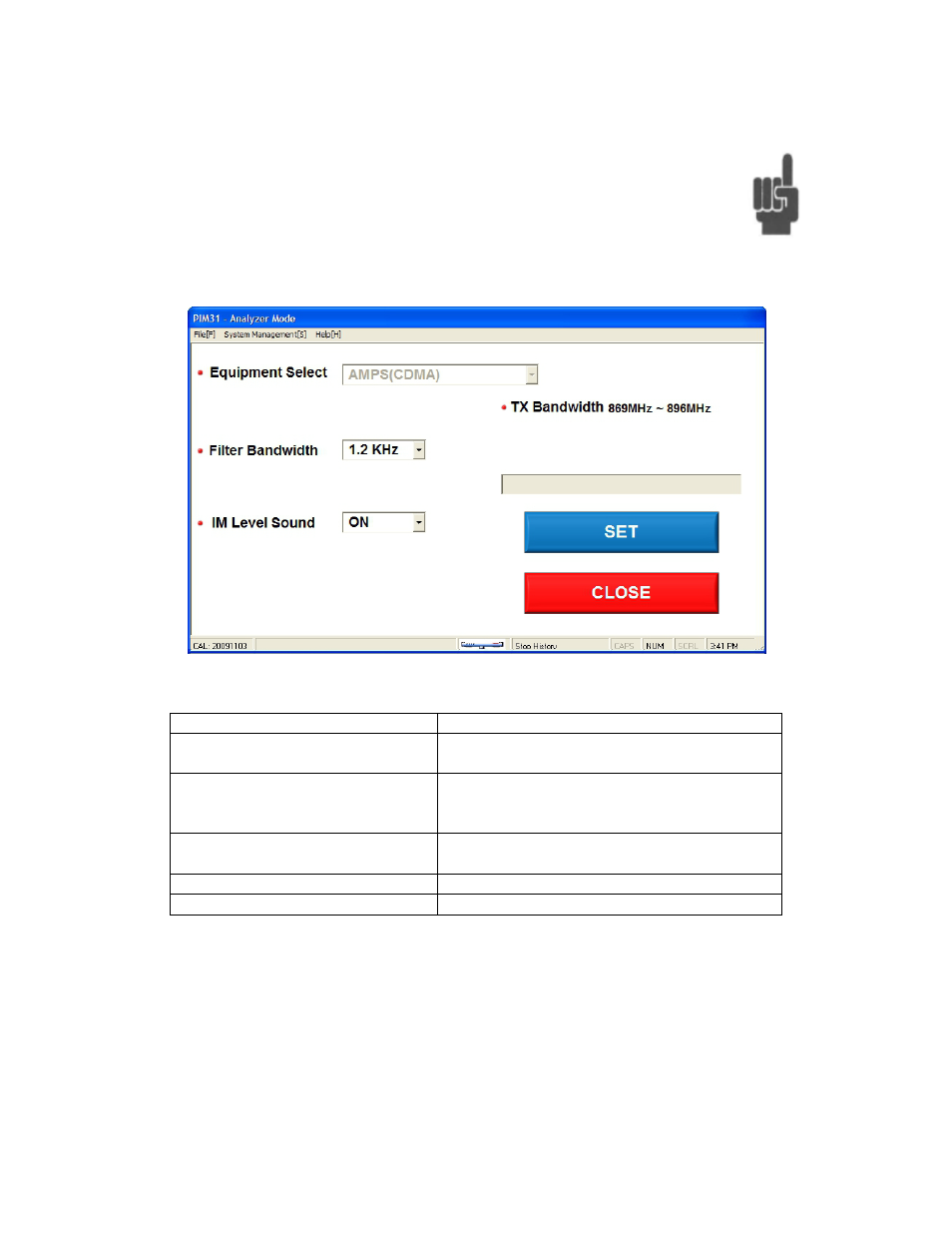
66
8.2.2 PIMD Management
PIMD management allows setting some system and measurement
parameters. With the exception of Sound On /Off, it is not required to
change these settings.
Name
Description
Equipment Selection
Not relevant for PIM31, since these
provide only one frequency band.
Filter Bandwidth
Default 1.2 kHz
For further information refer to chapter
“System Menu”.
IM Level Sound
If ON, sound occurs when PIM level
exceeds reference line.
SET
Stores settings
CLOSE
Returns To Analyzer Mode
