2 rec interval – Boonton PIM 31 User Manual User Manual
Page 50
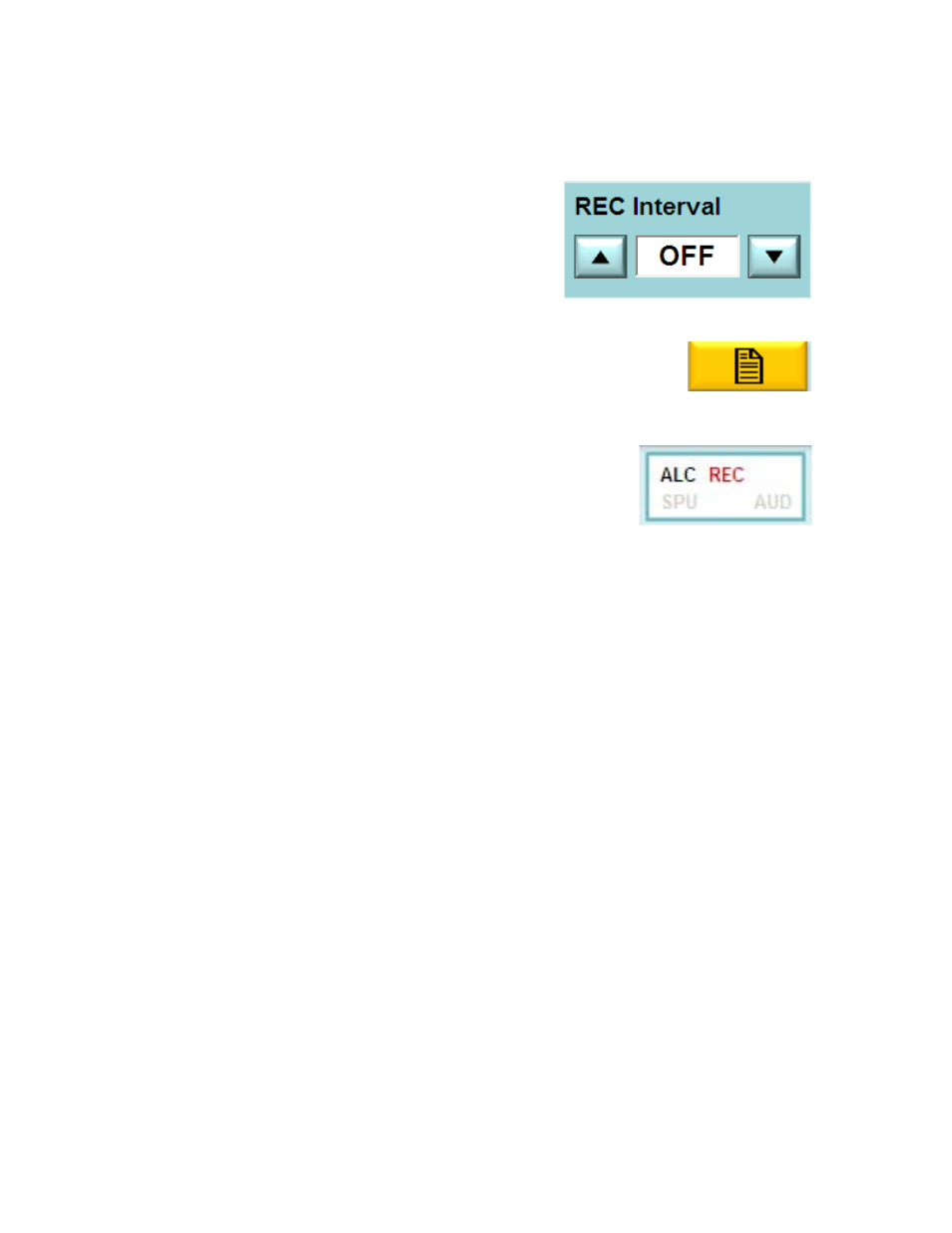
50
7.3.2.2 REC Interval
PIM 31 test systems record measurements
whenever the Record button is pushed. Multiple
pushes create multiple, corresponding individual
log files. If measurements need to be analyzed
over a longer of time, PIM 31 test systems can
record log data automatically by setting the REC
interval to a value other than “OFF”, which will
record data automatically at the interval entered.
When RF power is activated in the Field mode
screen pressing the Record once starts
recording, the second push stops recording.
The Status Indicator field will show the REC
symbol lit during recording. If RF power is
switched off during recording, data logging stops.
REC Intervals: 1s, 2s, 5s, 10s, 20s, 30s, 1m, 2m, 5m, 10m, 15m, 30m, 1h, 2h,
5h, 12h, 24h and “OFF”,
Default: OFF
