3 filter bw, 4 spu time – Boonton PIM 31 User Manual User Manual
Page 51
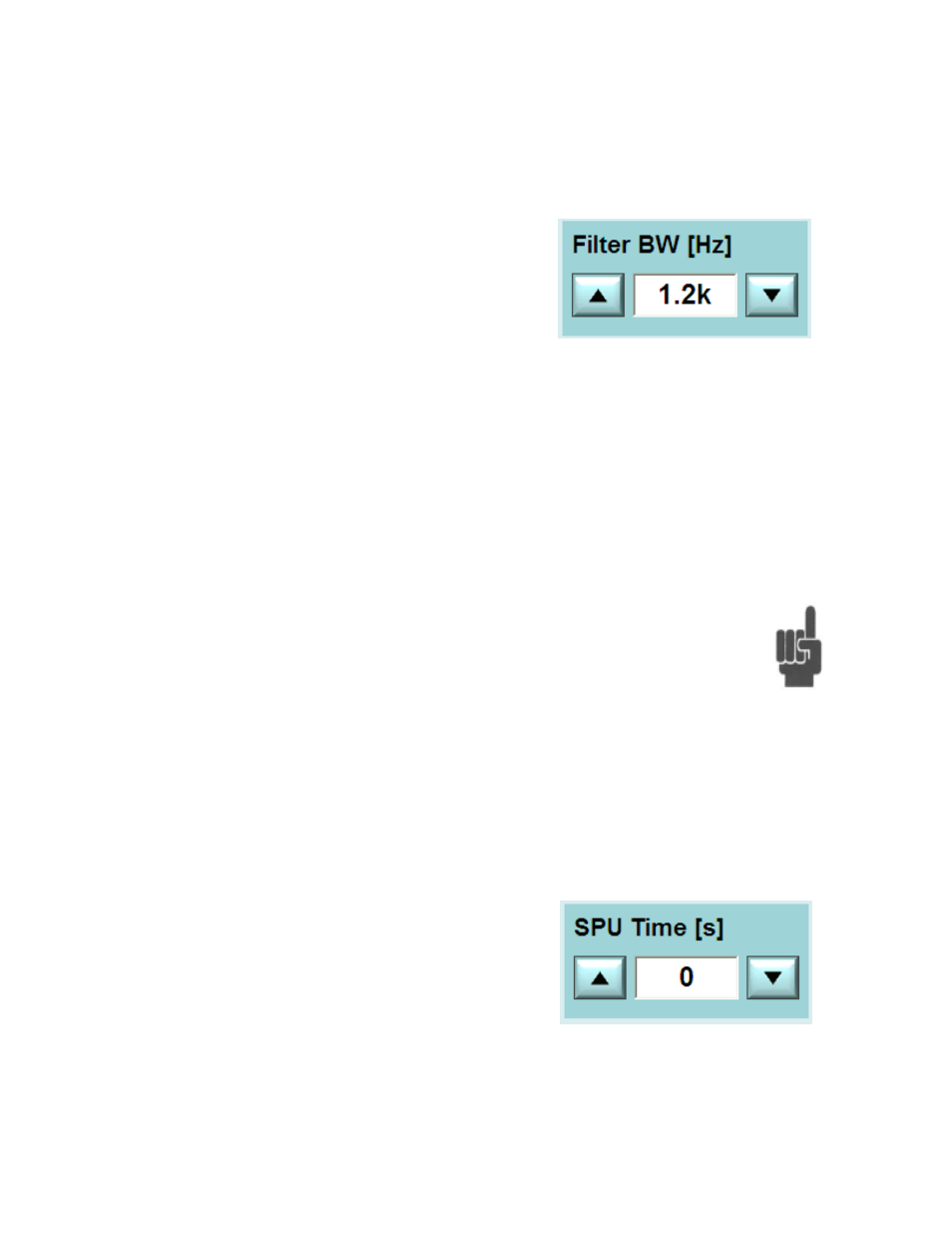
51
7.3.2.3 Filter BW
Advanced Mode Only.
Default filter bandwidth of the PIM31 receiver is
1.2 kHz; which is the optimized setting for best
performance. Increasing bandwidth opens the
receiver, allowing to “see” if signals are present
close to the receiving signal frequencies. If
Change of Filter Bandwidth effects all IM
frequencies that fall in the receiving range of the PIM31.Decreasing the filter
bandwidth allows to eliminate unwanted signals very close to the receiving signal
frequencies. Possible Filter BW settings are:
Filer BW: 300Hz, 600Hz, 1.2kHz, 2.4kHz,5kHz,10kHz, 12kHz, 15kHz ,25kHz
50kHz
Default:1.2 KHz
Note: Varying filter bandwidth influences the amount of RF energy
measured by the PIM31 receiver.
Wider Filter BW
measurement values increase
(lower negative number),
Tighter Filter BW
measurement values decrease (higher negative
numbers).
7.3.2.4 SPU Time
Advanced Mode Only.
SPU (Soft Power-Up) gradually ramps up the
RF output power, starting from 20dBm, to the
actual power level. When the PIM31 amplifiers
switch the RF Power on, the full power is
practically immediately present at the RF Port.
Depending on the DUT, this can sometimes cause strong reflections. Antennas
which are directly (only with a short cable) connected to the RF port of the PIM31
