6 getting started, 1 the first measurement, Getting started – Boonton PIM 31 User Manual User Manual
Page 25: The first measurement
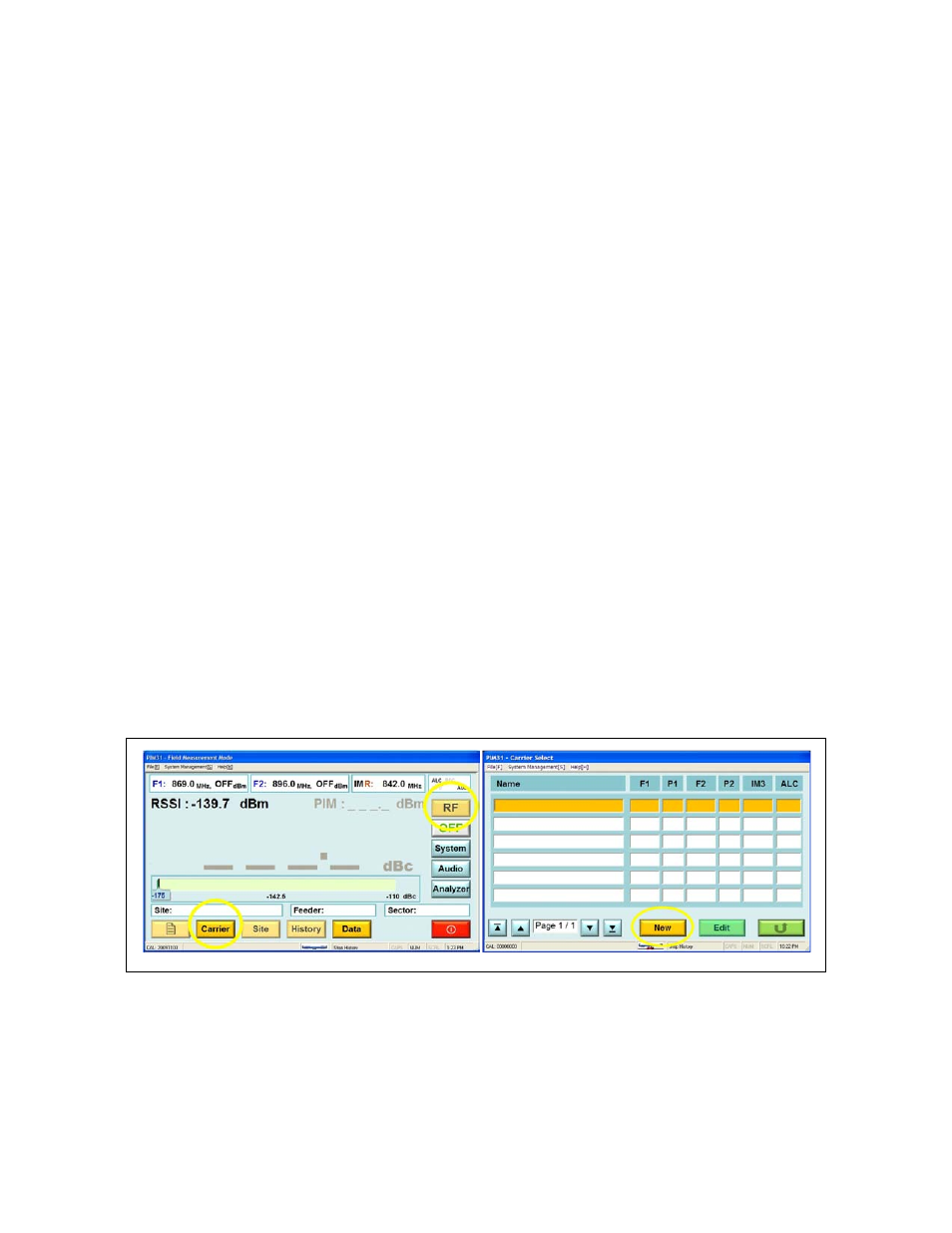
25
6 GETTING STARTED
Before starting to measure components with PIM31 systems, users are urged to
familiarize themselves with the precautions (Don’ts) in the chapter below.
Improper operation and handling can cause bodily harm or damage the
instrument.
6.1 THE FIRST MEASUREMENT
Preparations:
• Mount connector saver to RF Port and Load (if not already mounted)
• Connect Low PIM cable to Test system (Note: always connect the test
cable to the instrument prior to connecting to the DUT)
• Connect Load to cable.
At this point the RF Button is visible but inactive. Power levels and the
frequencies of the carrier signals must be set in order to activate the RF button.
To do so, pushing the “Carrier” button displays a list of Carrier signal settings.
Since this is the first boot up, the list is empty. To enter carrier parameters, push
“New” at the Carrier Select screen. Now we can enter a Carrier name,
frequencies and power levels. With growing list of carriers, meaningful carrier
