Boonton PIM 31 User Manual User Manual
Page 69
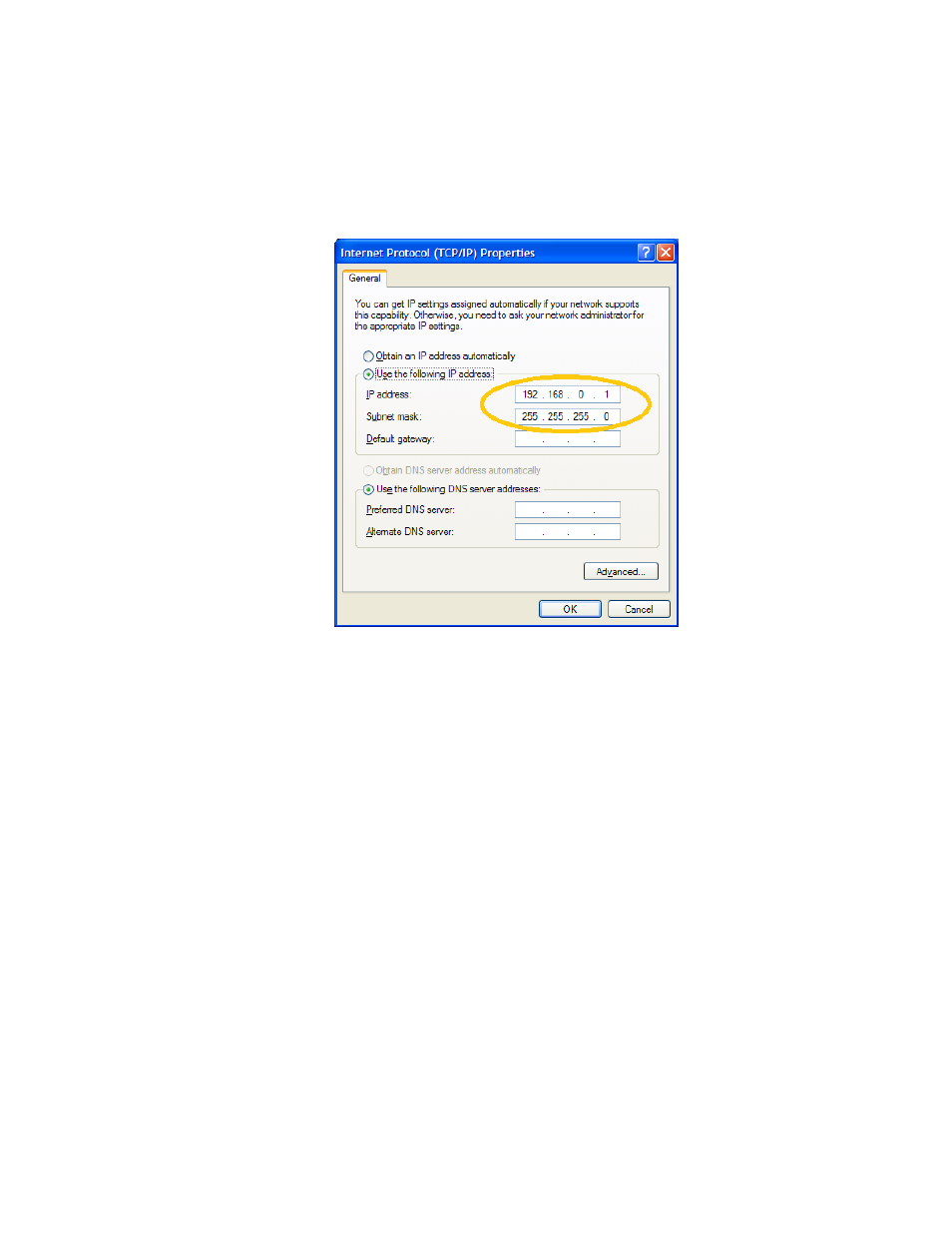
69
• Enter IP Address: 192.168.0.1 (for example)
(the last number should be lower than the same of PIM31 IP address)
• Enter Subnet Mask: 255.255.255.0
• Gateway: (Leave it as blank because it does not affect the operation)
9.1.6 Check the network connection status of PIM31 and PC
The network connection status for both PIM31 and the PC can be verified by
following as below:
a. Tray icon on the status bar.
b. Check the normal status with clicking the network icon.
Note: Connecting PIM31 and PC will disconnect Wireless link of the PC.
