21 remote interface command summary, Table 4-1 remote command summary – Boonton 4530 Peak Power Meter User Manual User Manual
Page 130
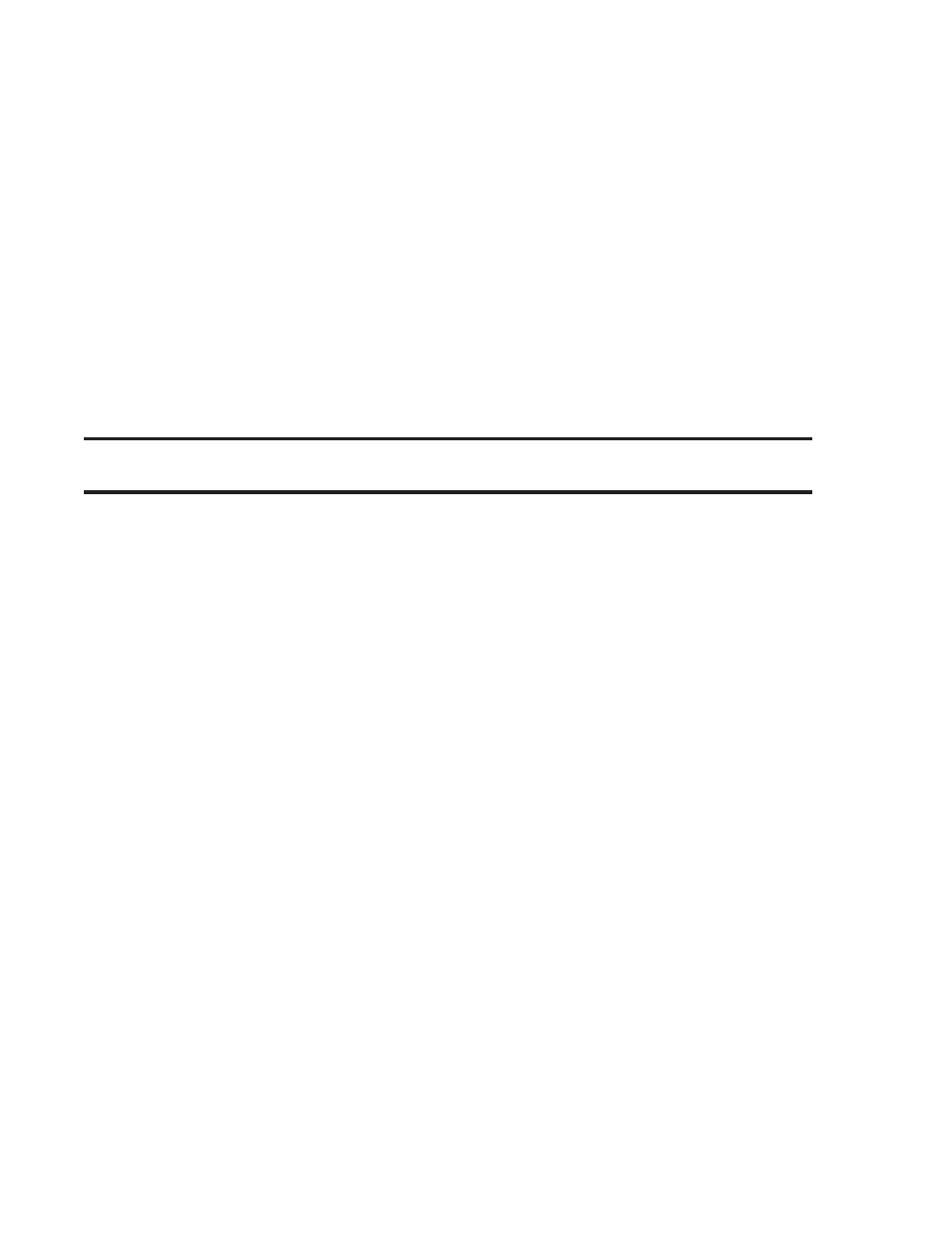
4-56
Chapter 4
Boonton Electronics
Remote Operation
4530 Series RF Power Meter
*TRG
Description:
Trigger a measurement. This command is equivalent to receiving a GET command from the
GPIB bus controller. If the trigger is armed (usually by an
INITiate
command) and trigger
source is set to BUS, a new measurement will begin when
*TRG
is received.
Syntax:
*TRG
Argument:
None
Valid Modes:
Any
4.5.21 Remote Interface Command Summary
The following table is only a summary, and does not contain all command information necessary to pro-
gram the remote interface. See previous the sections in this chapter for detailed command descriptions
and usage syntax. SCPI commands are listed in alphabetical order, followed by native mode commands.
Table 4-1 Remote Command Summary
*CLS
Clear status command to instrument
*ESE
set/return Event Status Enable mask
*ESR?
return value of Event Status Register
*IDN?
return instrument identification string
*OPC[?]
Set OPC flag false, or Return flag when it becomes true
*RST
Global Reset command.
*SRE
set/return value of Service Request Enable mask
*STB?
return status byte, except bit 6 (srq summary) always = 0
*TRG
Trigger a measurement; same action as GET
*TST?
Self test query. Return zero for no errors; signed 16-bit otherwise
*WAI
No-Op for sequential non-overlapped execution
ABORt
immediately set the measurement trigger system to idle
CALCulate[1 | 2]:DCYC
set/return pulse duty cycle,
CALCulate[1 | 2]:MATH
set/return the calc math function,
CALCulate[1 | 2]:MODe
set/return measurement mode,
CALCulate[1 | 2]:LIMit:FAIL?
return alarm limit status flags
CALCulate[1 | 2]:LIMit:STATe
set/return upper and lower limit alarms,
CALCulate[1 | 2]:LIMit:CLEar[:IMMediate]
action: reset channel alarm limit status flags
CALCulate[1 | 2]:LIMit:LOWer
set/return the lower limit power level,
CALCulate[1 | 2]:LIMit:UPPer
set/return the upper limit power level,
CALCulate[1 | 2]:PKHLD
set/return the state of the peak hold function,
CALCulate[1 | 2]:RANGe
set/return meas range for CW & Voltage sensors,
CALCulate[1 | 2]:REFerence:STATe
set/return reference measurement mode,
CALCulate[1 | 2]:REFerence:COLLect
action: load the sensor’s current power reading as the reference level
CALCulate[1 | 2]:REFerence:DATA
set/return power value of the reference level,
CALCulate[1 | 2]:STATe
set/return calc channel status,
CALCulate[1 | 2]:UNITs
set/return measurement units,
