Directcommand, Norac uc5, Quick reference guide – Ag Leader Versa DirectCommand NORAC UC5 Quick Reference Guides User Manual
Page 2
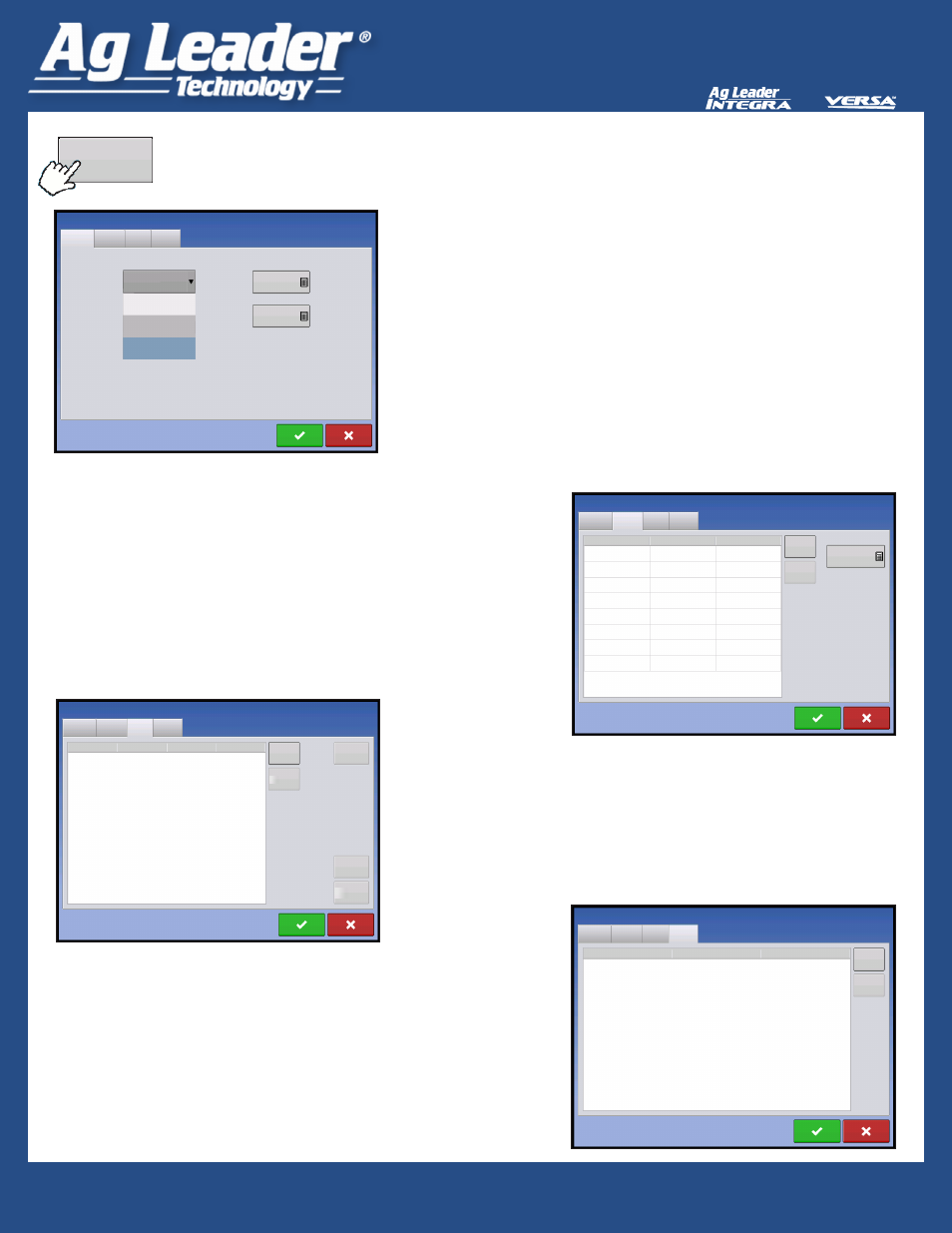
PN ?????? Rev A
PN 2006313 Rev A
2
2
DirectCommand
TM
Norac UC5
Quick Reference Guide
AL: 2006313 - ENG Rev C
Switch tab
list of switches, function, serial number, and input
add or remove a switch.
General Tab
Minimum Height Mode:
Absolute - no sensors allowed to move closer to target
than minimum height setting
Relative - no sensors allowed to move closer to the
target than distance of the target height minus the
minimum height setting.
Disabled - disables minimum height mode
Target: Soil Mode= ground, Crop Mode=crop
canopy.
Minimum Height:
Soil Mode - minimum height setting in Soil Mode
Crop Mode - minimum height setting in Crop Mode.
Valve tab
list of each valves, type, serial number, and output
add or remove a valve, test valve, adjust gain and deadzone
Sensor tab
list of each sensor type and serial number, add or remove
a sensor, input nozzle height
Sensors and Valve Drivers
Sensors and
Valve Drivers
General
Norac UC5 Setup
Switch
Valve
Sensor
Disabled
Absolute
Relative
Absolute
Minimum Height Mode
Minimum Height
24 in
Soil Mode
24 in
Crop Mode
General
Norac UC5 Setup
Switch
Valve
Sensor
Remove
Add
Nozzle Height
0
Height
Left Outer
100
Height
Right Outer 102
Height
Left Inner
103
Height
Right Inner
104
Roll
Boom Frame 105
Roll
Intermediate Frame 106
Roll
Reference Frame 107
Height
Main Lift
101
Type
Sensor
Serial Number
General
Norac UC5 Setup
Switch
Valve
Sensor
Remove
Add
Test
Valve
Left Up Valve 200 2
Valve Type Serial Output
Left Down Valve 200 3
Right Up Valve 200 4
Right Down Valve 200 5
Main Up Valve 200 6
Main Down Valve 200 7
Roll Up Valve 200 8
Roll Down Valve 200 9
Bypas Valve 200 1
Gain
Deadzone
General
Norac UC5 Setup
Switch
Valve
Sensor
Remove
Left Up
108
1
Function Serial
Input
Left Down
108
2
Right Up
108
3
Right Down
108
4
Main Up
108
5
Main Down
108
6
Roll Up
108
7
Roll Down
108
8
Add
