Autoswath™ explained, Select the autoswath checkbox – Ag Leader InSight Tillage Mode User Manual
Page 7
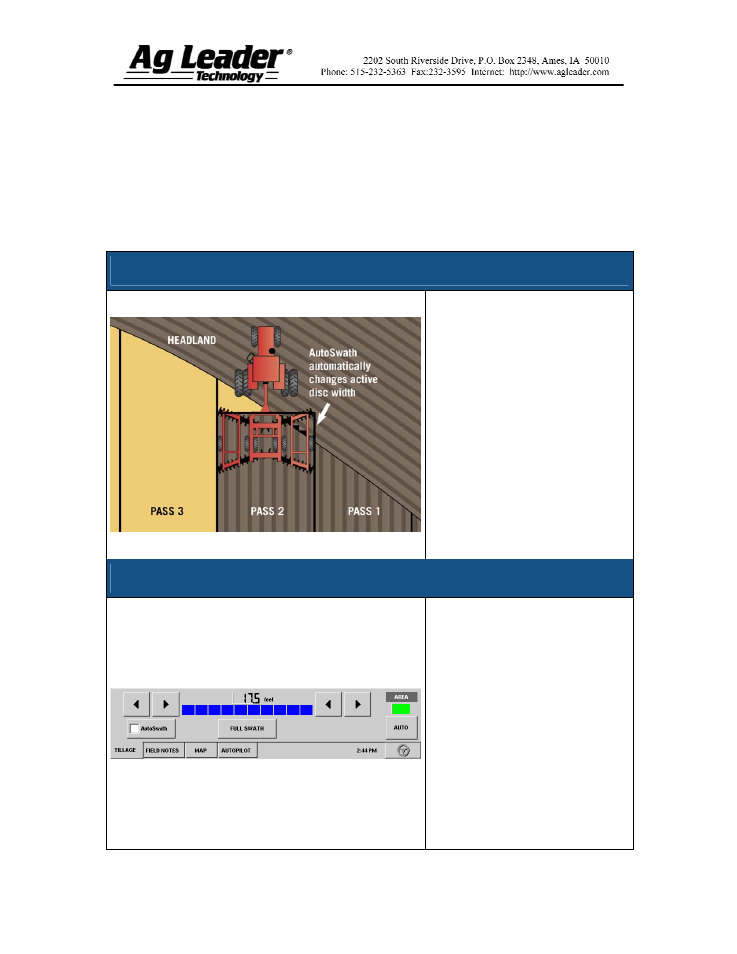
Part No. 2002831-31 Rev. B
7
Section 6: Tillage AutoSwath™
The AutoSwath feature automatically increases or decreases the logged width of the
tillage equipment according to your field's boundaries and previously-tilled areas. By
doing so, the InSight display records a change in logging data, even though no
mechanical change has actually taken place. By recording changes to your logging data,
AutoSwath ensures the InSight display's correct area calculation, which also improves the
accuracy of your field summaries and reports.
AutoSwath™ Explained
As your vehicle travels beyond a
tilled area, the AutoSwath feature
automatically changes the active
width of the tillage equipment by the
use of a "stair-step" method, in
which the logged width is reduced by
successive amounts.
Select the AutoSwath Checkbox
To enable the AutoSwath feature,
select the AutoSwath checkbox,
located at the bottom left-hand side
of the Run screen, above the tabs.
The section width represented by the
indicator bar was automatically
configured for you when you created
the configuration on your implement.
At times, this section width may
change if you make adjustments to
the AutoSwath's sensitivity settings.
These sensitivity levels compensate
for varying degrees of GPS
performance.
