Hints – HP OmniBook 5500 Notebook PC User Manual
Page 55
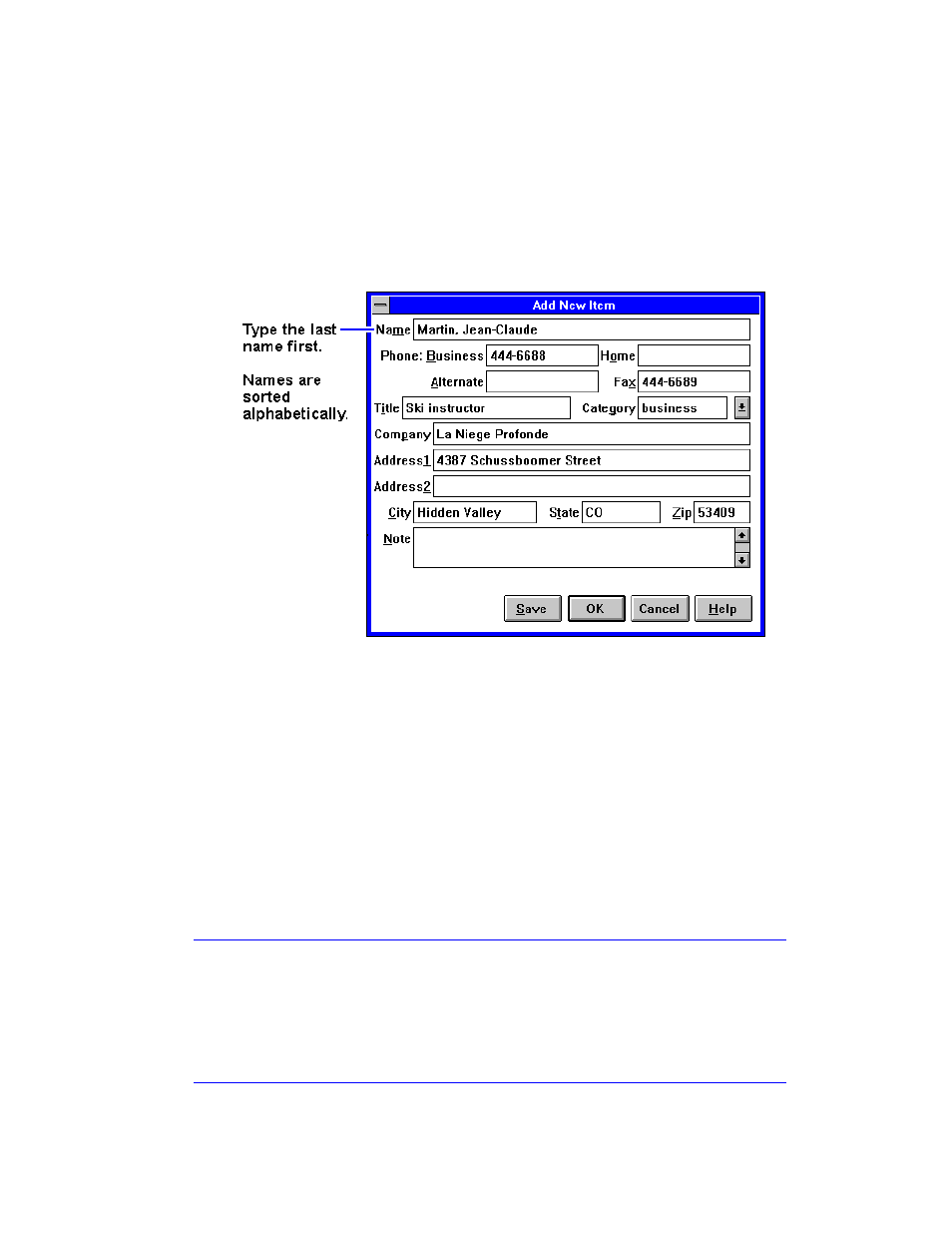
55
•
Click Start, Programs, OmniBook, and Phone Book.
To add a name to the Phone Book
1. Double-click a blank line in the display area.
–or–
Press F2.
2. In the Name box, type a person’s name—for example, “Martin, Jean-Claude.”
Remember to type the last name first, because when you sort or search the list
of items, the operation begins by looking at the leftmost character. Putting last
names first will make it easier to find people later.
3. Type information in the rest of the Add New Item box. Here are a few hints:
4. Click OK to enter the item into the list.
–or–
Click Save to enter the item into the list and open a new, blank item. This is a
good way to add several items to the list, one after another.
When you add new persons to the list, they’re automatically placed in alphabetical
order.
Hints
•
For ease of typing, you can use the TAB key to tab between fields. Press
SHIFT+TAB to tab backwards.
•
The Category entry allows you to sort your list into sections for relatives,
personal acquaintances, business contacts, and so on.
•
You can leave almost any field blank.
