HP OmniBook 5500 Notebook PC User Manual
Page 39
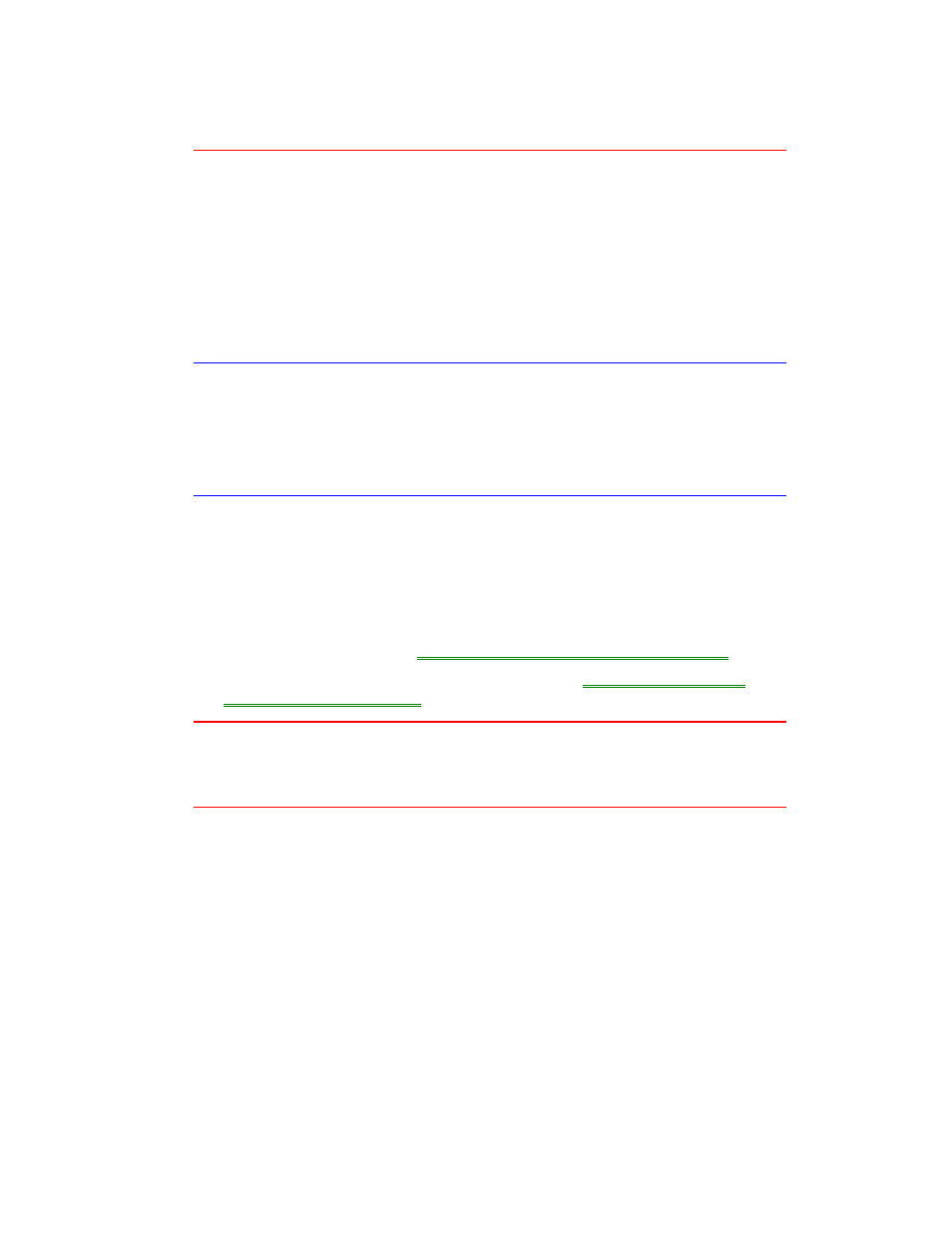
39
adapter plug has negative polarity—the inner contact is negative, and the
outer is positive.
The ac adapter is normally warm to the touch whenever it’s plugged into an ac
outlet. The OmniBook is normally warm while it’s charging—don’t charge it in a
briefcase or other small space.
It’s a good idea to use the ac adapter during operations that take more power—for
example, those involving external connections, such as using a floppy drive or serial
port.
The orange charging light on the battery turns on while the ac adapter is plugged in.
When the light is on, the battery is less than 90% charged. The light turns off when
the battery is more than 90% charged—or the ac adapter is unplugged.
Hint
To get the longest battery operating time, allow the battery to charge fully—until the
battery symbol in the status panel fills completely. Continued charging maintains the
full charge.
You can continue working while the battery is charging, however, the battery will
charge faster—up to 30% less time—if you turn off the computer.
To respond to a low-battery warning
When battery power is critically low, the battery status indicator in the LCD status
panel appears empty and starts to flash. The OmniBook automatically shuts off to
preserve your current session as long as possible. You won’t be able to turn it on
again until you restore power by one of the following actions:
•
Plug in the ac adapter. See
“To recharge the battery or run on ac power.”
•
Replace the battery or install a second battery. See
“To replace the battery”
or
“To install a second battery.”
Caution
If you don’t restore power and you don’t save your work before the OmniBook
turns itself off, your current session will be lost if the battery runs down
completely—within as little as several hours after the warning.
To replace the battery
You may never need to remove the rechargeable battery in ordinary
use—just connect the ac adapter to the OmniBook and recharge the battery while
you work. However, you can replace a low battery with another that is more fully
charged.
1. Important
Save your work.
2. If available, plug in the ac adapter.
3. Slide the battery switch to the right and slide the battery out of its compartment.
4. Slide the new battery all the way into the battery compartment.
