Joining a personal area network, Working with files, Joining a personal area network –14 – HP iPAQ hw6500 Unlocked Mobile Messenger series User Manual
Page 119: Working with files –14
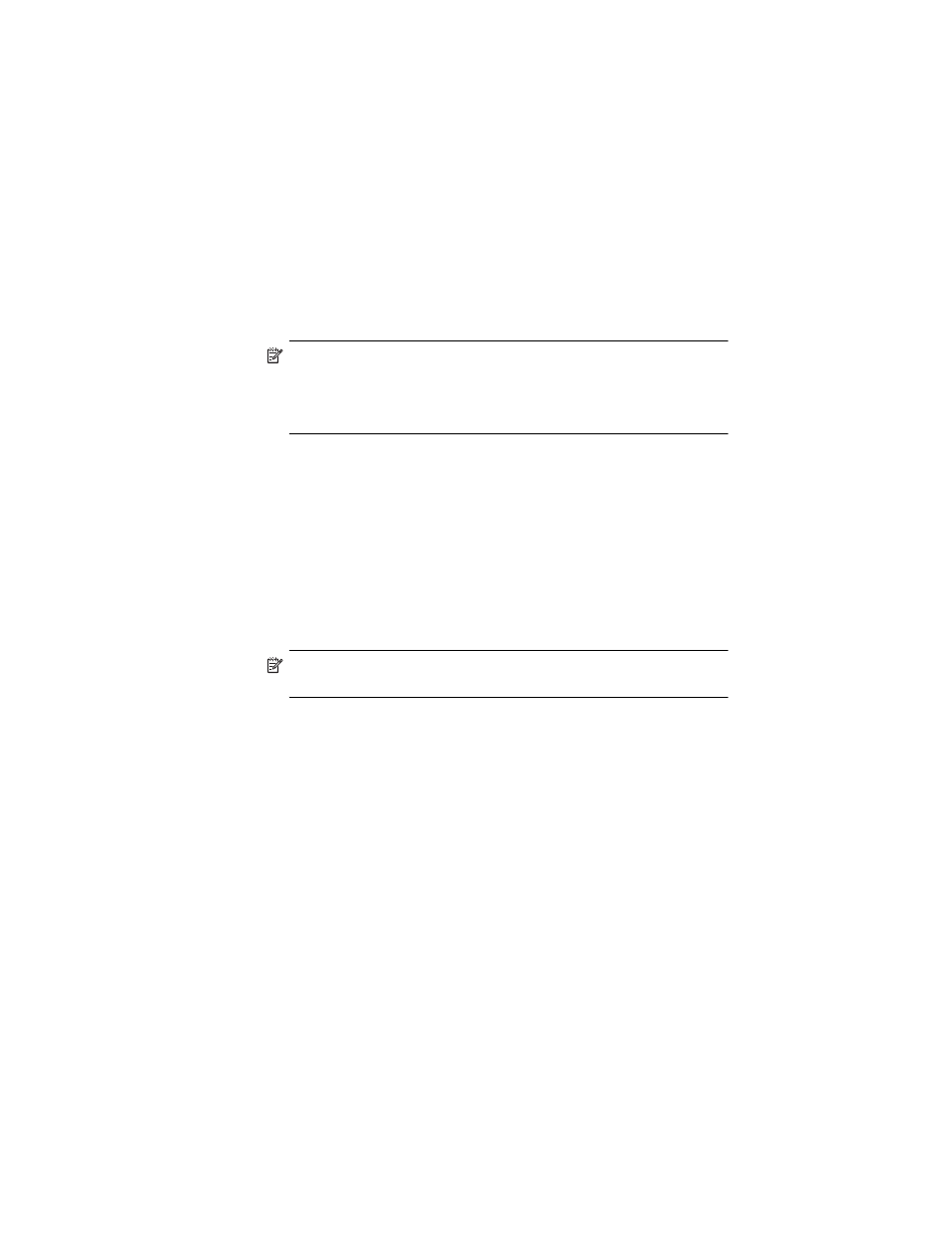
Using Bluetooth
9–14
On the Alternate device:
2.
Use the documentation that came with the alternate device to create
a connection to the HP iPAQ hw6500 Mobile Messenger series.
3.
On the screen that requires you to enter a phone number, use
*99#. You may need to enter the country code and area code,
depending on where you are calling. In addition, you may be
asked for the username and password you received from your
mobile phone service provider.
NOTE: To use the HP iPAQ hw6500 Mobile Messenger series as a dial-
up networking server, use the default phone number *99#. However,
depending on your location, you may not need the country code or area
code. For more information on this, ask your mobile phone
service provider.
4.
Tap OK to begin dialing.
On your HP iPAQ:
5.
To authorize the dial-up connection, tap Accept when the
Authorization Request screen appears.
On the Alternate device:
6.
A dialog box displays your device dialing *99#. Once the
connection occurs, an icon with two green arrows pointing toward
each other appears on the Bluetooth Display screen.
You now have a dial-up networking connection to access
the Internet.
NOTE: In the future, you may only need to tap on the Dial-up Networking
icon in the Bluetooth Display screen to access the Internet.
Joining a Personal Area Network
Connect two or more Bluetooth devices to share files, collaborate, or play
multi-player games.
To establish a Personal Area Network connection:
1.
From the Today screen, tap iPAQ Wireless > Bluetooth
> Manager.
2.
Tap New > Join a personal network.
3.
Follow the Connection Wizard instructions.
Working with Files
You can exchange information with a connected device and use the
Bluetooth File Explorer to:
•
Navigate through the directories
•
View files and folders
•
Create new folders
