Cannot configure datastore block size – HP OneView for VMware vCenter User Manual
Page 84
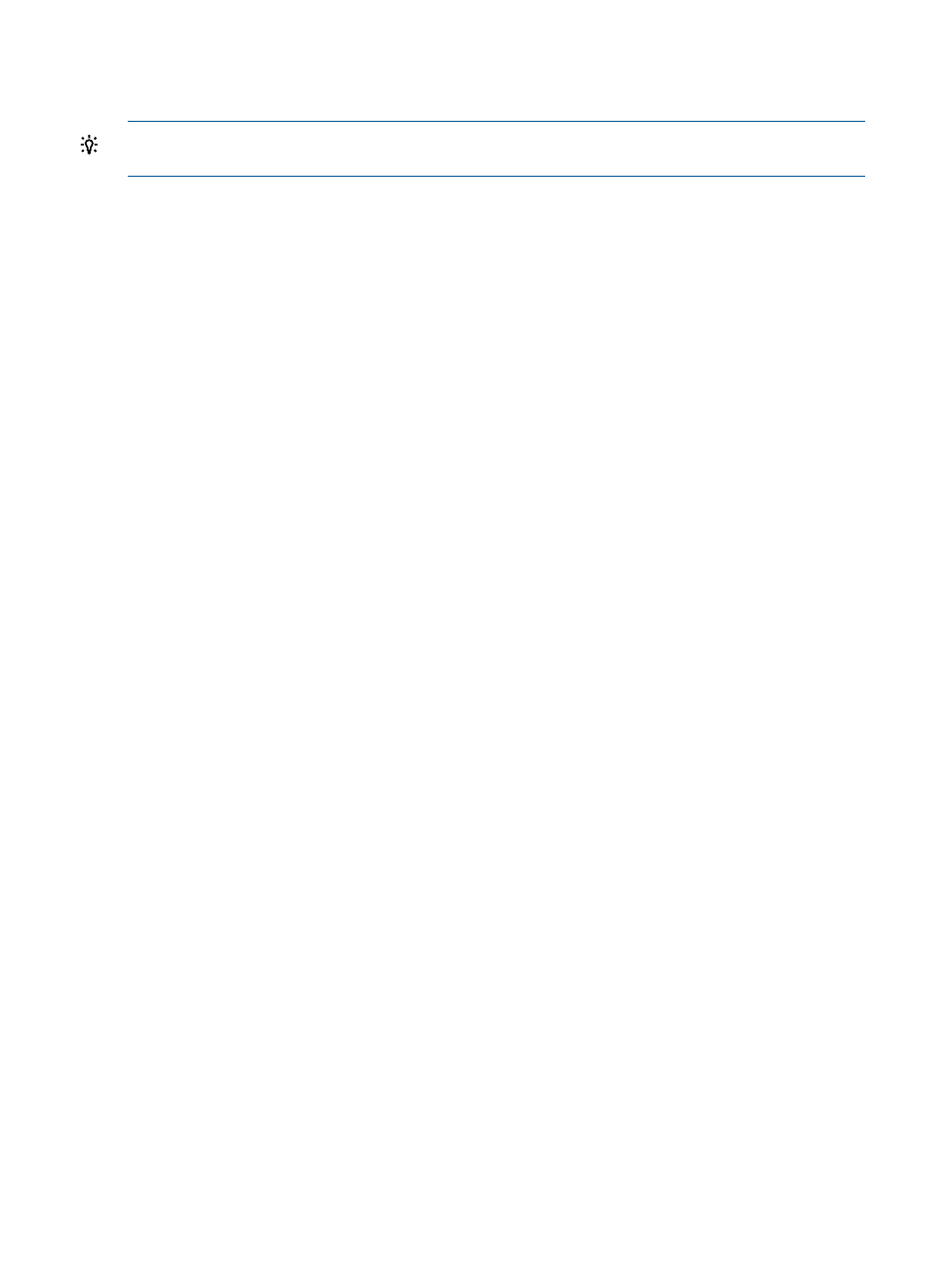
not met, JBoss logs erroneous exceptions indicating that several ports are in use, but the reported
ports are not listed in the output of the netstat –a command.
TIP:
You should be able to perform both forward and reverse lookup. Use the command
nslookup FQDN
for a forward lookup or nslookup IP address for a reverse lookup.
Cause 1: The CMS might not be registered with the DNS server(s).
Cause 2: The CMS is not part of a domain.
Action: Add the CMS to the domain. This registers the server with the DNS.
Use the server IP address in the services.bat file and in the VASAProvider.URL entry in the
install location/Storage Integration/config/configuration.xml
file.
Cannot configure datastore block size
You cannot configure the block size for the VMFS-5 file system when creating a datastore in an
ESX 5.x environment.
Cause: When creating datastores using the VMFS-5 file system, VMware does not support values
other than 1 MB for the block size.
Cannot configure P2000 G3 array when using user-created account
When configuring P2000 G3 MSA arrays, an Unable to Authenticate error occurs.
Cause: The WBI does not include an option to enable SMI-S when a new user is created. It has
an option to enable FTP, CLI, and WBI only. This is a WBI limitation.
Action: Use the CLI with the manage option to create the user.
For example:create user newUser level manage interfaces cli, ftp, smis,
wbi password password
84
Troubleshooting
