Hardware options installation, Introduction, Processor option – HP ProLiant DL360 G5 Server User Manual
Page 32
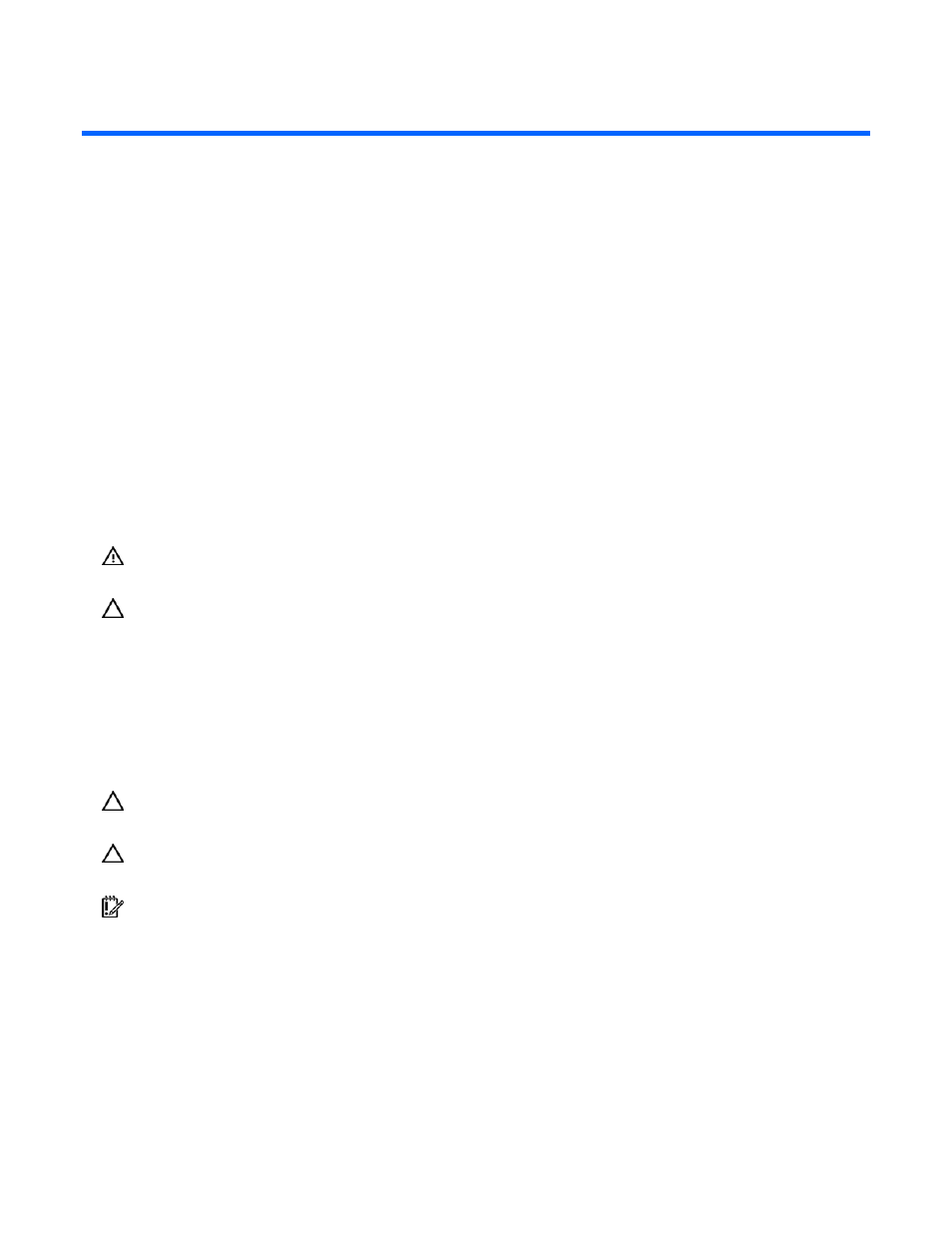
Hardware options installation 32
Hardware options installation
In this section
Introduction ........................................................................................................................................... 32
Processor option..................................................................................................................................... 32
Memory options ..................................................................................................................................... 37
Hot-plug SAS and SATA hard drive options............................................................................................... 40
Multibay device options .......................................................................................................................... 43
Redundant hot-plug power supply option................................................................................................... 44
Expansion board options ........................................................................................................................ 46
HP Smart Array controller options ............................................................................................................ 49
Introduction
If more than one option is being installed, read the installation instructions for all the hardware options
and identify similar steps to streamline the installation process.
WARNING: To reduce the risk of personal injury from hot surfaces, allow the drives and
the internal system components to cool before touching them.
CAUTION: To prevent damage to electrical components, properly ground the server before beginning any
installation procedure. Improper grounding can cause electrostatic discharge.
Processor option
The server supports single- and dual-processor operation. With two processors installed, the server
supports boot functions through the processor installed in processor socket 1.
The server uses embedded PPMs as DC-to-DC converters to provide the proper power to each processor.
CAUTION: To prevent possible server malfunction, do not mix processors of different speeds or cache
sizes. Refer to the label on the processor heatsink for a description of the processor.
CAUTION: Removal of the processor or heatsink renders the thermal layer between the processor and
heatsink useless. A new heatsink must be ordered and installed before reinstalling the processor.
IMPORTANT: Processor socket 1 must be populated at all times or the server does not function.
1.
Power down the server (on page
2.
Extend the server from the rack (on page
3.
Remove the access panel (on page
4.
Remove the power supply air baffle (on page
5.
Remove the processor air baffle (on page
