HP Insight Control User Manual
Page 3
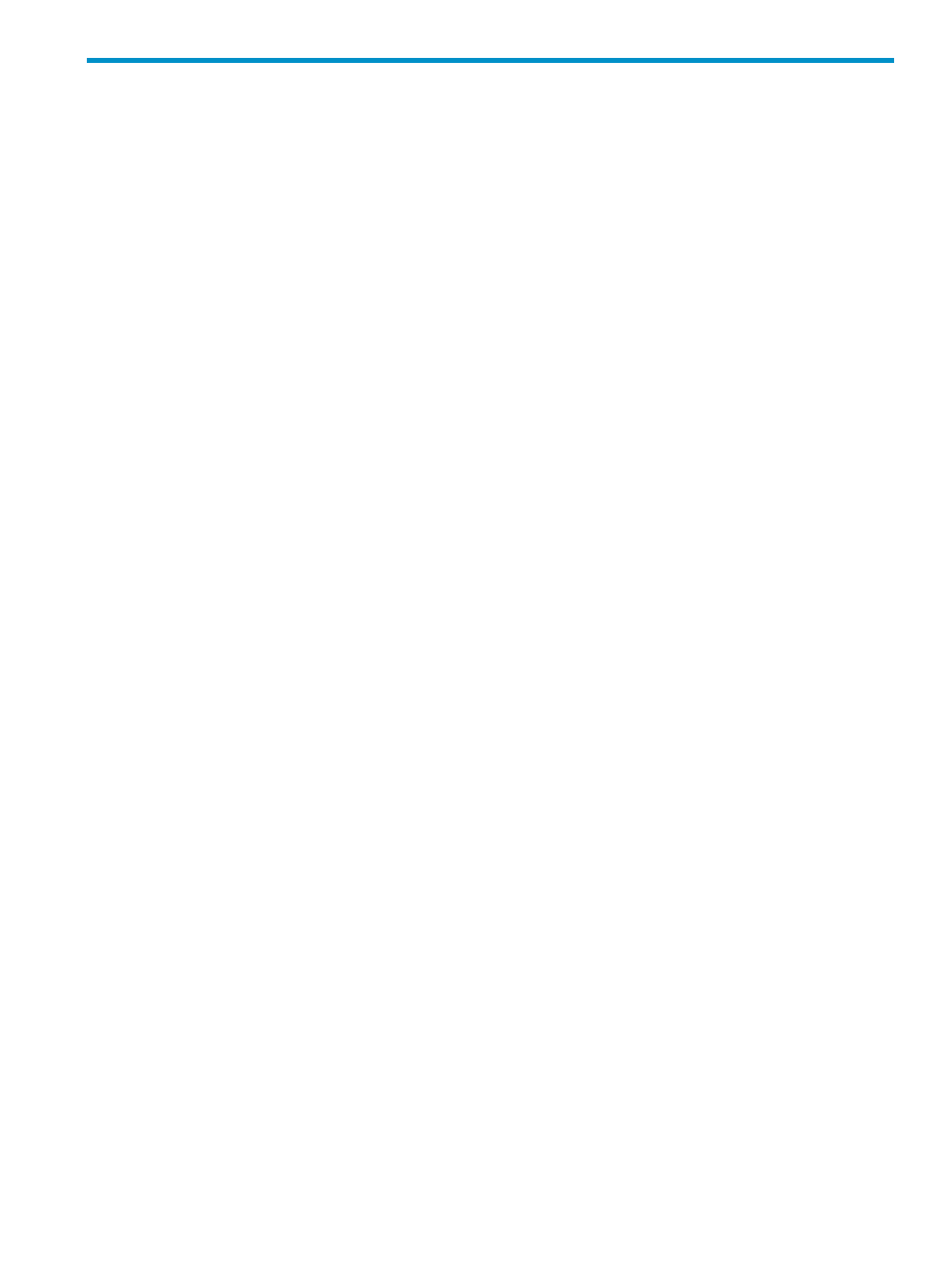
Table of Contents
Overview...............................................................................................................................................9
Structure..............................................................................................................................................10
Features...............................................................................................................................................10
3 Monitoring the server performance.............................................................15
Default performance management monitoring settings..........................................................................16
Setting performance management monitoring parameters.....................................................................16
Number of samples..........................................................................................................................17
Sample rate....................................................................................................................................17
Set Performance Threshold................................................................................................................17
Setting the log days.........................................................................................................................17
Manual Log Purge page.........................................................................................................................17
Enabling virtual machine host and virtual machine guests logging...............................................................18
4 Analyzing the server performance..............................................................21
Expanding the local storage..............................................................................................................25
Displaying the controller...................................................................................................................25
Displaying the port...........................................................................................................................26
Displaying the drive.........................................................................................................................26
Displaying the inventory....................................................................................................................27
Table of Contents
3
