Inserting print cartridges – HP Photosmart 375 Compact Photo Printer User Manual
Page 19
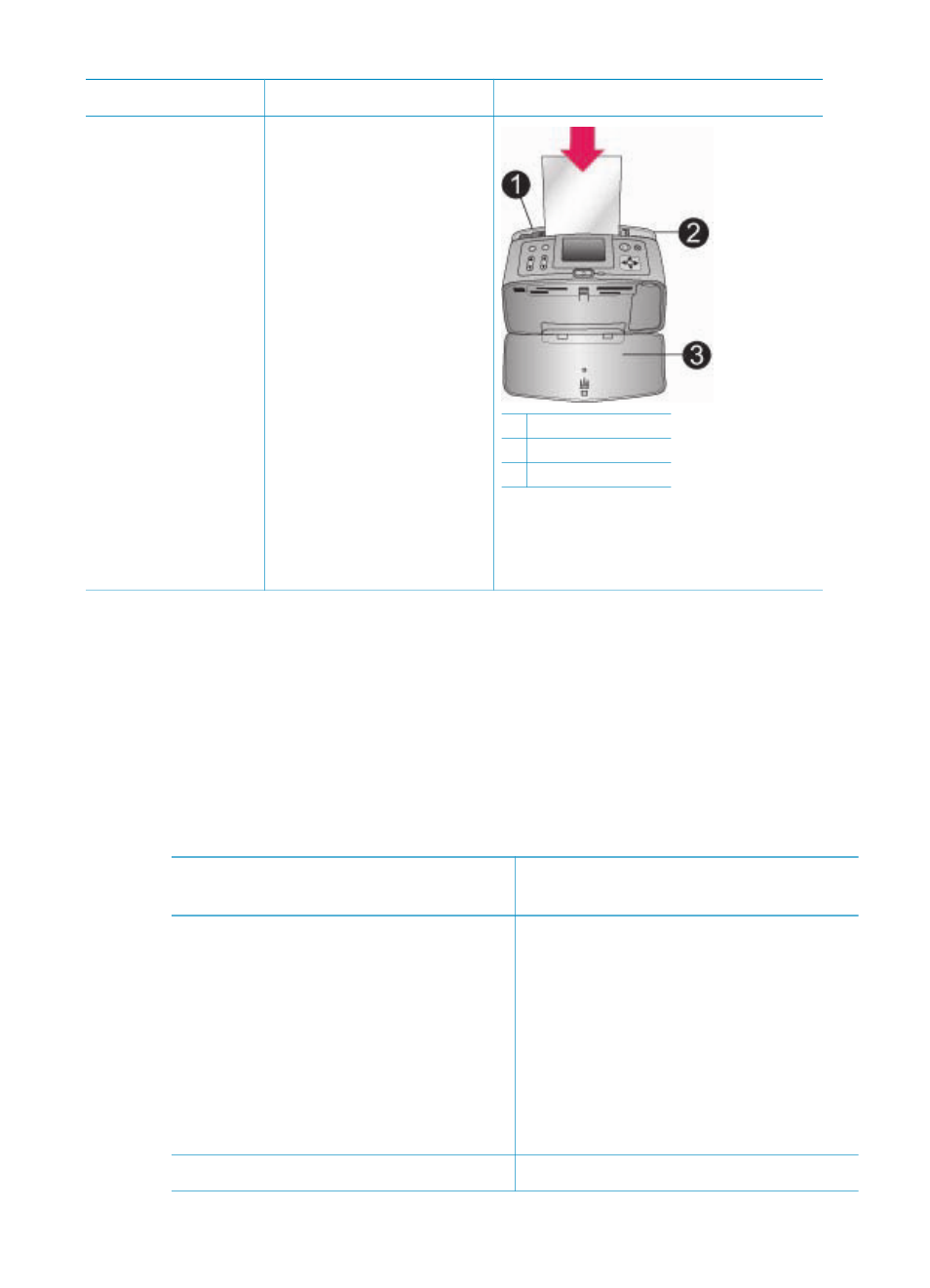
Paper type
How to load
4 x 6 inch (10 x 15
cm) photo paper
Index cards
L-size cards
Hagaki cards
1.
Open the In tray and
pull out the In tray
extender.
2.
Load up to 20 sheets
of paper with the print
side or glossy side
facing towards you.
When loading, push
the paper down firmly
until it stops. If you
are using tabbed
paper, insert it so the
tabbed end feeds in
last.
3.
Adjust the paper-
width guide to fit
close to the edge of
the paper without
bending the paper.
4.
Open the Out tray to
prepare for printing.
1 In tray
2 Paper-width guide
3 Out tray
Inserting print cartridges
Your HP Photosmart 370 series printer can print color and black-and-white photos.
HP provides different types of print cartridges so you can choose the best cartridge for
your project. The cartridge number varies by country/region. Choose the correct
cartridge number for your country/region.
For optimum printing results, HP recommends using only HP print cartridges. Inserting
a cartridge that is not in this table may invalidate the printer warranty.
Use the right print cartridge
To print…
Insert this print cartridge in the
cartridge cradle
Full-color photos
Tri-color (7 ml) HP #95 (North America,
Latin America, Asia Pacific), #135
(Eastern Europe, Russia, Middle East,
Africa, Japan), #343 (Western Europe),
#855 (China, India)
Tri-color (14 ml) HP #97 (North America,
Latin America, Asia Pacific), #134
(Eastern Europe, Russia, Middle East,
Africa, Japan), #344 (Western Europe),
#857 (China, India)
Black-and-white photos
Gray Photo HP #100 (worldwide)
Chapter 2
16
HP Photosmart 370 series
