Software and configuration utilities, Server mode, Product quickspecs – HP ProLiant MicroServer Gen8 User Manual
Page 62: Hp ilo management, Hp ilo
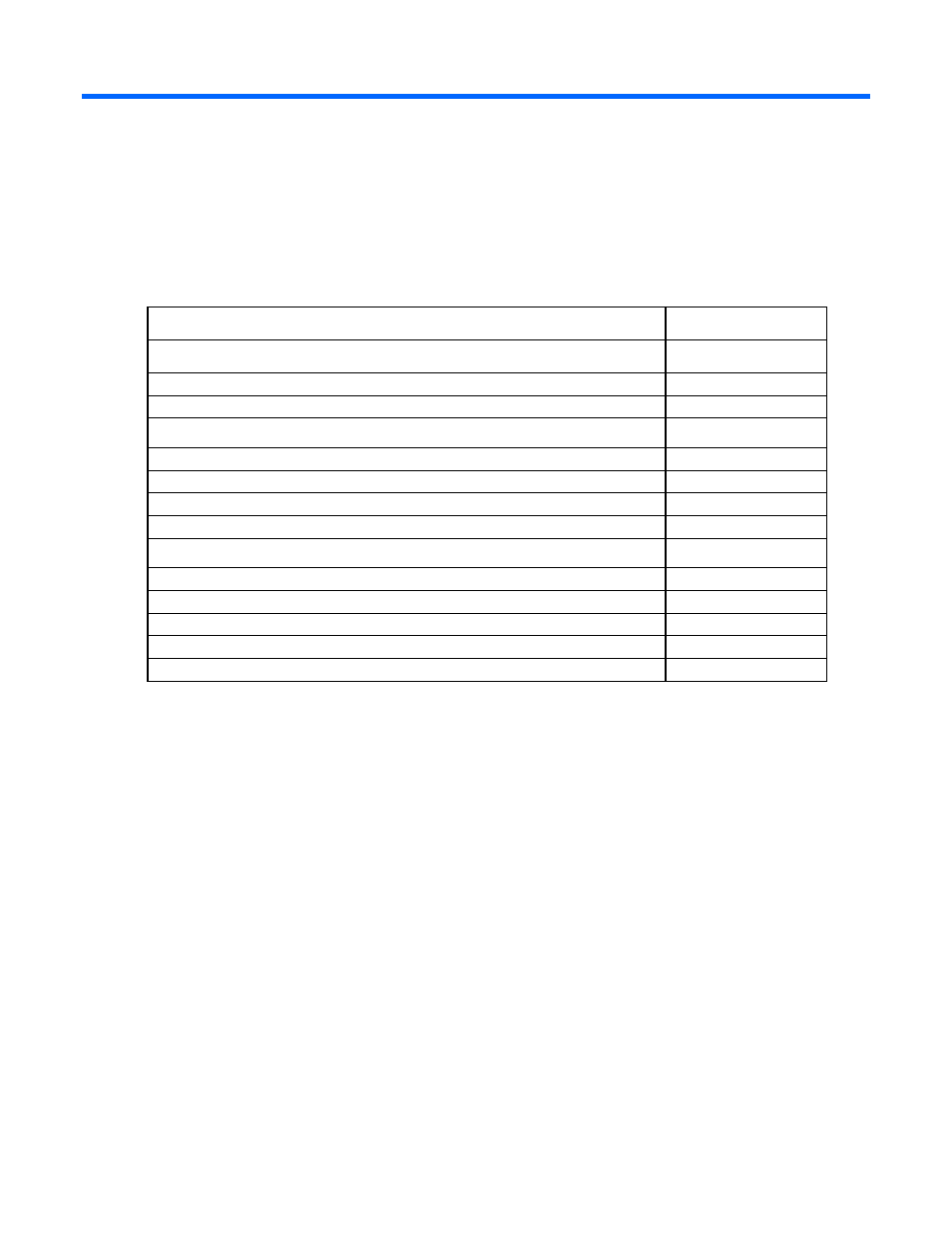
Software and configuration utilities 62
Software and configuration utilities
Server mode
The software and configuration utilities presented in this section operate in online mode, offline mode, or in
both modes.
Software or configuration utility
Server mode
Online and Offline
Online and Offline
Integrated Management Log (on page
Online and Offline
Intelligent Provisioning (on page
Offline
HP Insight Diagnostics (on page
Online and Offline
HP Insight Remote Support software (on page
Online
Online
Offline
Scripting Toolkit ("
Scripting Toolkit for Windows and Linux
" on page
Online
HP Service Pack for ProLiant (on page
Online and Offline
HP Smart Update Manager (on page
Online and Offline
HP ROM-Based Setup Utility (on page
Offline
HP Smart Storage Administrator (on page
Online and Offline
Offline
Product QuickSpecs
For more information about product features, specifications, options, configurations, and compatibility, see
the product QuickSpecs on the HP website
HP iLO Management
HP iLO Management is a set of embedded management features supporting the complete lifecycle of the
server, from initial deployment through ongoing management.
HP iLO
The iLO 4 subsystem is a standard component of HP ProLiant servers that simplifies initial server setup, server
health monitoring, power and thermal optimization, and remote server administration. The iLO 4 subsystem
includes an intelligent microprocessor, secure memory, and a dedicated network interface. This design
makes iLO 4 independent of the host server and its operating system.
