Installing the fbwc module and capacitor pack, Installing the, Fbwc module and capacitor pack – HP ProLiant MicroServer Gen8 User Manual
Page 44
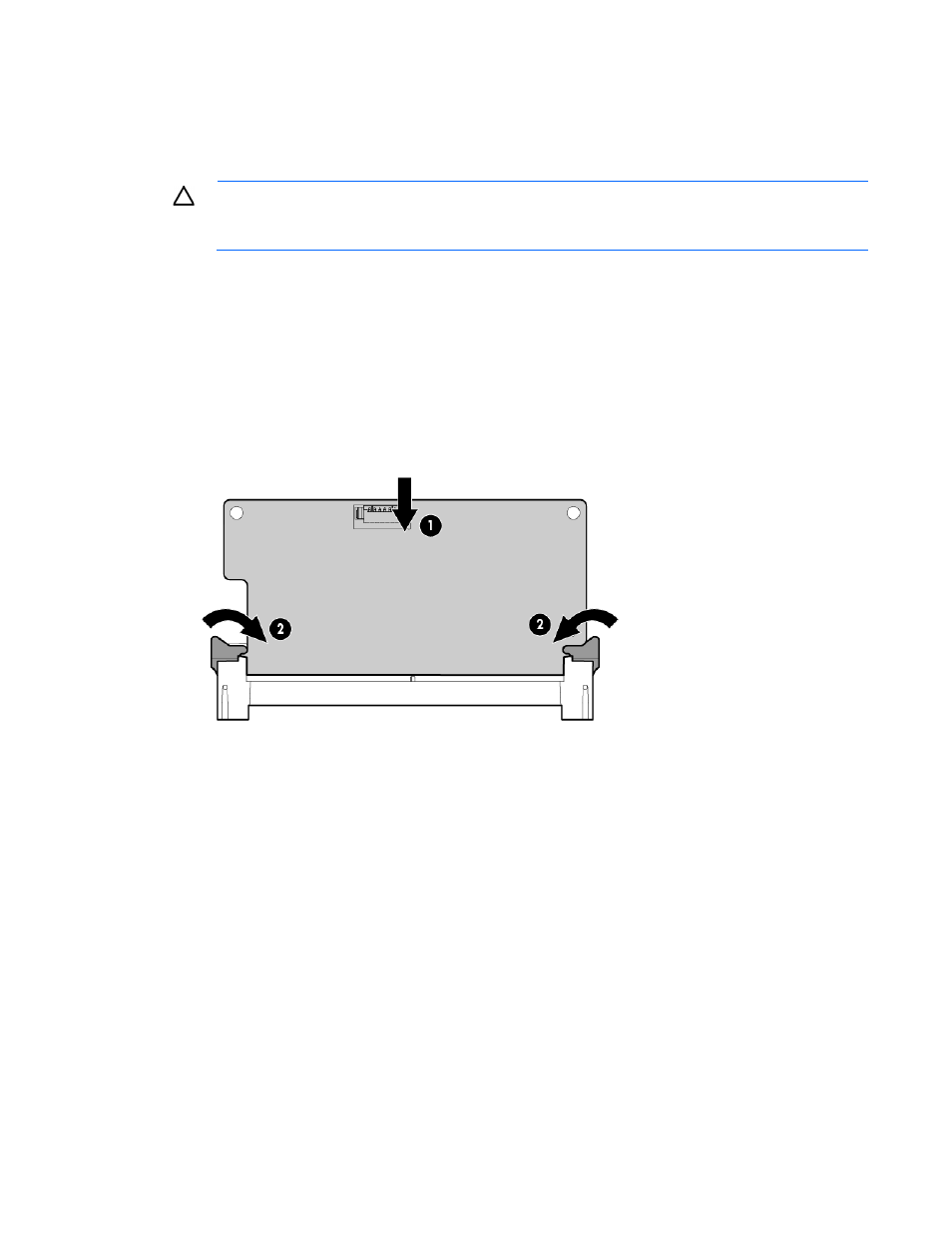
Hardware options installation 44
To configure arrays, see the HP Smart Storage Administrator User Guide on the HP website
Installing the FBWC module and capacitor pack
CAUTION:
In systems that use external data storage, be sure that the server is the first unit to be
powered down and the last to be powered back up. Taking this precaution ensures that the system
does not erroneously mark the external drives as failed when the server is powered up.
To install the component:
1.
Power down the server (on page
2.
Disconnect the power cord from the AC source.
3.
Disconnect the power cord from the server.
4.
Remove the chassis cover (on page
5.
Install the storage controller ("
Installing a storage controller
" on page
6.
Install the cache module on the storage controller.
7.
Install the capacitor pack:
a.
Open the capacitor pack holder.
b.
Position the capacitor pack between the two vertical tabs near the holder.
c.
Close the capacitor pack holder.
