Finding supported graphics cards, Matching graphics cards to monitor connectors, Rmation, see – HP Z210 Convertible Minitower-Workstation User Manual
Page 29: Ure in
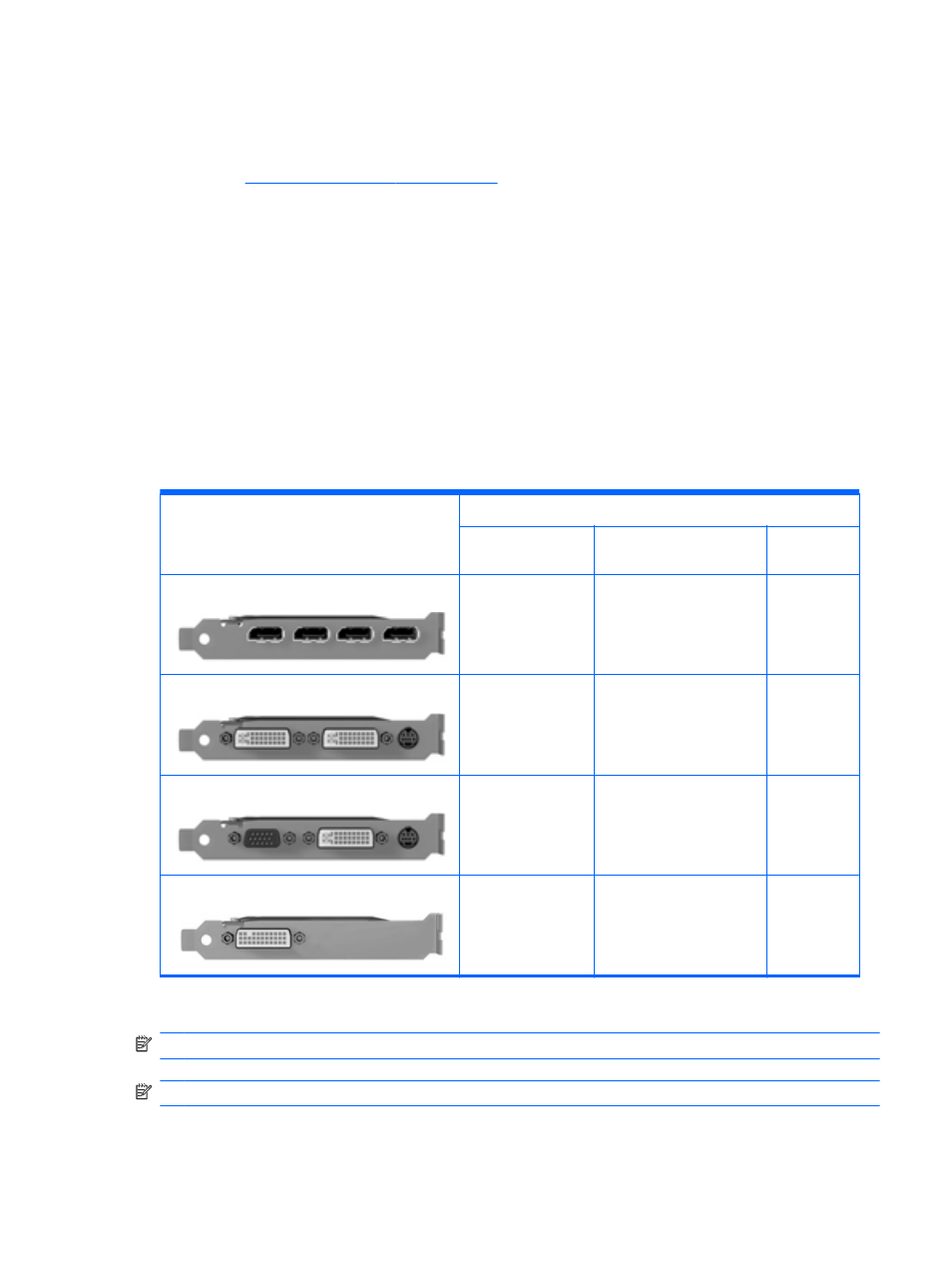
Finding supported graphics cards
To find out more information about graphics cards supported for your workstation:
1.
Go
2.
In the left hand navigation frame, under Quickspecs, click on your region (for example,
Worldwide).
3.
After the page reloads, click on Workstations in the left hand navigation frame. This displays
an overview page for HP workstations.
4.
Click on your workstation model, for example HP Z210 Workstation, choosing either HTML or
PDF.
5.
In the document that is displayed, click on Technical Specifications-Graphics. This displays
expanded technical information for the graphics cards supported for your workstation.
Matching graphics cards to monitor connectors
The following table describes monitor configuration scenarios.
Graphics card interface connector
Monitor connector
VGA
DVI
D
ISPLAY
P
ORT
(DP)
D
ISPLAY
P
ORT
DisplayPort to VGA
adapter
(sold separately)
DP to DVI adapter
No adapter
required
DVI
DVI to VGA adapter
No adapter required
N/A
VGA (
ON
LEFT
)/DVI
No adapter required
No adapter required
N/A
DMS-59
DMS-59 to VGA
(sold separately)
DMS-59 to DVI
DMS-59 to
DisplayPort
*
This interface is a dual-monitor graphics interface card that supports two VGA, two DVI or two DisplayPort monitors.
NOTE:
HP graphics cards include monitor cable adapters unless otherwise indicated.
NOTE:
VGA graphics cards have the lowest performance while DisplayPort cards have the highest.
ENWW
Adding monitors
21
