Product updates – HP Z210 Convertible Minitower-Workstation User Manual
Page 14
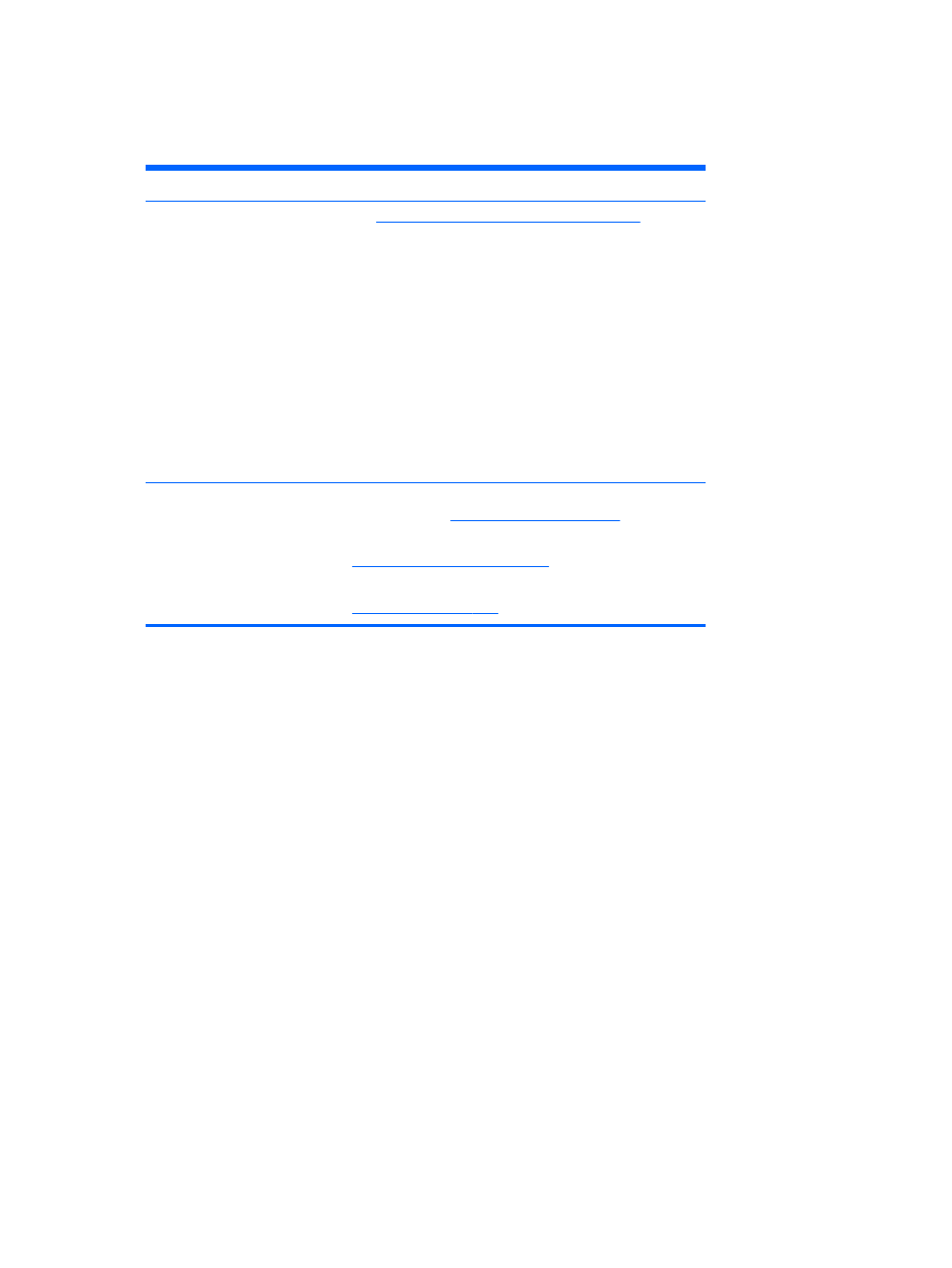
Product updates
Table 1-5
Product updates
Topic
Location
Driver and BIOS updates
to verify
that you have the latest drivers for the workstation.
To determine the current workstation BIOS on your
workstation, follow these steps during system power up:
1.
Power on the workstation, and wait for F10=setup to
appear on the lower right corner of the screen.
2.
Press
F10
to enter the F10 Setup utility.
The F10 Setup utility displays the computer BIOS version
under File > System Information.
3.
Note the computer BIOS version so that you can
compare it with the BIOS versions that appear on the HP
website.
Operating systems
For information on operating systems supported on HP
workstations, see
.
For information on Windows operating systems, see
.
For information on Linux operating systems, see
6
Chapter 1 Locating HP resources
ENWW
- UX B6941-90001 (548 pages)
- A3661B (95 pages)
- C100/110 (252 pages)
- L1702 (45 pages)
- 576X-B (1 page)
- rx5670 (13 pages)
- ProLiant PC2-6400 (38 pages)
- PC (120 pages)
- S3240 (2 pages)
- LC 2000R (194 pages)
- GS80 (41 pages)
- COMPAQ DX2710 MT (107 pages)
- TOUCHSMART 9100 (62 pages)
- BC1500 (13 pages)
- Proliant DL580 (53 pages)
- Proliant DL580 (48 pages)
- DX2200 (31 pages)
- ProLiant Server Blade BL460c (31 pages)
- P6000 (105 pages)
- d530 Series (2 pages)
- dc5700 (216 pages)
- RX7620-16 (43 pages)
- ProLiant ML370 G5 (46 pages)
- PROLIANT ML350 G6 (54 pages)
- BL35P (22 pages)
- COMPAQ DC5750 (214 pages)
- Agent-Desktop-Laptop Computer (23 pages)
- DL380 G7 (126 pages)
- xw8600 (73 pages)
- Pavilion A6140 (2 pages)
- Z800 (55 pages)
- 8080 ELITE BUSINESS (284 pages)
- Vectra XE320 (82 pages)
- Vectra XE320 (32 pages)
- VECTRA VL800 (72 pages)
- AA-RTDRB-TE (146 pages)
- BL465C (66 pages)
- DM4 (113 pages)
- PROLIANT 580554-001 (87 pages)
- ProLiant ML330 (34 pages)
- ProLiant ML330 (44 pages)
- PROLIANT BL465C G7 (30 pages)
- LH 3r (23 pages)
- Compaq dc7900 (3 pages)
- T5000 (41 pages)
